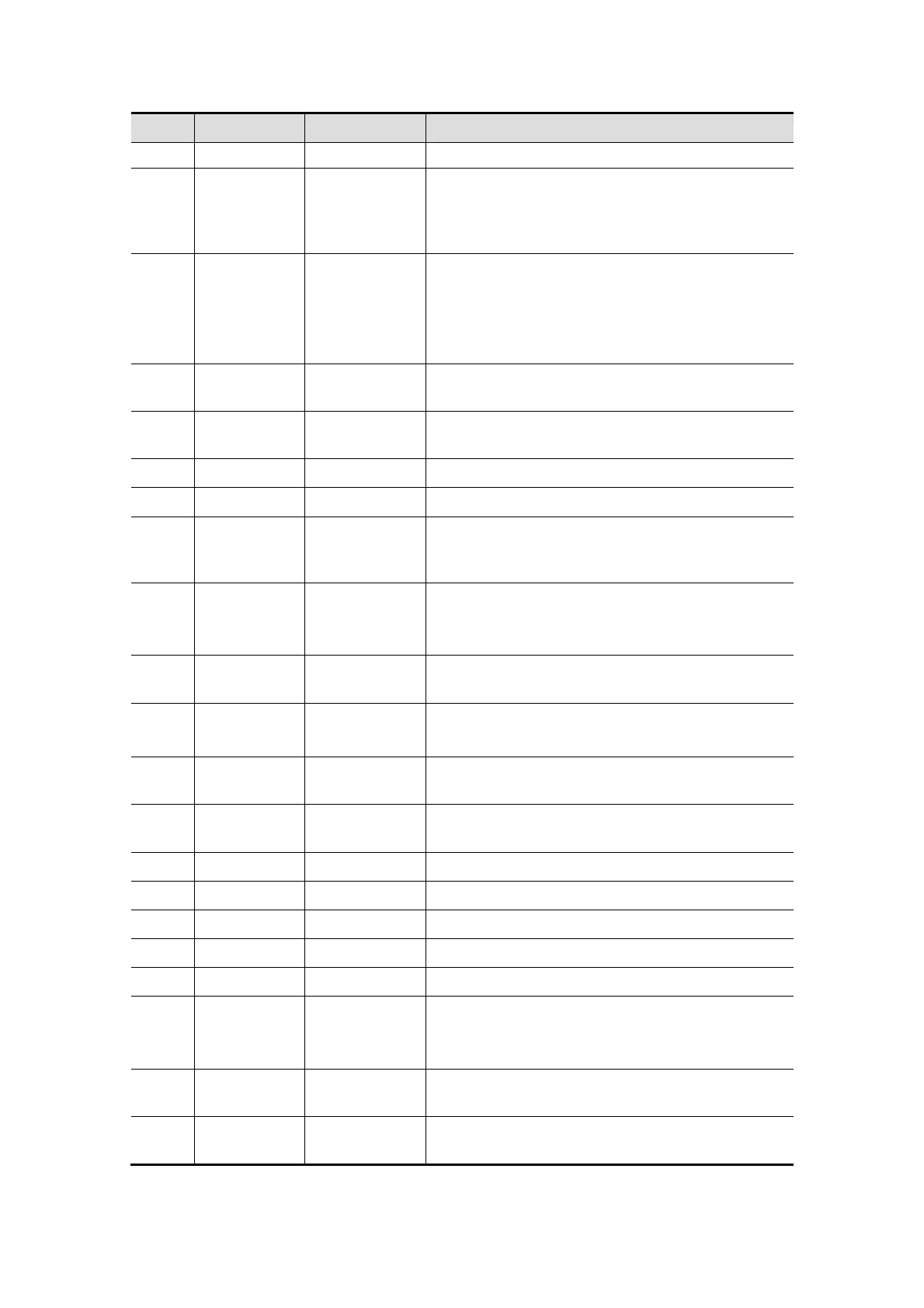2-16 System Overview
No. Name Description Function
make the 3D image to rotate around X axis.
<36>.
PW(Y)
Pressable
knob
Press to enter PW mode, and rotate to adjust
PW (in PW mode) or CW gain (in CW mode);
while in 3D/4D mode, rotate the knob to make
the 3D image to rotate around Y axis.
<37>.
Color(Z)
Pressable
knob
Press to enter Color mode, and rotate to adjust
Color (in color mode) or Power gain (in Power
mode); while in 3D/4D mode, rotate the knob to
make the 3D image to rotate around Z axis.
<38>. B Pressable
knob
Press to enter B mode, and rotate to adjust B
gain.
<39>. P1 User-defined
key
You can assign a function to the key.
<40>. CW / Press to enter CW mode.
<41>. Power / Press to enter Power mode.
<42>.
P2 /
You can assign a function to the key. (Press to
enter 3D/4D mode on the system configured with
3D/4D module.)
<43>. / / Press to enter Dual mode from another modes.
Press to switch between the two windows in
Dual mode.
<44>. / / Press to enter single window mode when the
system is in Dual or Quad mode.
<45>. / / Press to enter Quad mode.
Switch image windows in the Quad mode.
<46>. Depth Depth Rotate to increase or decrease the imaging
depth in scanning mode.
<47>. Zoom Zoom Rotate to enter the pan mode, and press to enter
the spot mode.
<48>. Save2 Save Press to save; user-defined key.
<49>. Print Print Press to print; user-defined key.
<50>. Save1 Save Press to save; user-defined key.
<51>. Cursor Cursor Press to show the cursor.
<52>. Cine Cine Review Press to enter or exit the Cine Review status.
<53>.
Update /
Press to change the currently active window.
Or start/stop image acquisition in iScape or
3D/4D.
<54>.
Caliper Caliper
Press to enter or exit the general measurement
mode.
<55>.
Measure Measurement
Press to enter or exit the application
measurement mode.