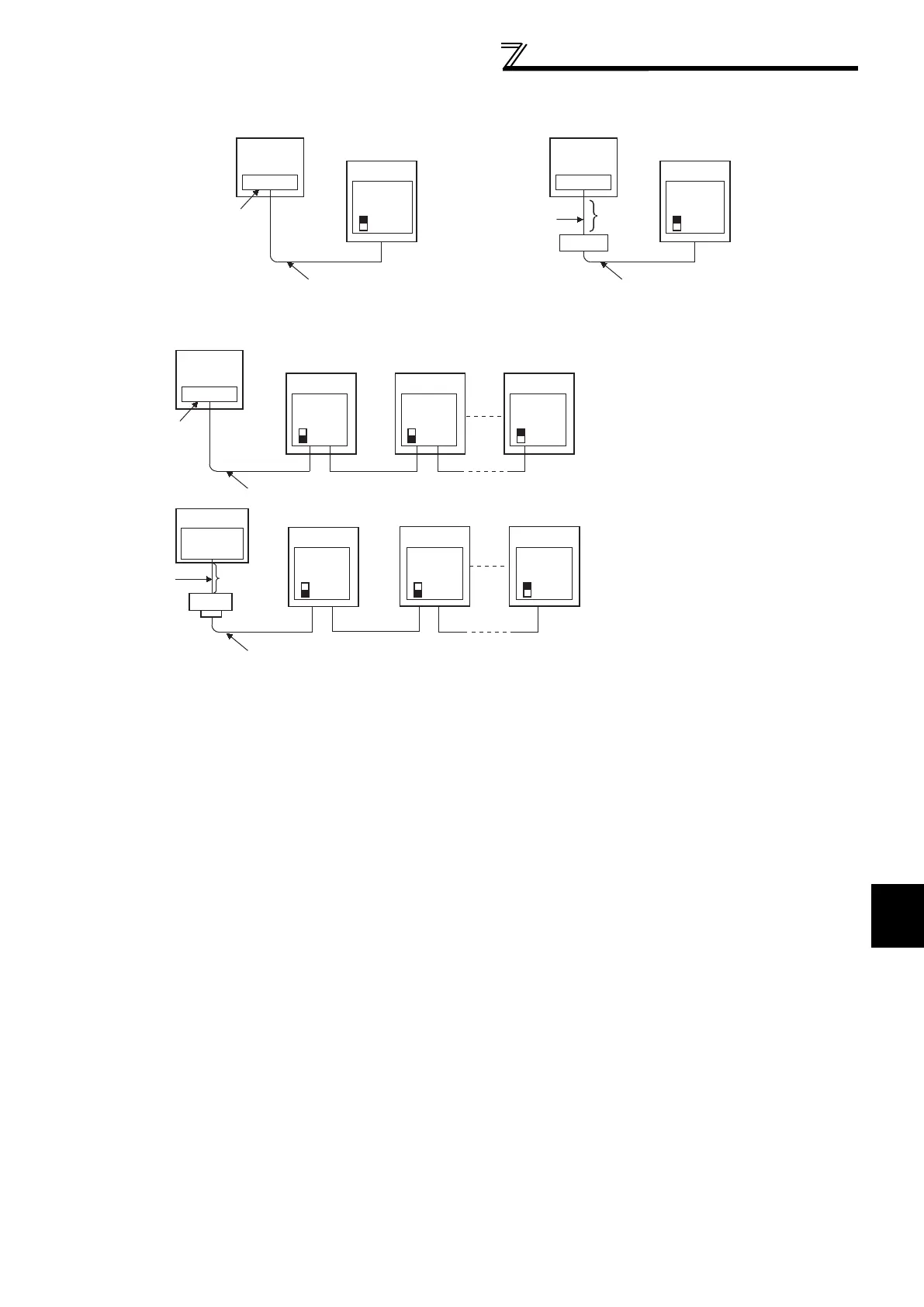207
Communication operation and setting
(3) RS-485 terminal system configuration
Connection of a computer to the inverter (1:1 connection)
Combination of computer and multiple inverters (1:n connection)
Computer
Twisted pair cable Twisted pair cable
*Set the terminating resistor switch to the "100Ω" position.
Inverter
RS-485
terminals
*
Computer
Converter
RS-232C
cable
Inverter
RS-485
terminals
*
RS-485
interface/
terminals
Maximum
15m
Computer
Twisted pair cable
Twisted pair cable
RS-485
interface terminals
Inverter
RS-485
terminals
*
Inverter
RS-485
terminals
*
Inverter
RS-485
terminals
*
Station 0 Station 1 Station n
*Set only the terminating resistor switch of the
remotest inverter to the "100Ω" position.
*Set only the terminating resistor switch of the
remotest inverter to the "100Ω" position.
Computer
RS-232C
converter
RS-232C
cable
Maximum
15m
Converter
InverterInverter
Inverter
Station 0 Station 1 Station n
RS-485
terminals
*
RS-485
terminals
*
RS-485
terminals
*
