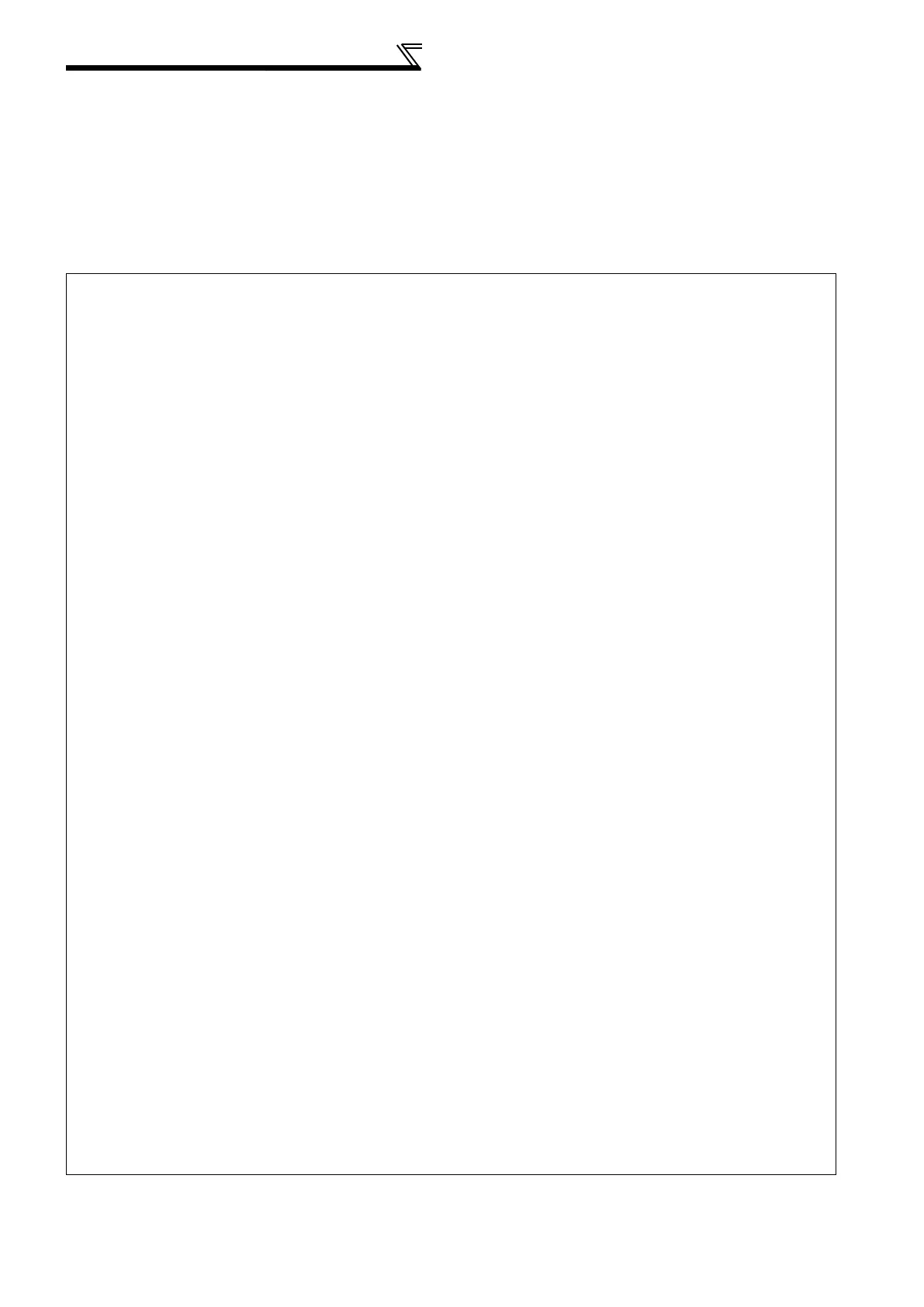220
Communication operation and setting
(8) Instructions for the program
1) When data from the computer has any error, the inverter does not accept that data. Hence, in the user program,
always insert a retry program for data error.
2) All data communication, e.g. run command or monitoring, are started when the computer gives a communication
request. The inverter does not return any data without the computer's request. Hence, design the program so that
the computer gives a data read request for monitoring, etc. as required.
3) Program example
To change the operation mode to computer link operation
Programming example of Microsoft
®
Visual C++
®
(Ver.6.0)
#include <stdio.h>
#include <windows.h>
void main(void){
HANDLE hCom; // Communication handle
DCB hDcb; // Structure for communication setting
COMMTIMEOUTS hTim; // Structure for time out setting
char szTx[0x10]; // Send buffer
char szRx[0x10]; // Receive buffer
char szCommand[0x10];// Command
int nTx,nRx; // For buffer size storing
int nSum; // For sum code calculation
BOOL bRet;
int nRet;
int i;
//Opens COM1 port
hCom = CreateFile ("COM1", (GENERIC_READ | GENERIC_WRITE), 0, NULL, OPEN_EXISTING, FILE_ATTRIBUTE_NORMAL, NULL);
if (hCom != NULL) {
//Makes a communication setting of COM1 port
GetCommState(hCom,&hDcb); // Retrieves current communication information
hDcb.DCBlength = sizeof(DCB); // Structure size setting
hDcb.BaudRate = 19200; // Communication speed=19200bps
hDcb.ByteSize = 8; // Data length=8bit
hDcb.Parity = 2; // Even parity
hDcb.StopBits = 2; // Stop bit=2bit
bRet = SetCommState(hCom,&hDcb); // Sets the changed communication data
if (bRet == TRUE) {
// Makes a time out setting of COM1 port
Get CommTimeouts(hCom,&hTim); // Obtains the current time out value
hTim.WriteTotalTimeoutConstant = 1000; // Write time out 1s
hTim.ReadTotalTimeoutConstant = 1000; // Read time out 1s
SetCommTimeouts(hCom,&hTim); // Changed time out value setting
// Sets the command to switch the operation mode of the station 1 inverter to the network operation mode
sprintf(szCommand,"01FB10000"); // Send data (NET operation write)
nTx = strlen(szCommand); //Send data size
// Generates sum code
nSum = 0; // Initialization of sum data
for (i = 0;i < nTx;i++) {
nSum += szCommand[i]; // Calculates sum code
nSum &= (0xff); // Masks data
}
// Generates send data
memset(szTx,0,sizeof(szTx)); // Initialization of send buffer
memset(szRx,0,sizeof(szRx)); // Initialization of receive buffer
sprintf(szTx,"\5%s%02X",szCommand,nSum);// ENQ code+send data+sum code
nTx = 1 + nTx + 2; // Number of ENQ code+number of send data+number of sum code
nRet = WriteFile(hCom,szTx,nTx,&nTx,NULL);
// Sending
if(nRet != 0) {
nRet = ReadFile(hCom,szRx,sizeof(szRx),&nRx,NULL);
// Receiving
if(nRet != 0) {
// Displays the receive data
for(i = 0;i < nRx;i++) {
printf("%02X ",(BYTE)szRx[i]);// Consol output of receive data
// Displays ASCII coder in hexadecimal. Displays 30 when "0"
}
printf("\n\r");
}
}
}
CloseHandle(hCom); // Close communication port
}
}
