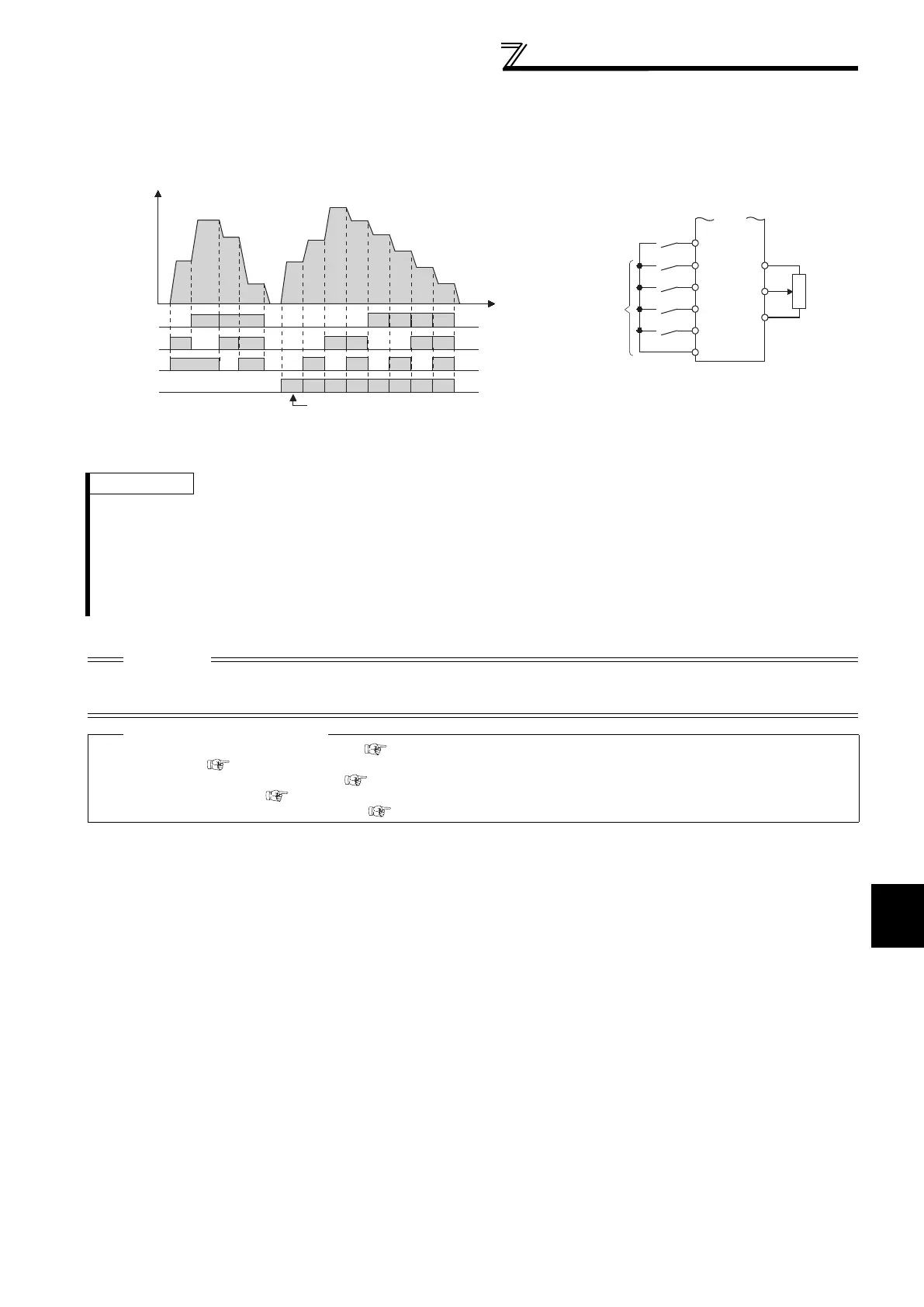87
Frequency setting by external terminals
(2) Multi-speed setting higher than speed 4 (Pr. 24 to Pr. 27, Pr. 232 to Pr. 239)
Frequency from speed 4 to speed 15 can be set according to the combination of the RH, RM, RL and REX signals. Set
the running frequencies in Pr. 24 to Pr. 27, Pr. 232 to Pr. 239. (In the initial value setting, speed 4 to speed 15 are invalid.)
For the terminal used for REX signal input, set "8" in any of Pr. 178 to Pr. 186 to assign the function.
* When "9999" is set in Pr. 232 Multi-speed setting (speed 8), operation is performed at frequency set in Pr. 6 when RH, RM and RL are turned OFF
and REX is turned ON.
REMARKS
The priorities of the frequency commands by the external signals are "Jog operation > multi-speed operation > terminal 4 analog
input > terminal 2 analog input". (Refer to page 166 for the frequency command by analog input)
Valid in External operation mode or PU/external combined operation mode (Pr. 79 = "3" or "4").
Multi-speed parameters can also be set in the PU or External operation mode.
Pr. 24 to Pr. 27 and Pr. 232 to Pr. 239 settings have no priority between them.
When a value other than "0" is set in Pr. 59 Remote function selection, the RH, RM and RL signals are used as the remote setting
signals and the multi-speed setting becomes invalid.
When making analog input compensation, set "1" in Pr. 28 Multi-speed input compensation selection.
CAUTION
The RH, RM, RL, REX signals can be assigned to the input terminal using any of Pr. 178 to Pr. 189 (input terminal function
selection). Changing the terminal assignment using Pr. 178 to Pr. 189 (input terminal function selection) may affect the other
functions. Set parameters after confirming the function of each terminal.
Parameters referred to
Pr. 1 Maximum frequency, Pr. 2 Minimum frequency Refer to page 80
Pr. 15 Jog frequency Refer to page 88
Pr. 28 Multi-speed input compensation selection Refer to page 90
Pr. 59 Remote function selection Refer to page 91
Pr. 178 to Pr. 189 (input terminal function selection) Refer to page 117
10
2
5
Inverter
STF
REX
RH
RM
RL
Multi-speed selection
Frequency setting
potentiometer
Forward
rotation
PC
Time
Speed 8
Output frequency
(Hz)
*
Speed 9
Speed 10
Speed 11
Speed 12
Speed 13
Speed 14
Speed 15
Speed 4
Speed 5
Speed 6
Speed 7
ONON ON ON ON ON ON ON
ON ON ON ON
ON ON ON ON
ON ON ON ON
RH
RM
RL
REX
ON ON ON
ON ON
ONON
ON