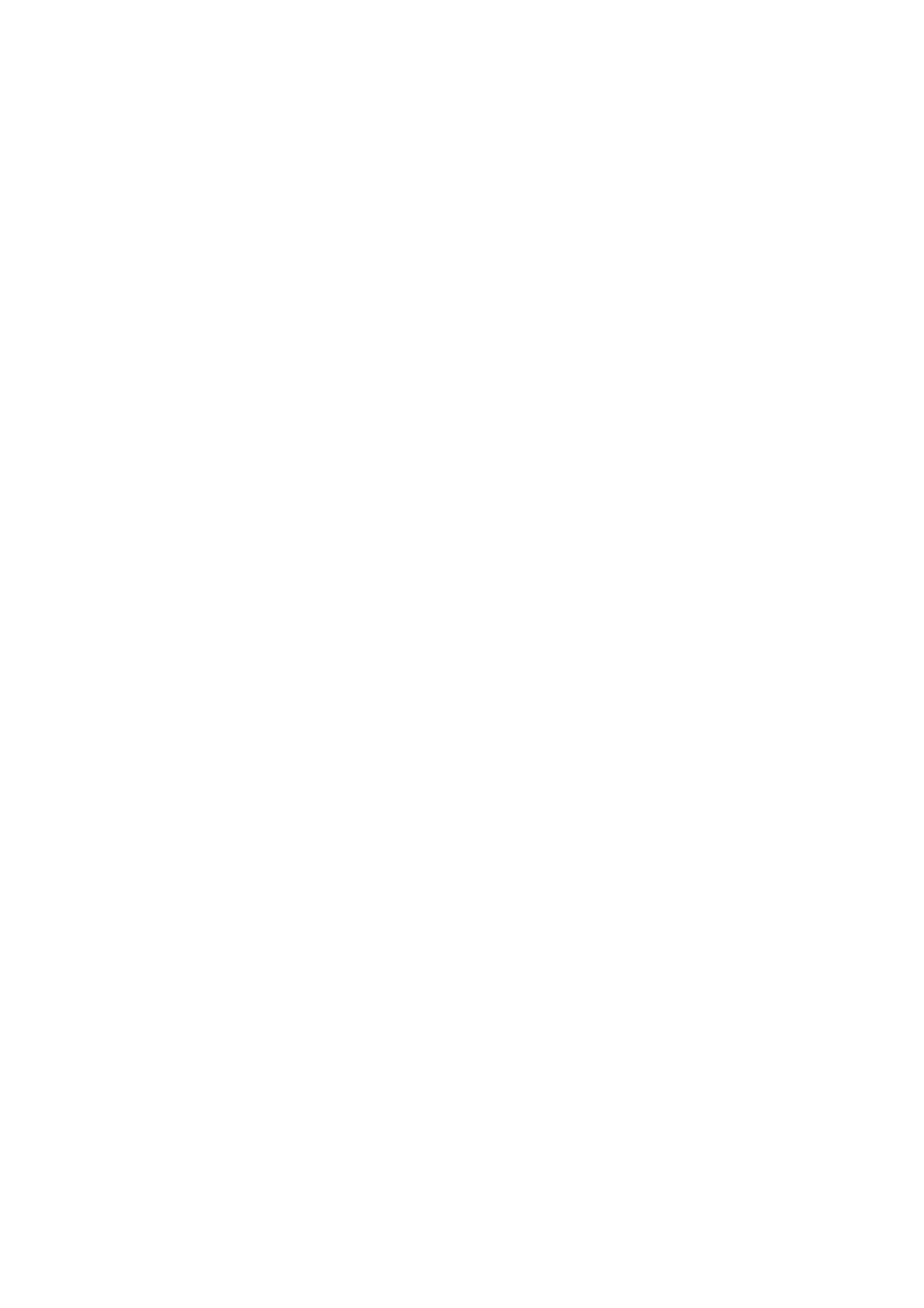6 Precautions for Connecting .................................................................................................................... 219
6.1 Precautions for Wiring........................................................................................................................................... 220
6.1.1 Precautions when Connecting/Disconnecting Cables .................................................................................. 220
6.1.2 Precautions for Using Optical Communication Cable................................................................................... 223
6.1.3 Precautions for Connecting 24V Power Supply ........................................................................................... 224
6.2 Turning the Power ON/OFF .................................................................................................................................. 225
7 Connection of Control Unit ..................................................................................................................... 227
7.1 Control Unit Connection System Drawing............................................................................................................. 228
7.2 Connecting with Power Supply ............................................................................................................................. 229
7.3 Connecting with Emergency Stop Signal .............................................................................................................. 230
7.4 Connecting with Operation Panel I/O Unit ............................................................................................................ 233
7.5 Connecting with Remote I/O Unit.......................................................................................................................... 234
7.6 Connecting with Drive Unit.................................................................................................................................... 235
7.6.1 Connecting with Drive Unit MDS-E/EH Series ............................................................................................. 236
7.6.1.1 Connection of Optical Communication Cables .................................................................................... 236
7.6.1.2 Drive Unit Arrangement ....................................................................................................................... 239
7.6.2 Connecting with Drive Unit MDS-EM/EMH Series ....................................................................................... 240
7.6.3 Connecting with Drive Unit MDS-EJ/EJH Series.......................................................................................... 242
7.7 Connecting with Pulse-controlled Inverter [E80] ................................................................................................... 243
7.8 Connecting with RS-232C Device......................................................................................................................... 245
7.9 Connecting with Skip Signal (Sensor)................................................................................................................... 246
7.10 Connecting with Manual Pulse Generator...........................................................................................................248
7.10.1 Handle Numbers ........................................................................................................................................ 249
7.11 Connecting with Synchronous Feed Encoder ..................................................................................................... 250
7.12 Connecting I/O Device via Communication Expansion Unit ............................................................................... 251
7.12.1 Connecting I/O Device via CC-Link............................................................................................................ 252
7.12.2 Connecting I/O Device via PROFIBUS-DP ................................................................................................ 255
7.12.3 Connecting I/O Device via CC-Link IE Field............................................................................................... 256
7.12.4 Connecting I/O Device via EtherNet/IP ...................................................................................................... 257
7.12.5 Connecting I/O Device via FL-net .............................................................................................................. 258
8 Connection of Keyboard Unit ................................................................................................................. 259
8.1 Keyboard Unit Connection System Drawing ......................................................................................................... 260
8.2 Connecting with Operation Panel I/O Unit ............................................................................................................ 260
9 Connection of Operation Panel I/O Unit................................................................................................. 261
9.1 Operation Panel I/O Unit Connection System Drawing......................................................................................... 262
9.2 Connecting with Power Supply ............................................................................................................................. 263
9.3 Connecting with Frame Ground ............................................................................................................................ 264
9.4 Connecting with Control Unit................................................................................................................................. 266
9.5 Connecting with Keyboard Unit............................................................................................................................. 266
9.6 Connecting with Remote I/O Unit.......................................................................................................................... 267
9.7 Connecting with Manual Pulse Generator (MPG)................................................................................................. 268
9.7.1 Handle Numbers .......................................................................................................................................... 270
9.8 Connecting with Machine Operation Panel ........................................................................................................... 271
9.8.1 Wiring for 24V Common Input ...................................................................................................................... 272
9.8.2 Wiring for 0V Common Input ........................................................................................................................ 274
9.8.3 Wiring for Source Type Output..................................................................................................................... 276
9.8.4 Example of Wiring CJ42 (FCU8-DX760)...................................................................................................... 279
9.8.5 Connection with the scan input signal (FCU8-DX834) ................................................................................. 280
9.8.6 Connection with the scan output signal (FCU8-DX834) ............................................................................... 281
9.9 Connecting with Analog Output Signal (FCU8-DX731)......................................................................................... 282
9.10 Connecting with Analog I/O Signal (FCU8-DX761)............................................................................................. 283
10 Connection of Remote I/O Unit............................................................................................................. 285
10.1 Remote I/O Unit Connection System Drawing.................................................................................................... 286
10.2 Connecting with Power Supply ........................................................................................................................... 287
10.3 Connecting with Frame Ground .......................................................................................................................... 289
10.4 Connecting with Control Unit............................................................................................................................... 290
10.5 Connecting with Operation Panel I/O Unit .......................................................................................................... 291
10.6 Connecting with Machine Control Signal
(FCU8-DX220 / FCU8-DX230 / FCU8-DX231 / FCU8-DX651)............................................................................. 292
10.7 Connecting with Machine Control Signal
(FCU8-DX213 / FCU8-DX213-1 / FCU8-DX654 / FCU8-DX654-1) ...................................................................... 297
