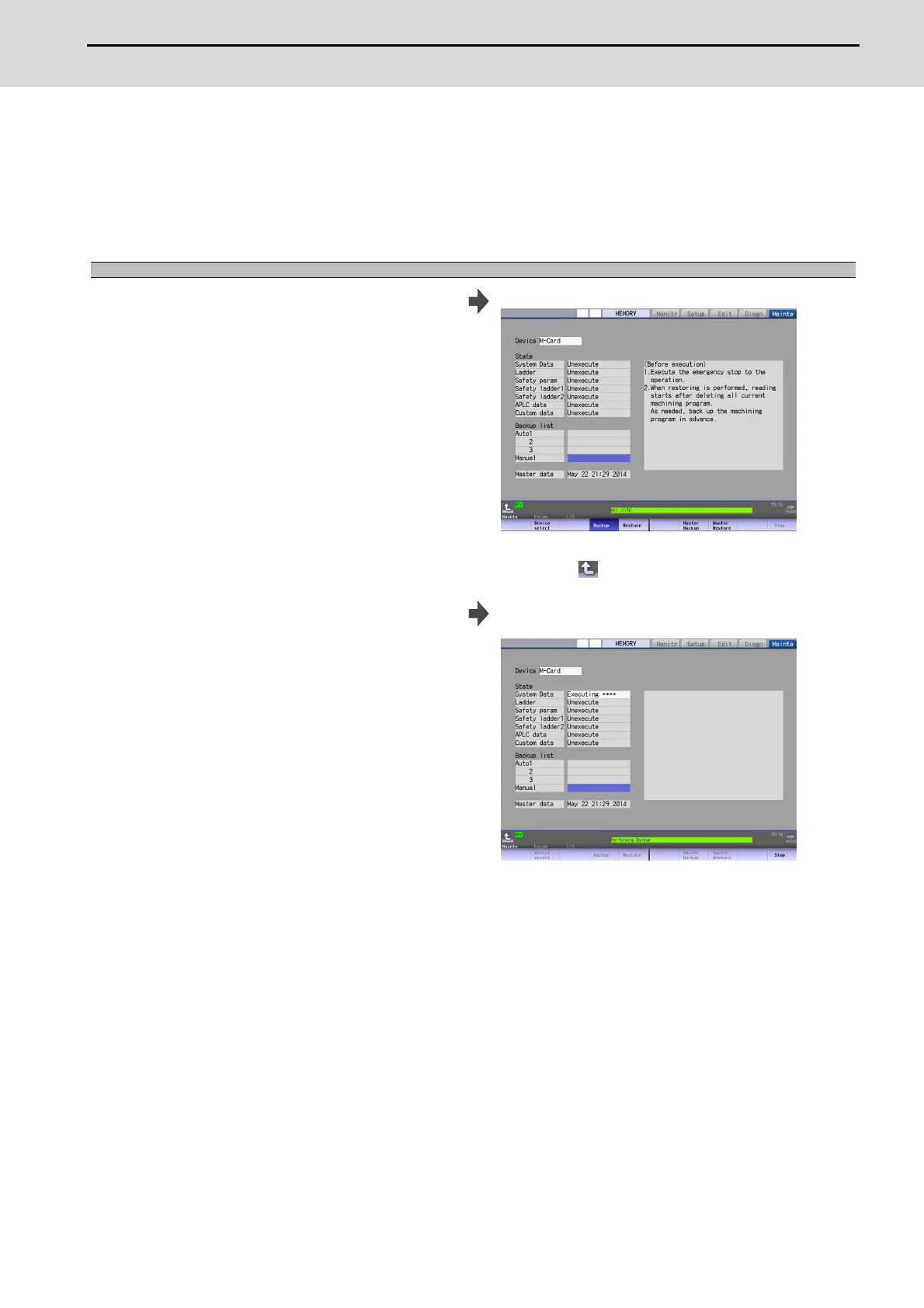M800S/M80/E80 Series Connection and Setup Manual
33 Data Backup and Restoration
559
IB-1501269-J
33.1 All Backup
The following explains the procedure to backup the various NC data to the memory card in a batch.
[Note]
(1) APLC data can be backed up only when the APLC release specification is valid.
Operation method
(1) Press the menu [Backup]. The all backup screen is displayed.
<Note>
-
Press the to cancel this process.
(2) Press [Y], [y] or [INPUT]. The backup starts. "Executing" and "*" are displayed
for the state of file under processing.
<Note>
- If any NC data file exists in the backup folder, the
confirmation message "Overwrite this file? (Y/N)"
appears. Press [Y], [y] or [INPUT] to start the backup.
- If the tool data is being sorted, the operation message
"File access error" is displayed and the backup cannot be
executed.
- For the custom data, the backup cannot be canceled
during its execution.
