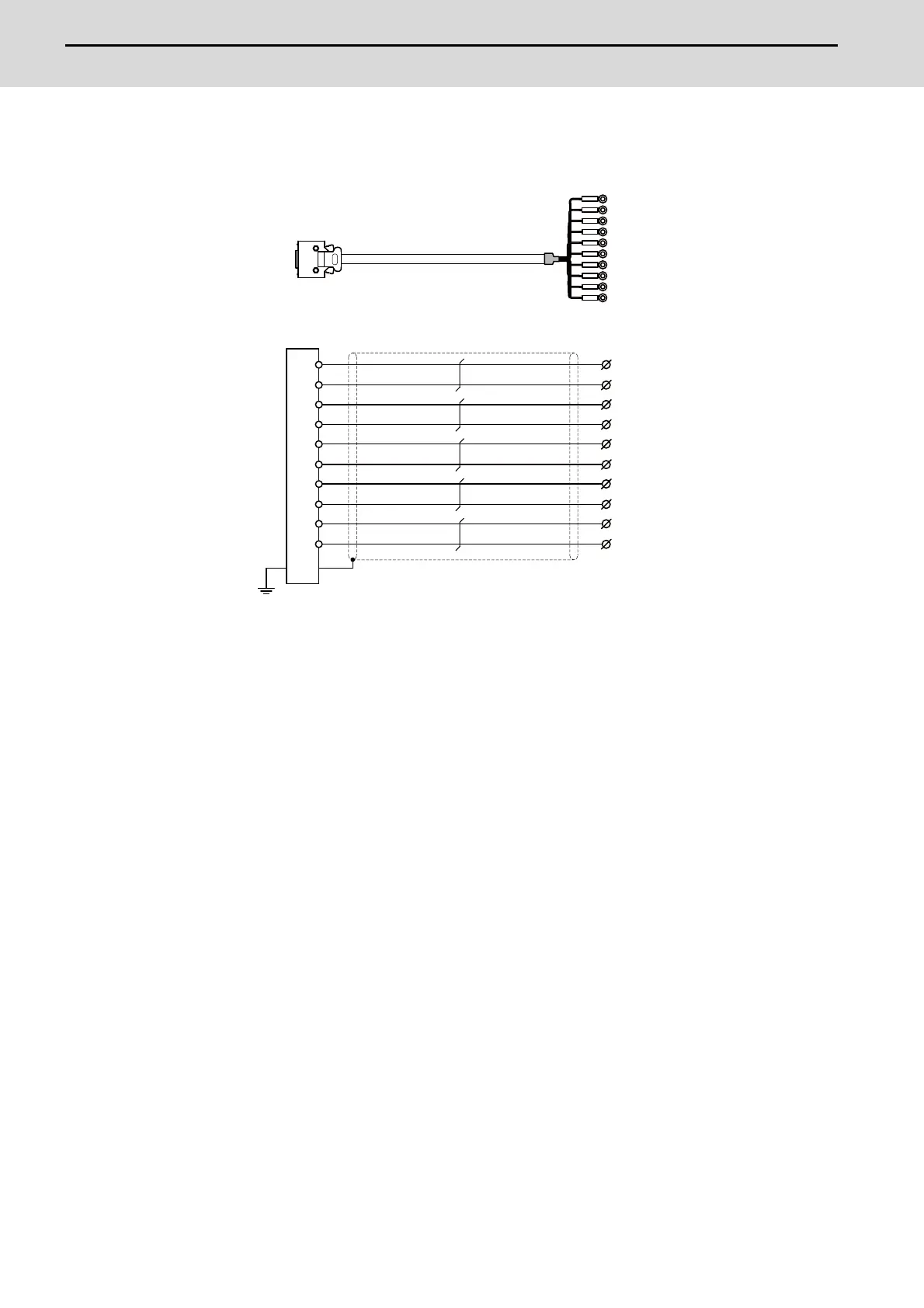M800S/M80/E80 Series Connection and Setup Manual
15 Cable
356
IB-1501269-J
15.2.17 J221 Cable
Max. cable length: 30m
Application: Analog input/output cable (for remote I/O unit)
(Note 1) Fold the cable shield over the sheath, and wrap copper foil tape over it. Connect the wound copper foil
tape to GND plate of the connector.
(Note 2) When using the jackscrew M2.6-type 10320-52A0-008 for the shell, do not fasten the screws too tightly
otherwise the connector and the PCB may be damaged.
(Manufacturer recommended tightening torque: 0.20±0.05Nꞏm)
(Note 3) FCUA-R031 cable of the conventional models is also available to use.
(Note 4) For FCUA-R031, AOG and AI3G share the pin #15. For J221, however, AOG uses the pin #9.
[AIO]
Connector : 10120-3000PE
Case : 10320-52F0-008
Recommended manufacturer : 3M
Wire material :
UL2464 U-TKVVBS AWG24 × 6P
Recommended manufacturer :
Tachii Electric Wire
Crimp terminal : R1.25-3.5 x 10
Recommended manufacturer : JST
AI2
AI0
AI1
AI3
AI3G
AOG
AO
AI0G
AI1G
AI2G
AIO
AIO
AI0G
AI1
AI0
AI1G
AI0
0V
AI1
0V
AI2G
AI3
AI2
AI3G
AI2
0V
AI3
0V
AOG
AO
0V
AO
