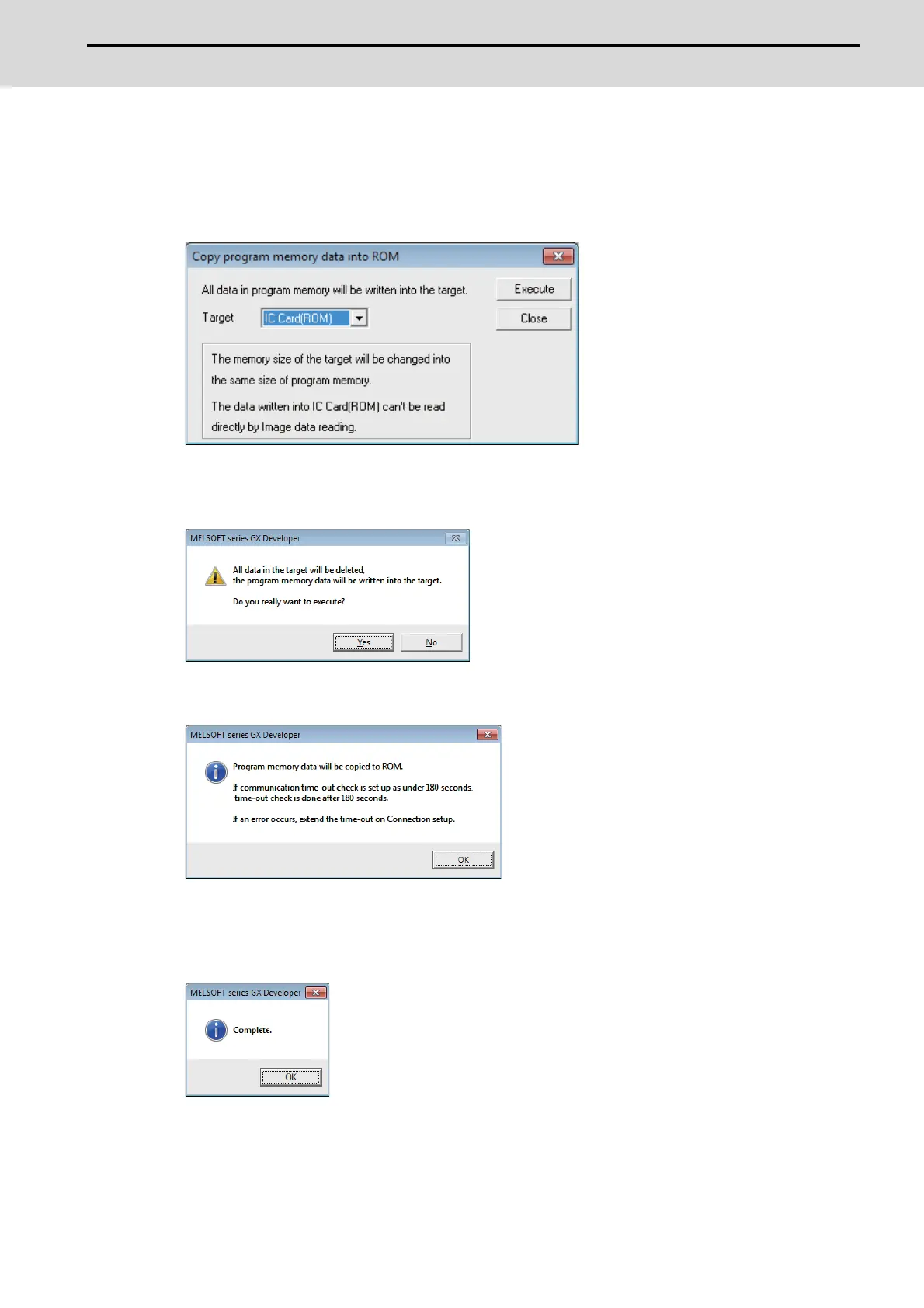M800S/M80/E80 Series Connection and Setup Manual
20 Sequence Program Writing
437
IB-1501269-J
20.7 Writing a Sequence Program to ROM with GX Developer
[Operation procedure]
(1) Perform the following operation with GX Developer to start the operation screen.
[Online] -> [Write to PLC (Flash ROM)] -> [Copy program memory data into ROM]
(Note) Only "IC Card (ROM)" is valid for "Target".
(2) Click [Execute] and the dialog below is displayed.
(3) Click [Yes] and the dialog below is displayed.
(Note) Once "OK" is clicked on the dialog above, PLC program of ROM inside CNC on the CNC controller
is overwritten/deleted. Confirm sufficiently before the execution.
(4) When the execution is completed, the dialog below is displayed. Click [OK].
