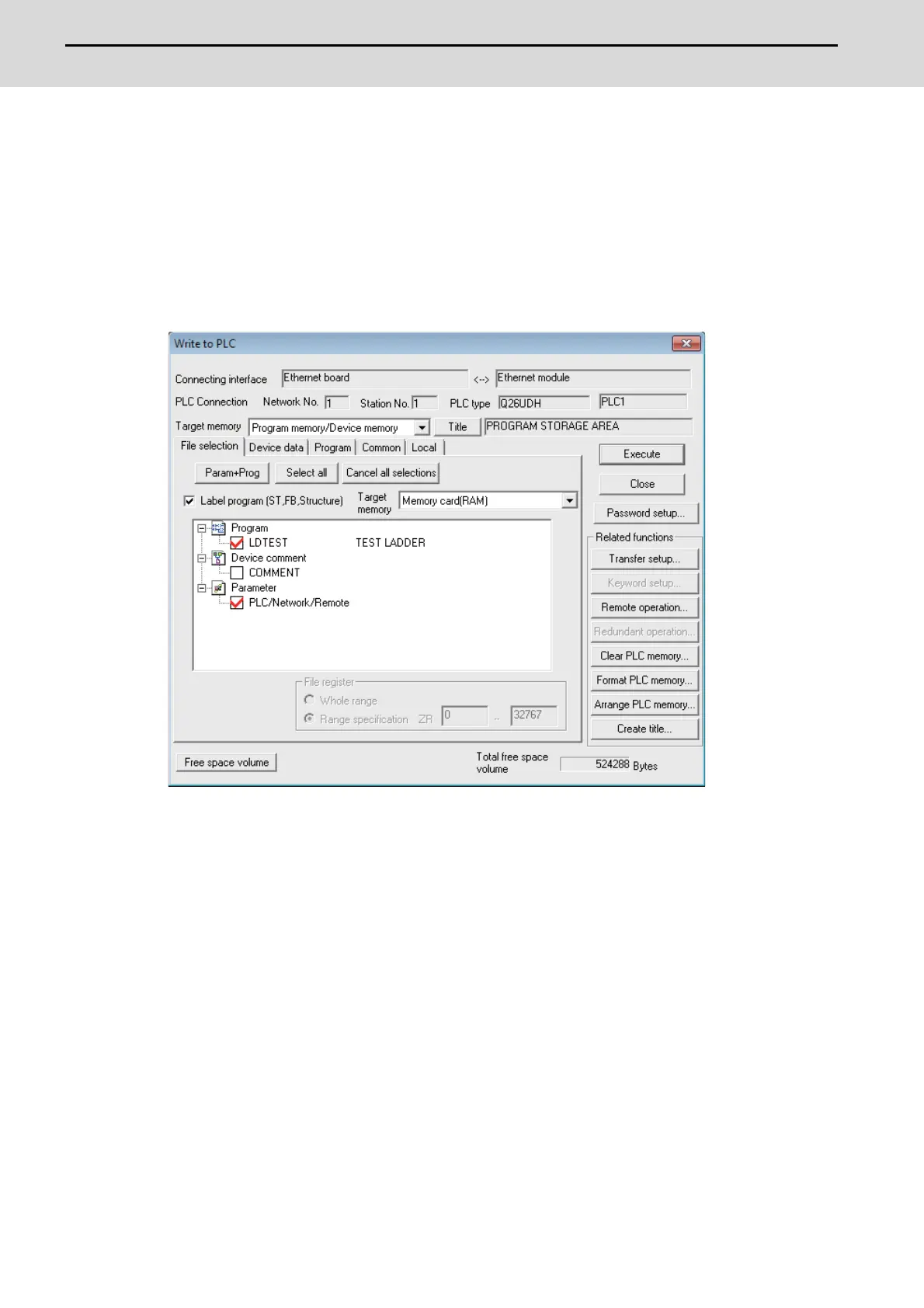M800S/M80/E80 Series Connection and Setup Manual
20 Sequence Program Writing
436
IB-1501269-J
[Operation procedure for a project "with labels"]
The following is the operation procedure for label programming.
(1) Perform the following operation from GX Developer to start the operation screen.
[Online] -> [Write to PLC]
(2) On the following screen, choose the sequence program file to be written from the [File selection] tab and click
[Execute].
PLC RUN/STOP can be commanded with [Remote operation] under "Related functions".
(Note 1) As [Target memory] for writing sequence programs, only "Program memory/Device memory" is
valid.
(Note 2) Do not set the other tabs ([Device data], [Program], [Common], [Local]) than [File selection].
(Note 3) As [Target memory] for writing label programs, only "Program memory/Device memory" or "Memory
card(RAM)" is valid.
When writing label programs, one "symbolic information file" is written to NC.
