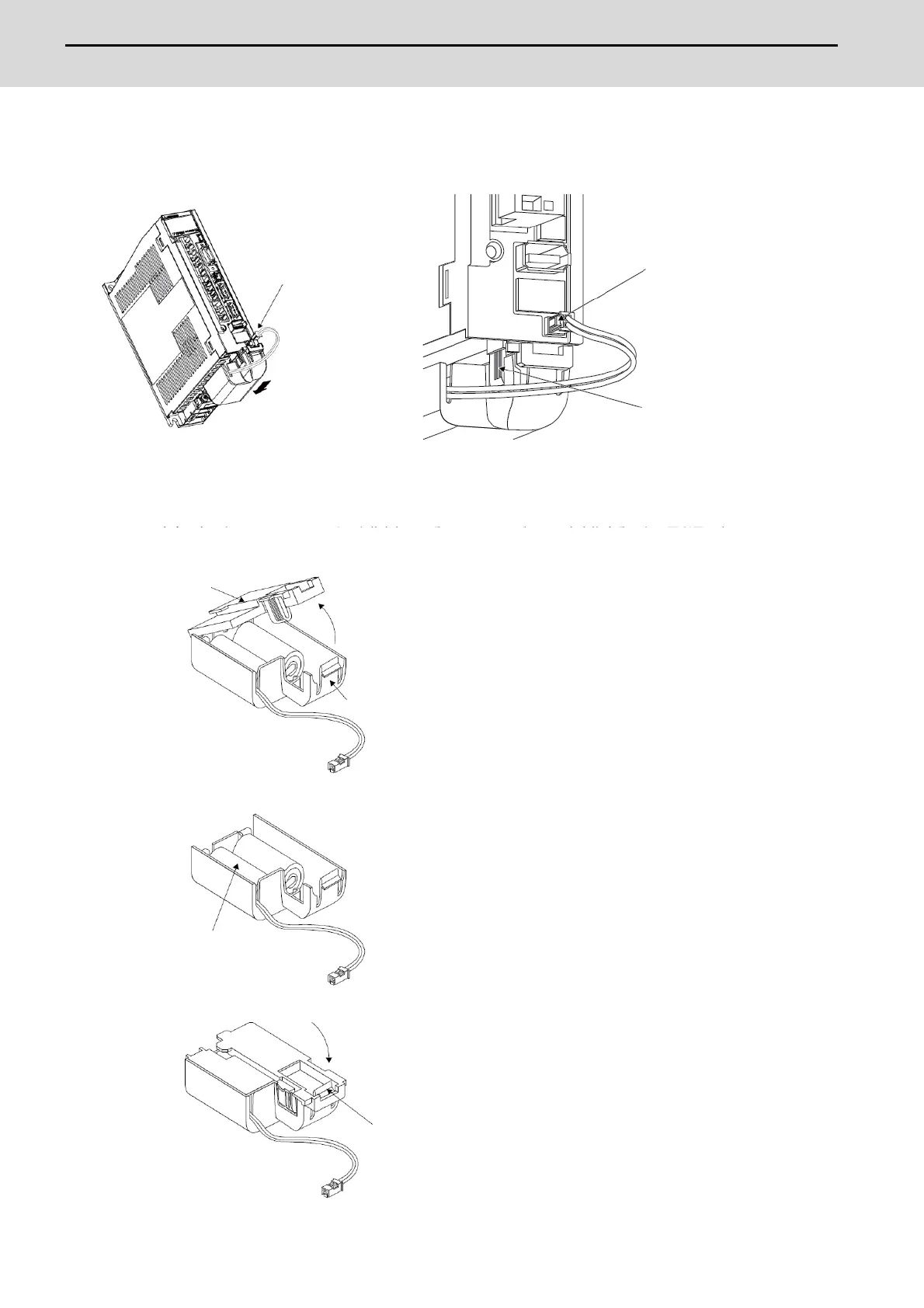M800S/M80/E80 Series Connection and Setup Manual
17 Setting the Hardware
392
IB-1501269-J
MDS-EJ/EJH-Vx
Connect the battery connector to the connector BAT of the drive unit.
Replacing the built-in battery
Insert the plug to BAT
after installing the battery.
Pull out the connector while
pushing the unlocking lever.
Slide the case of
MR-BAT6V1SET toward you
while pushing the unlocking lever.
Installation
Removal
MR-BAT6V1
MR-BAT6V1SET that reached the end of the life can be reused
by replacing the MR-BAT6V1 battery.
Open the cover while pushing the locking part.
Replace the built-in battery with a new battery
for MR-BAT6V1.
Close the cover by pushing until it is fixed
with the tab of the locking part.
Cover
Locking part
Tab
