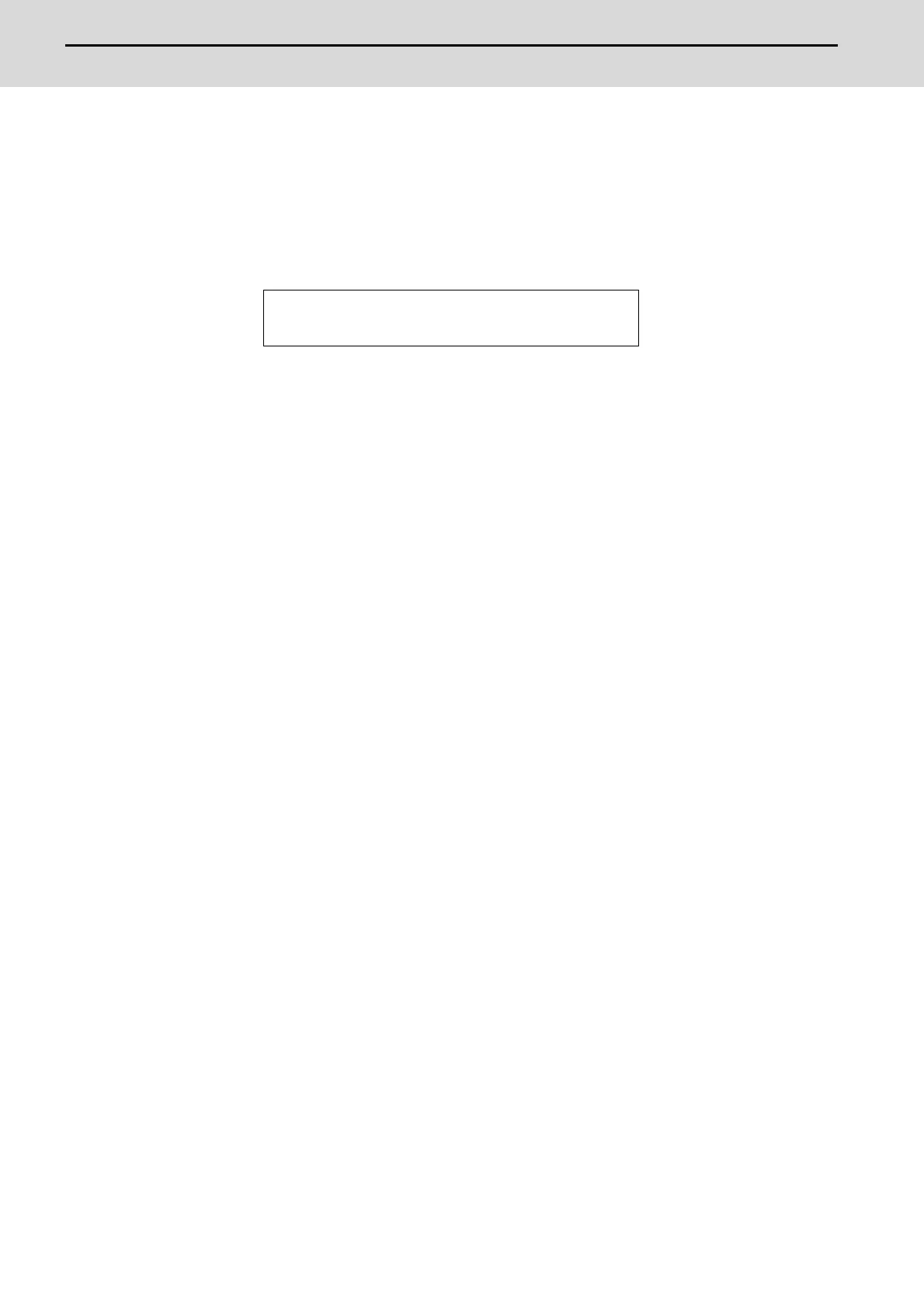M800S/M80/E80 Series Connection and Setup Manual
17 Setting the Hardware
410
IB-1501269-J
(Note 1) After the initializing and the NC power ON, the IP address is initialized as follows.
<Base specification parameter>
#1934 Local IP address: 192.168.100. 1
Failure to communicate with the screen may be caused by inconsistency between the parameter value and the
"C:\WINDOWS\melcfg.ini" setting value. Confirm that "C:\WINDOWS\melcfg.ini" is set as shown below.
Last line of C:\WINDOWS\melcfg.ini
(Note 2) The initial screen after the initialization is displayed in English. Refer to "Selecting the NC System Type and
Displayed Language" for how to set a language to display.
...
[HOSTS]
TCP1=192.168.100.1,683
