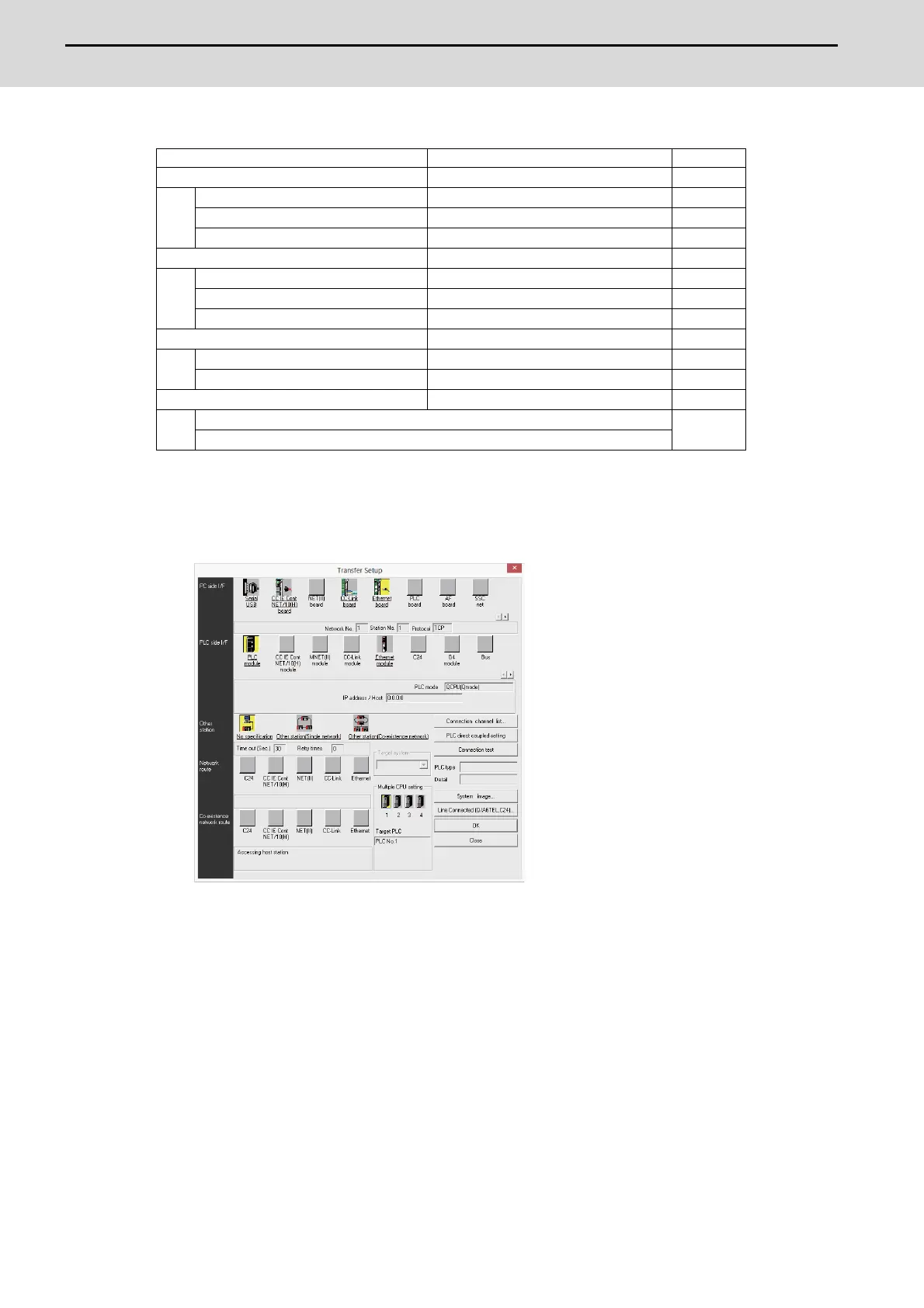M800S/M80/E80 Series Connection and Setup Manual
20 Sequence Program Writing
430
IB-1501269-J
(b) For the user safety sequence
*1: The setting items are displayed by double-clicking the Ethernet board selection field.
*2: The setting items are displayed by double-clicking the Ethernet unit selection field.
*3: The setting items are displayed by double-clicking the other station (Single network) selection field.
■ SW8D5C-GPPW setting screen
(3) Press the "Connection test" button after completing the setting.
If the connection has succeeded, the message "Successfully connected with the Q26UDHCPU." will be displayed
and the multiple CPU connection status will be displayed at the bottom of the message. This display indicates
connection status for each project.
Setting item Setting content Remark
PC side I/F Ethernet board
Network No. 1 *1
Station No. 1 *1
Protocol TCP *1
PLC side I/F CPU unit
CPU mode QCPU (Q mode) *2
Ethernet port direct connection Not check *2
IP address IP address of CNC *2
Other station No other station designated
Time out check (sec.) Arbitrary time (Approx. 10 sec. or more) *3
Number of retry 0 *3
Multi CPU
For the user safety sequence 1, select No. 1.
For the user safety sequence 2, select No. 2.
