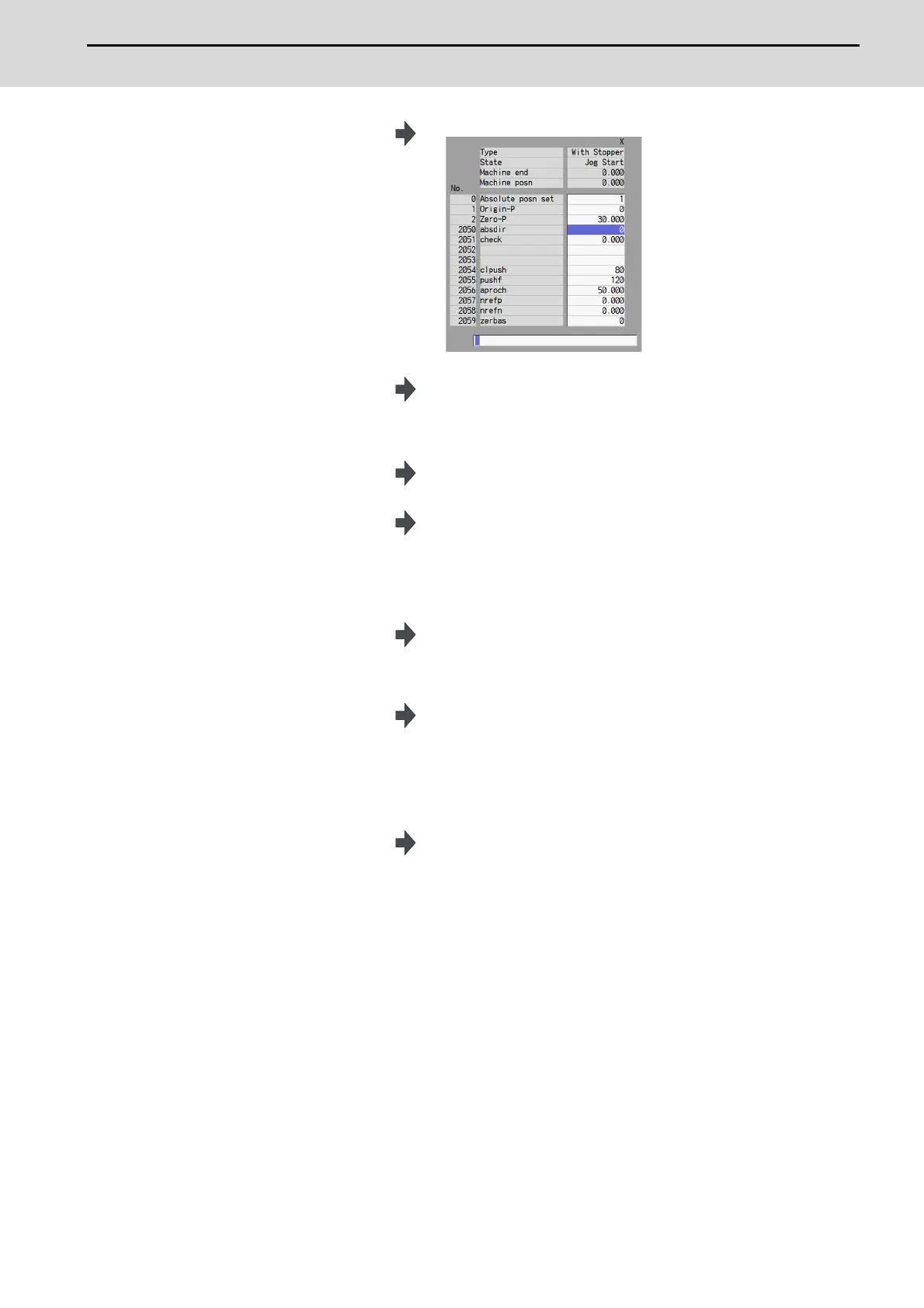M800S/M80/E80 Series Connection and Setup Manual
22 Setting the Position Detection System
463
IB-1501269-J
The zero point initialization is now complete. After initializing all axes, turn the power OFF and ON.
*1 If "#2059 zerbas = 0 (position where the axis was stopped in the stopper method (grid point immediately before
stopper = machine end stopper))" is set, the axis will push against the machine end stopper of the procedure (11)
and will stop automatically after the current reaches its limit continually during given time period. The condition will
be as follows:
State: [Complete], Machine end: 0.000, Machine position: Current machine position.
(6) Move the cursor to "Zero-P" with
the [ ↑ ] and [ ↓ ] keys.Enter the
value in the input area and press the
[INPUT] key. *2
The input value is registered in the "Zero-P" area.
(7) Start JOG operation. State: [Stopper1]
Machine position: Not passed -> Current machine position
Hereafter, the images for operations are omitted.
(8) The axis moves toward the machine
end stopper at the "push speed".
State: [Stopper1]
Machine position: Current machine position
(9) After the axis pushes against the
machine end stopper and the current
reaches its limit continually during
given time period, the axis returns
toward the approach point at the
"push speed".
State: [Zero-P. Rel.]
Machine position: Current machine position
(10) After the axis arrives at the approach
point, the axis moves toward the
machine end stopper at the "push
speed".
State: [Stopper2]
Machine position: Current machine position
(11) After the axis pushes against the
machine end stopper and the current
reaches its limit continually during the
given time period, the axis returns
toward the grid point immediately
before the stopper at the "push
speed".
State: [Ret. Ref. P.]
Machine position: Current machine position
(12) The axis reaches the grid point
immediately before the stopper.
State: [Complete]
Machine end: Distance between the machine end stopper and the grid
point immediately before the stopper
Machine position: Current machine position
