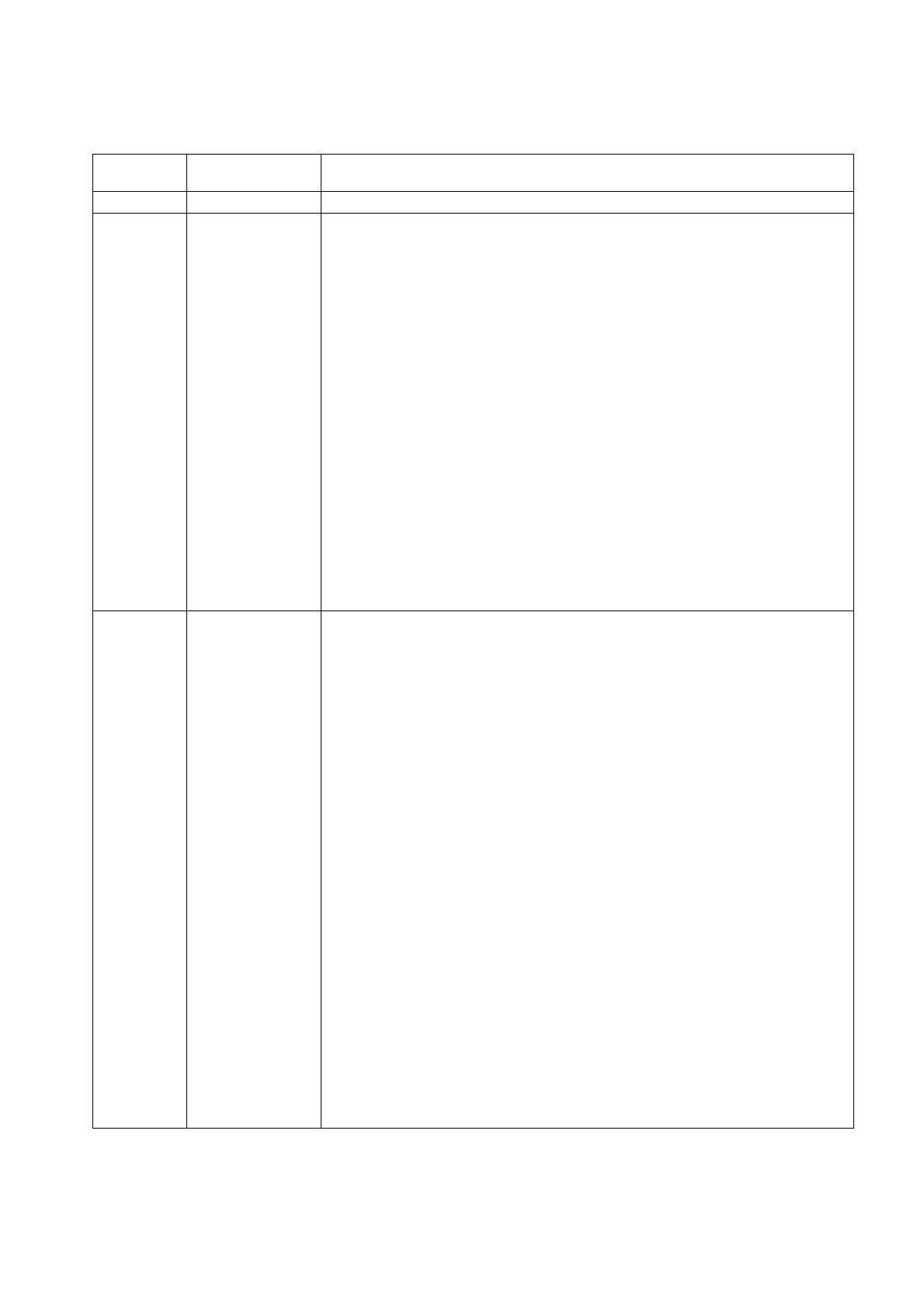Revision History
Date of
revision
Manual No. Revision details
Apr. 2015 IB(NA)1501269-A First edition created.
Aug. 2015 IB(NA)1501269-B - The following units were added.
FCU8-DU121-12 (8.4-type Display Unit)
FCU8-KB026 (Keyboard for 8.4-type Display Unit)
FCU8-KB083 (Keyboard for 15-type Display Unit)
- The following chapters and sections were added.
3.5 Keyboard Unit [M800S]
3.6 Keyboard Unit [M80]
3.12 Cable Connector Sets
4.7.1 Keyboard for 8.4-type Display Unit (FCU8-KB026)
7.4.11 MR-BT6V2CBL Cable
7.4.12 MR-D05UDL3M-B Cable
7.5 List of Cable Connector Sets
9.4 Connecting and Setting Drive Unit MDS-EM Series
Appendix2 Restrictions for Lithium Batteries
- Chapter number change
Section 4.7.1to 4.7.3 were changed into 4.7.2 to 4.7.4
Chapter 8 was changed into Appendix 1.
Chapter 9 was changed into Appendix 3.
Chapter 10 to 21 were changed into chapter 8 to 19.
- Mistakes were corrected.
Apr. 2016 IB(NA)1501269-C - The following units were added.
FCU8-MU542 (Control Unit)
FCU8-MA542 (Control Unit)
FCU8-MU511 (Control Unit)
FCU8-MU512 (Control Unit)
FCU8-KB028 (Keyboard for 8.4-type Display Unit)
FCU8-KB029 (Keyboard for 8.4-type Display Unit)
FCU8-KB041 (Keyboard for 10.4-type Display Unit)
FCU8-KB048 (Keyboard for 10.4-type Display Unit)
FCU8-DX202 (Remote I/O Unit)
FCU8-EX133 (Functional Safety Expansion Unit)
FCU8-EX563 (PROFIBUS-DP Expansion Unit)
- The following chapters and sections were added.
3.9 Function Expansion Unit [M80]
3.14 Genuine Memory Card
4.7.2 Keyboard for 8.4-type Display Unit (FCU8-KB028)
4.7.3 Keyboard for 8.4-type Display Unit (FCU8-KB029)
4.7.4 Keyboard for 10.4-type Display Unit (FCU8-KB041)
4.7.7 Keyboard for 10.4-type Display Unit (FCU8-KB048)
4.10 Function Expansion Unit
4.11.2 PROFIBUS-DP (FCU8-EX563)
4.14 Exclusive SD cards for MITSUBISHI CNC
5.3.5 Function Expansion Unit
7.11.2 Connecting I/O Device via PROFIBUS-DP
10.9 Connecting with Analog I/O Signal (FCU8-DX202)
13.2.12 J221 Cable
26 Appx.2: Protection Setting
(Continue to the next page)
