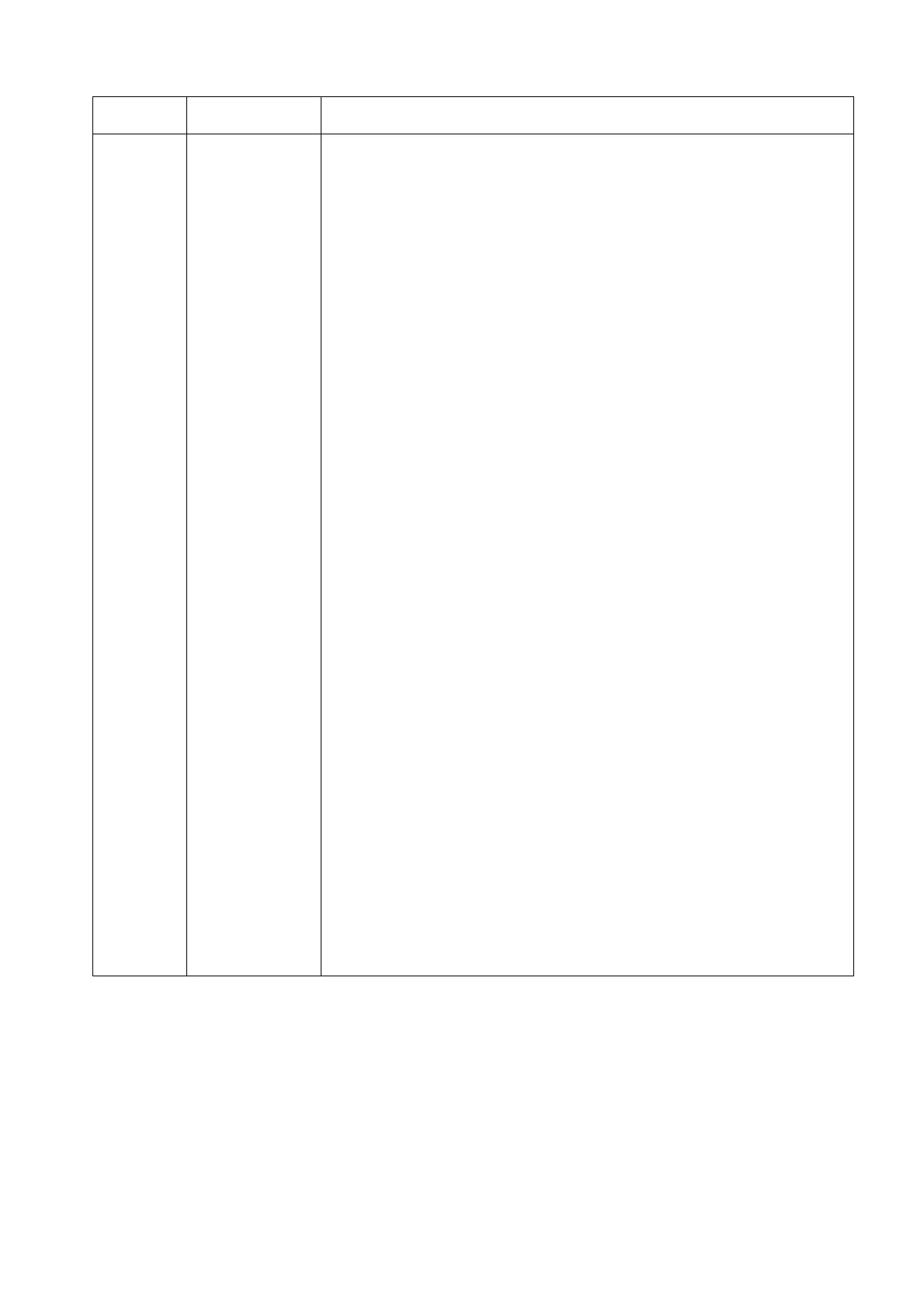Mar. 2019 IB(NA)1501269-H The descriptions of M800 Series/M80 Series/E80 Series were revised in response to
S/W version E0.
- The following chapters and sections were added.
7.6.1.2 Drive Unit Arrangement
- The following chapter titles were added.
7.6.1.1 Connection of Optical Communication Cables
Due to addition of section 7.6.1.2, only the chapter title was added.
- The following contents were changed.
2.1 General Connection Diagram [M800S]
2.2 General Connection Diagram [M80]
2.3 General Connection Diagram [E80]
3.10 Operation Panel I/O Unit
3.14 Communication Expansion Unit
3.20 Cable Connector Sets
3.24 Replacements
4.11.1 List of Units
4.11.2 FCU8-DX731 / FCU8-DX750 / FCU8-DX760 / FCU8-DX761
7.6.1.1 Connection of Optical Communication Cables
7.6.2 Connecting with Drive Unit MDS-EM/EMH Series
7.6.3 Connecting with Drive Unit MDS-EJ/EJH Series
7.11 Connecting I/O Device via Communication Expansion Unit
9.5 Connecting with Remote I/O Unit
9.7.1 Wiring for 24V Common Input
9.7.2 Wiring for 0V Common Input
9.8 Connecting with Analog Output Signal (FCU8-DX731)
10.5 Connecting with Operation Panel I/O Unit
13.1 Machine Operation Panel Connection System Drawing
13.4 Connecting with Operation Panel I/O Unit
13.5 Connecting Emergency Stop Switch
15.4 List of Cable Connector Sets
16.2 Flow of Initial Setup
17.1.1 Setting the Rotary Switch
17.5.2 Servo Drive Unit Battery
17.6.2 Connection and Station No. Setting on Remote I/O Unit
17.6.3 Station No. Setting when Using Multiple Remote I/O Units
19.3 Setting the Parameters for the Machine Specifications
20 PLC Program Writing
20.2.2 Setting the IP Address for PC Side
20.4 Setting the Communication with GX Developer
20.5.4 Setting the Program Execution Order
22.2.2 Dog-type Reference Position Return Adjustment Procedures
31.4 Caution
34.6.3 Surge Absorber
35.1.1 Target Products
- Mistakes were corrected.
Date of
revision
Manual No. Revision details
