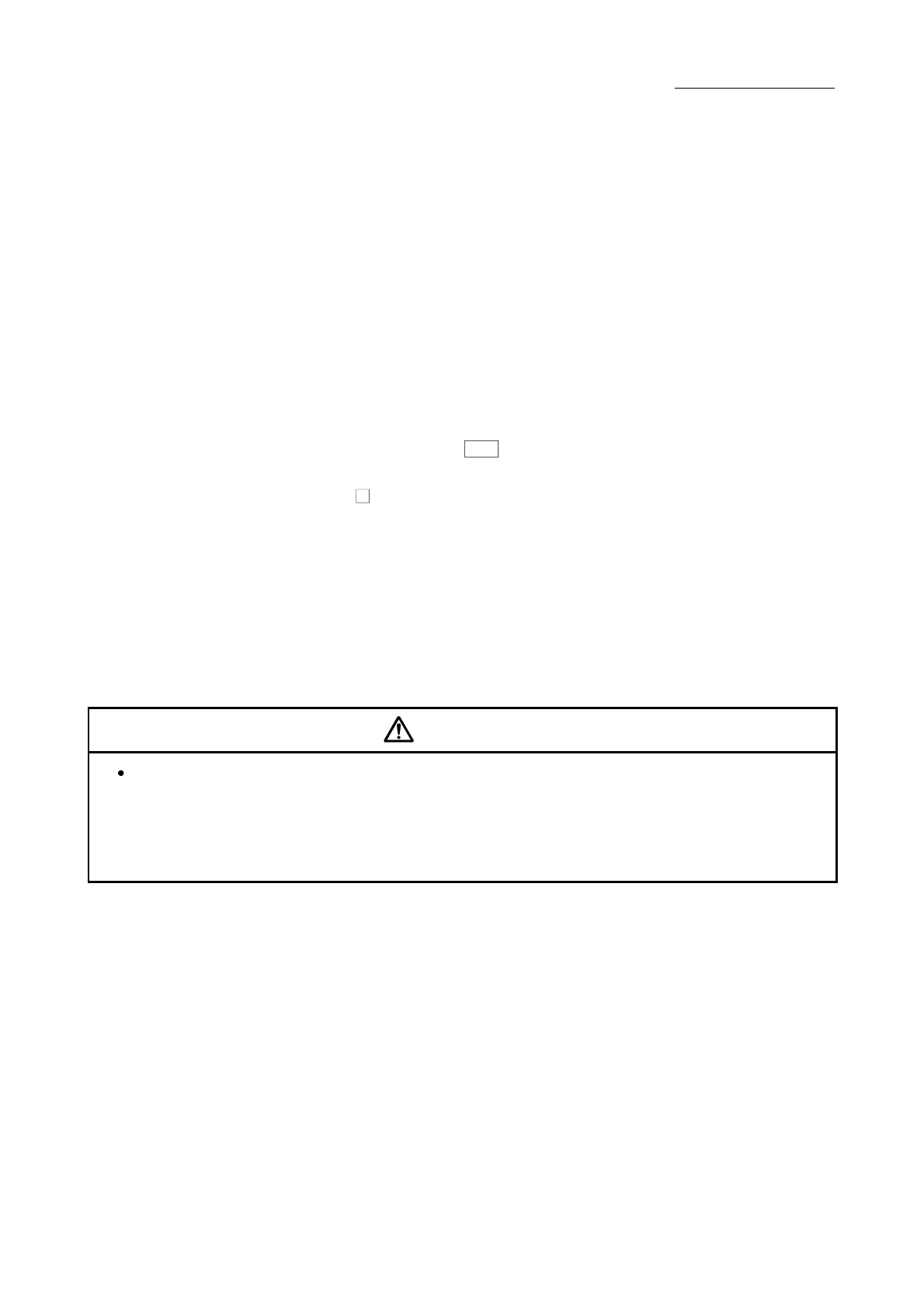8 - 2
Chapter 8 OPR Control
8.1 Outline of OPR control
8.1.1 Two types of OPR control
In "OPR control" a position is established as the starting point (or "OP") when carrying
out positioning control, and positioning is carried out toward that starting point.
It is used to return a machine system at any position other than the OP to the OP when
the QD77MS issues a "OPR request"
(Note-1)
with the power turned ON or others, or
after a positioning stop.
In the QD77MS, the two types of controls shown below are defined as "OPR control",
following the flow of the OPR work.
These two types of OPR control can be executed by setting the "OPR parameters"
setting "Positioning start No. 9001" and "positioning start No. 9002" prepared
beforehand in the QD77MS to "
Cd.3
Positioning start No.", and turning ON the
positioning start signal.
The ZP.PSTRT
start numbers of the dedicated instruction can also be set to 9001 or
9002 to execute the OPR control. (For details, refer to Chapter 15 "Dedicated
Instructions".)
(1) Establish a positioning control OP
– "Machine OPR" (positioning start No. 9001)
(2) Carry out positioning toward the OP
– "Fast OPR" (positioning start No. 9002).
The "machine OPR" above must always be carried out before executing the "fast
OPR".
CAUTION
When using the absolute position system function, on starting up, and when the QD77MS or
absolute value motor has been replaced, always perform an OPR.
In the case of the absolute position system, use the sequence program to check the OPR
request before performing the positioning control.
Failure to observe this could lead to an accident such as a collision.
