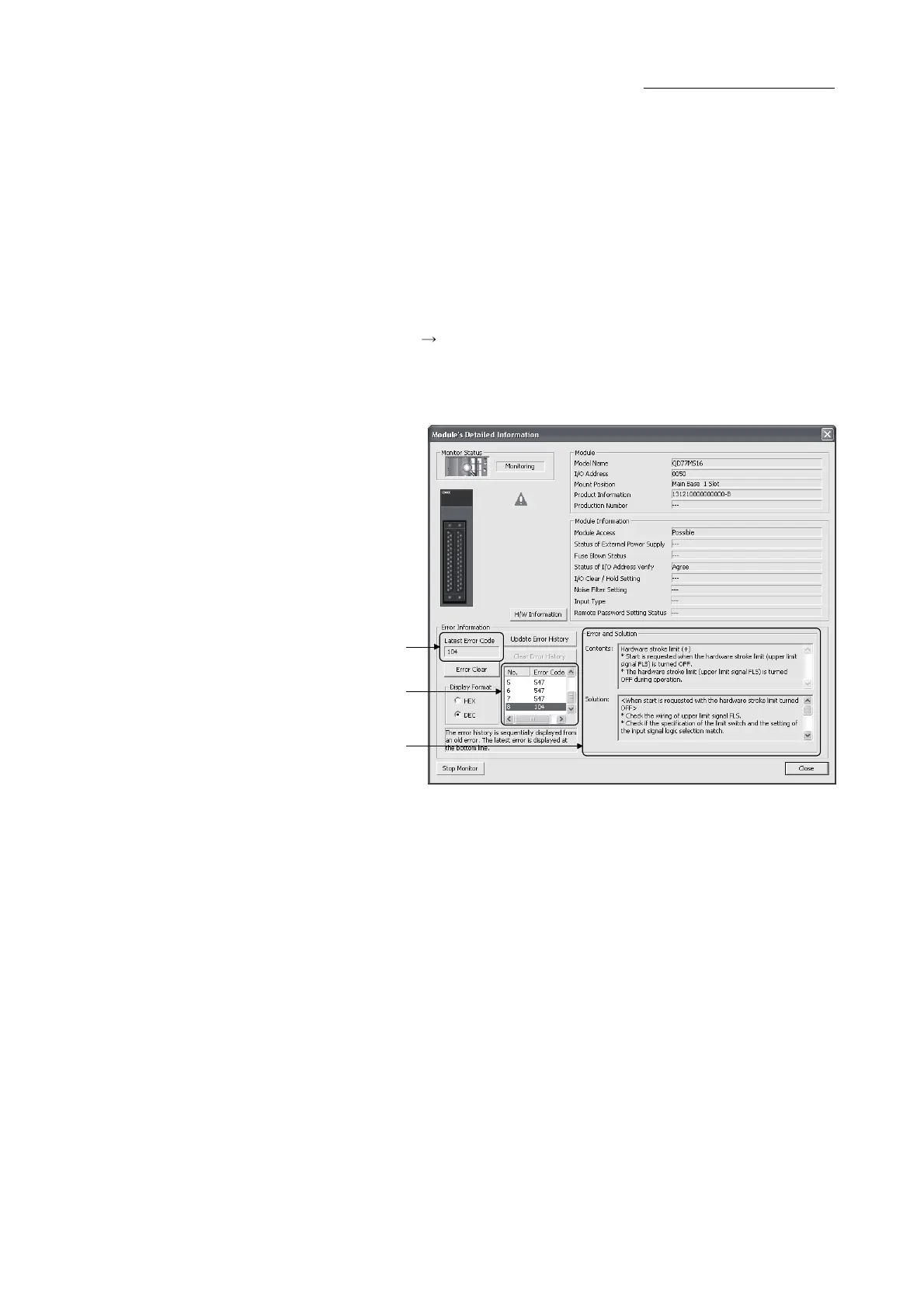16 - 2
Chapter 16 Troubleshooting
16.1 Checking errors using GX Works2
Error codes corresponding to the errors occurred in the QD77MS can be checked
either on the following screen of GX Works2.
Select the screen according to the purpose and usage.
• "Module's Detailed Information" screen
• "Error History" screen
(1) Checking errors on the "Module's Detailed Information" screen
Select [Diagnostics] [System Monitor] on GX Works2.
Select "QD77MS" for "Main block" and click the [Detailed information] button.
The "Module's Detailed Information" screen for the QD77MS appears and error
code, error details, and corrective actions can be checked.
The latest error code is displayed.
The error history is displayed.
Contents of the error code selected
in the error history and solution for
it is displayed.
