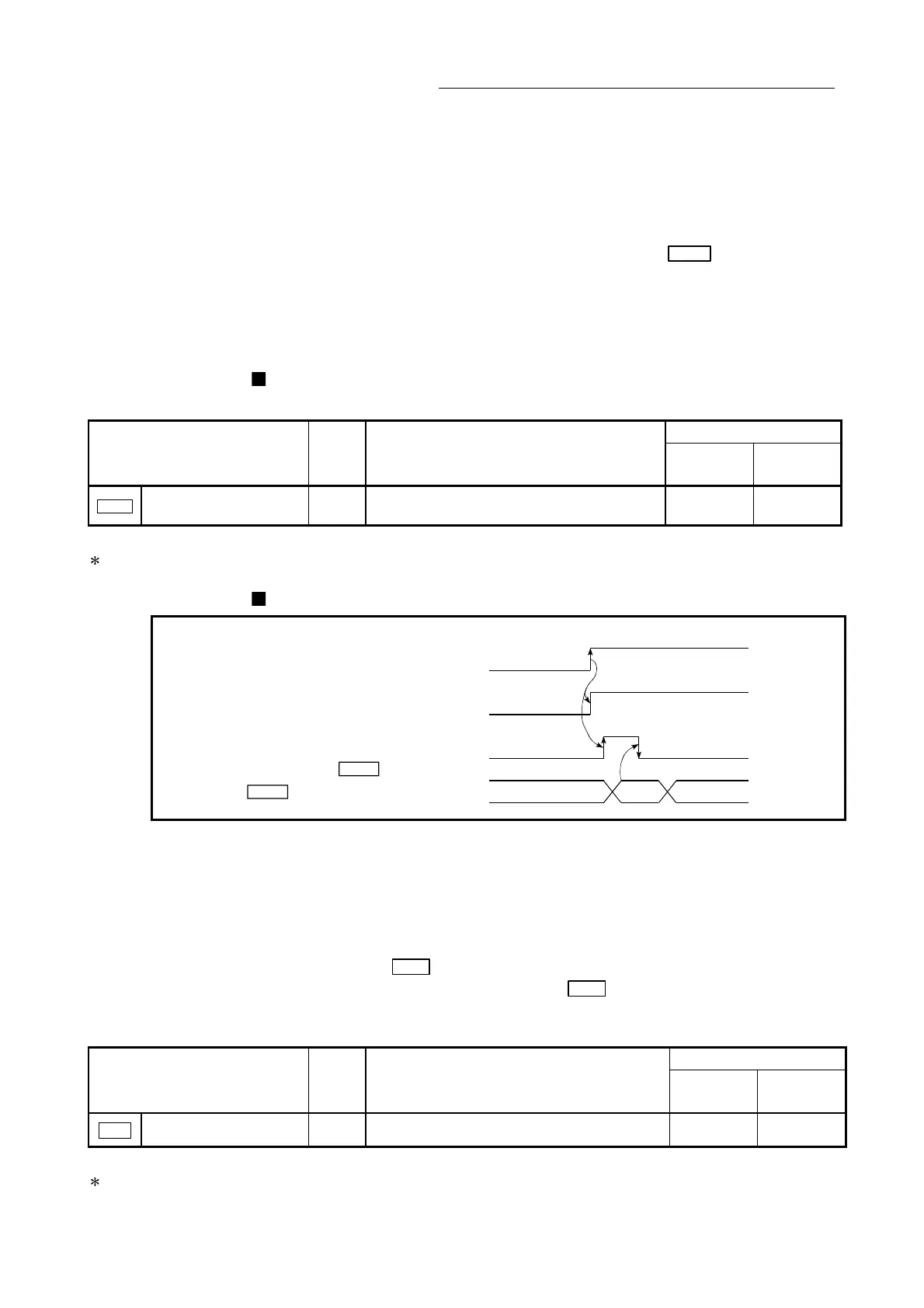6 - 53
Chapter 6 Sequence Program Used for Positioning Control
6.5 Program details
6.5.1 Initialization program
[1] OPR request OFF program
This program forcibly turns OFF the "OPR request flag" ( Md.31 Status: b3) which
is ON.
When using a system that does not require OPR, assemble the program to
cancel the "OPR request" made by the QD77MS when the power is turned ON,
etc.
Data requiring setting
Set the following data to use the OPR request flag OFF request.
Buffer memory address
Setting item
Setting
value
Setting details
QD77MS2
QD77MS4
QD77MS16
Cd.19
OPR request flag OFF
request
1 Set to "1: Turn OPR request flag OFF". 1521+100n 4321+100n
n: Axis No.-1
:
Refer to Section 5.7 "List of control data" for details on the setting details.
Time chart for OPR OFF request
OFF
ON
OFF
0
1
0
ON
OFF
PLC READY signal [Y0]
QD77 READY signal
[X0]
OPR request OFF flag
( Md. 31 Status: b3)
Cd. 19 OPR request flag OFF request
Fig. 6.1 Time chart for OPR OFF request
[2] External command function valid setting program
This program is used to validate the "external command signal" beforehand when
using the external command functions (external start, speed change, speed-
position switching, position-speed switching, skip). Set which function to use
beforehand in "
Pr.42 External command function selection".
(Set the external command signal [DI] in "
Pr.95 External command signal selection"
at QD77MS16 use.)
Set the following data to validate the "external command signal".
Buffer memory address
Setting item
Setting
value
Setting details
QD77MS2
QD77MS4
QD77MS16
Cd.8
External command valid 1 Set to "1: Validate external command". 1505+100n 4305+100n
n: Axis No.-1
:
Refer to Section 5.7 "List of control data" for details on the setting details.
