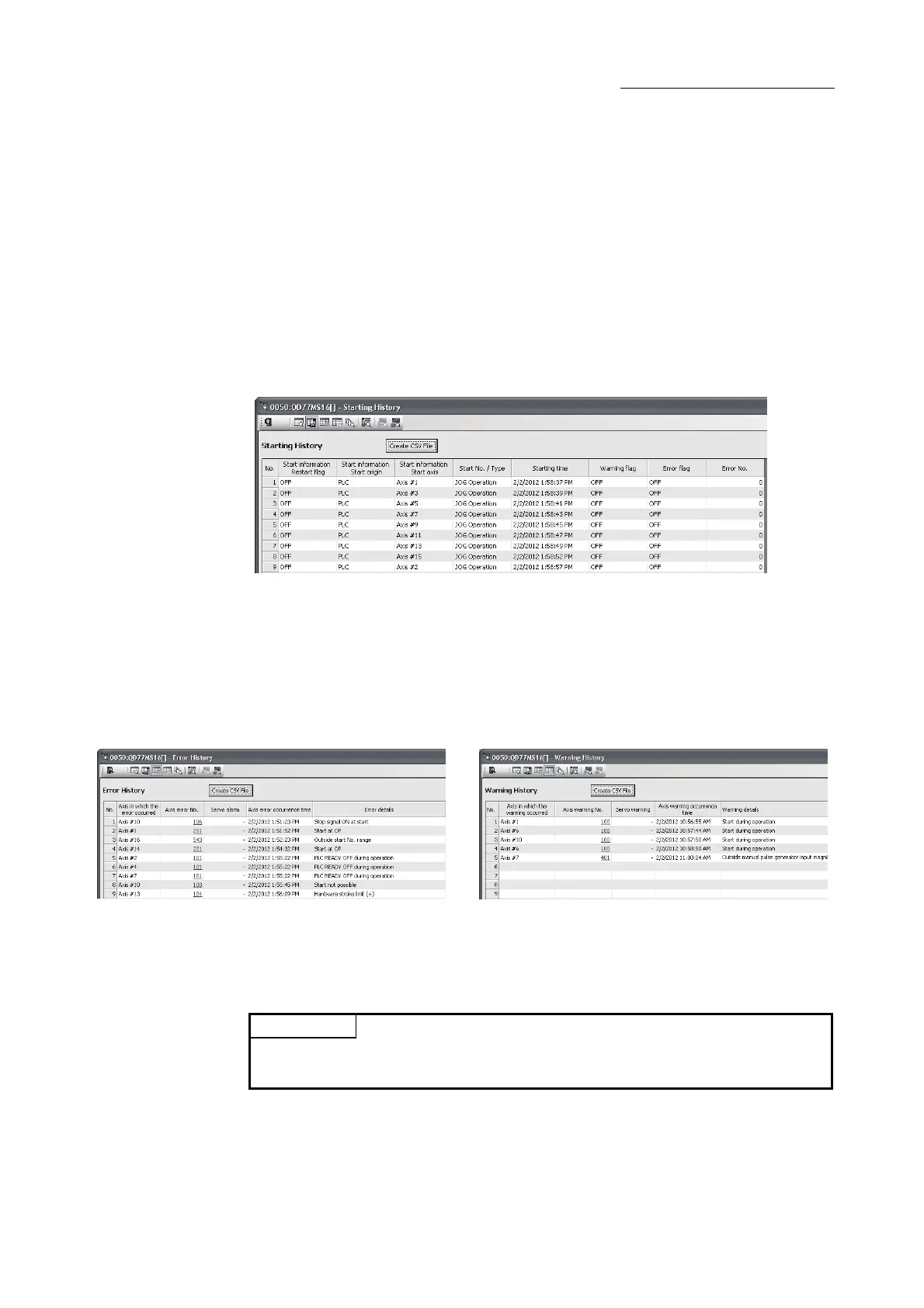14 - 12
Chapter 14 Common Functions
14.6 History monitor function
This function monitors starting history, error history, and warning history stored in the
buffer memory of QD77MS during operation.
[1] Starting history
Sixteen starting history logs of operations such as positioning operation, JOG
operation, and manual pulse generator operation can be monitored. When the
number of logs exceeds 16, the latest log overwrites the oldest log so that the
latest history 16 logs can be monitored all the time. This function allows users to
check the operation sequence (whether the operations have been started in a
predetermined sequence) at system start-up.
For the starting history check method, refer to the "Simple Motion Module Setting
Tool Help" of GX Works2.
[2] Error history, warning history
Sixteen error history logs and sixteen warning history logs can be monitored.
When the number of logs exceeds 16, the latest log overwrites the oldest log so
that the latest history 16 logs can be monitored all the time.
For the error and warning history check method, refer to the "Simple Motion
Module Setting Tool Help" of GX Works2.
POINT
Set the clock of PLC CPU. Refer to the "GX Works2 Version1 Operating Manual
(Common)" for setting method.
