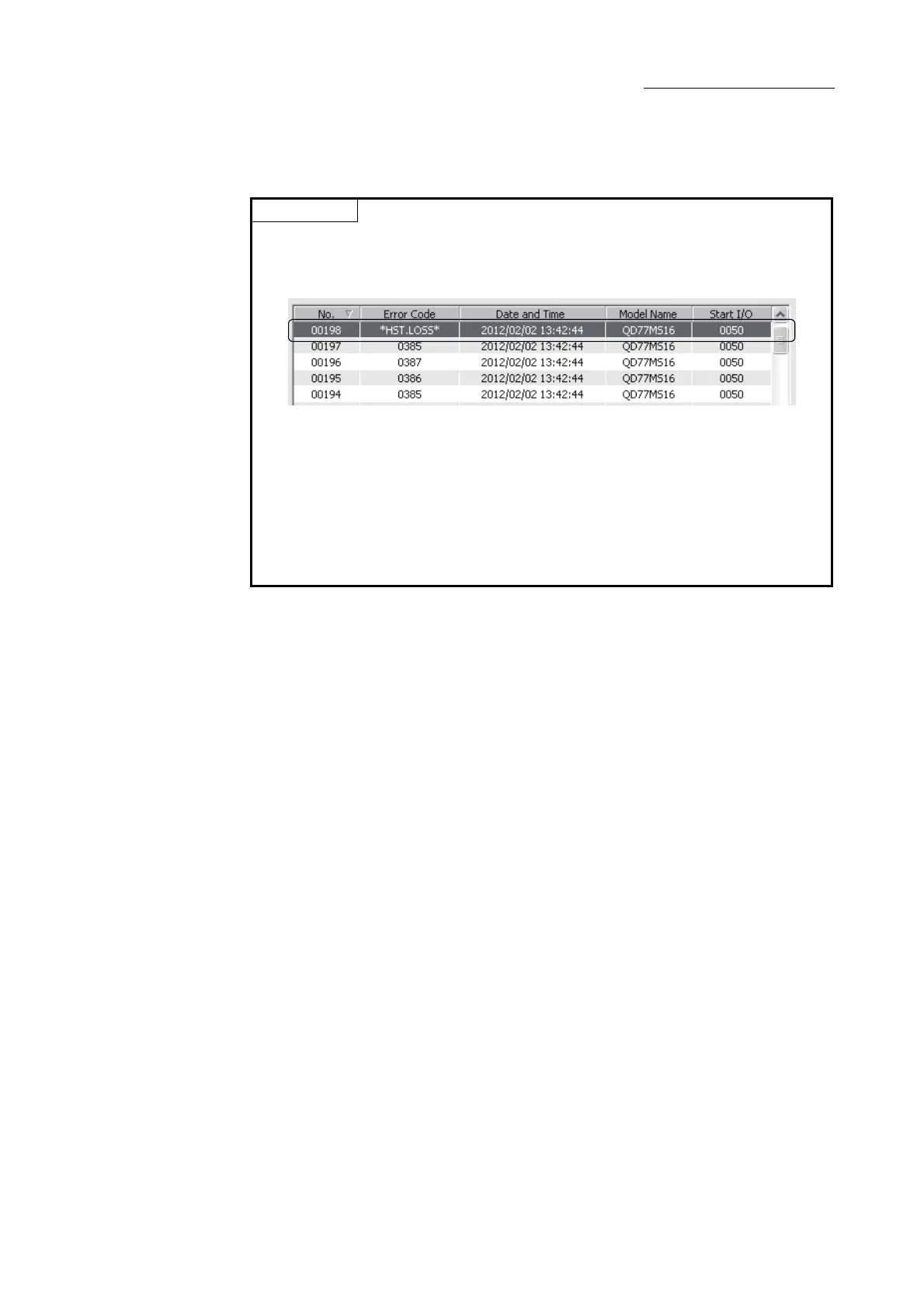16 - 5
Chapter 16 Troubleshooting
(c) [Create CSV File] button
The module error logs are output to a CSV format file.
POINT
(1) If errors frequently occur in the QD77MS, "*HST.LOSS*" (instead of an actual
error code) may be displayed in the Error Code column.
(Display example)
If "*HST.LOSS*" is frequently displayed, set a larger value for the number of
errors collected per scan in the PLC RAS tab of the PLC Parameter dialog
box.
For the setting, refer to the "User's Manual (Function Explanation, Program
Fundamentals)" of the CPU module in use.
(2) If the error occurred at the simultaneous start, the axis No. in which the error is
detected is stored in the "Starting axis" in Error History.
16.2 Checking errors using a display unit
The buffer memory monitor/test function of a display unit allows users to check the
errors in the QD77MS without using the software package.
For the operation methods of a display unit and display contents, refer to the "User's
Manual (Function Explanation, Program Fundamentals)" of the CPU module in use.
