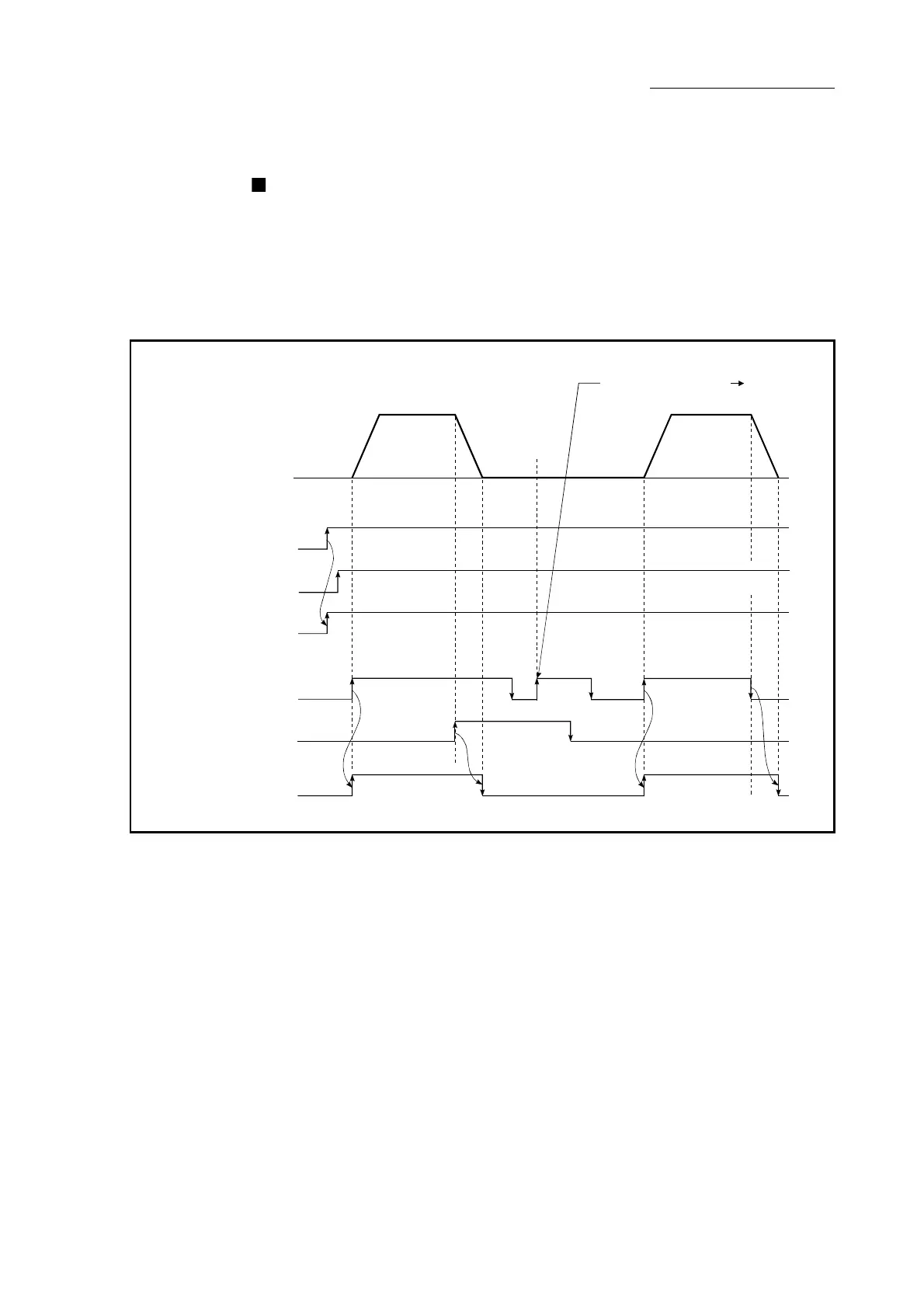11 - 12
Chapter 11 Manual Control
11.2.5 JOG operation example
When the "stop signal" is turned ON during JOG operation
When the "stop signal" is turned ON during JOG operation, the JOG operation will
stop by the "deceleration stop" method.
If the JOG start signal is turned ON while the stop signal is ON, an error "Stop
signal ON at start" (error code: 106) will occur.
The operation can be started by turning the stop signal OFF, and turning the JOG
start signal from OFF to ON again.
[QD77MS4 operation example]
OFF
ON
BUSY signal[XC, XD, XE, XF]
OFF
ON
A JOG start signal OFF ON
while the stop signal is ON will be ignored.
Axis stop signal
[Y4, Y5, Y6, Y7]
OFF
ON
OFF
ON
Forward run JOG start signal
[Y8, YA, YC, YE]
QD77 READY signal [X0]
PLC READY signal [Y0]
OFF
ON
OFF
ON
All axis servo ON [Y1]
(Note): Refer to Section 3.3 for input/output signal of QD77MS16.
Fig. 11.7 Operation when the stop signal is turned ON during JOG operation
