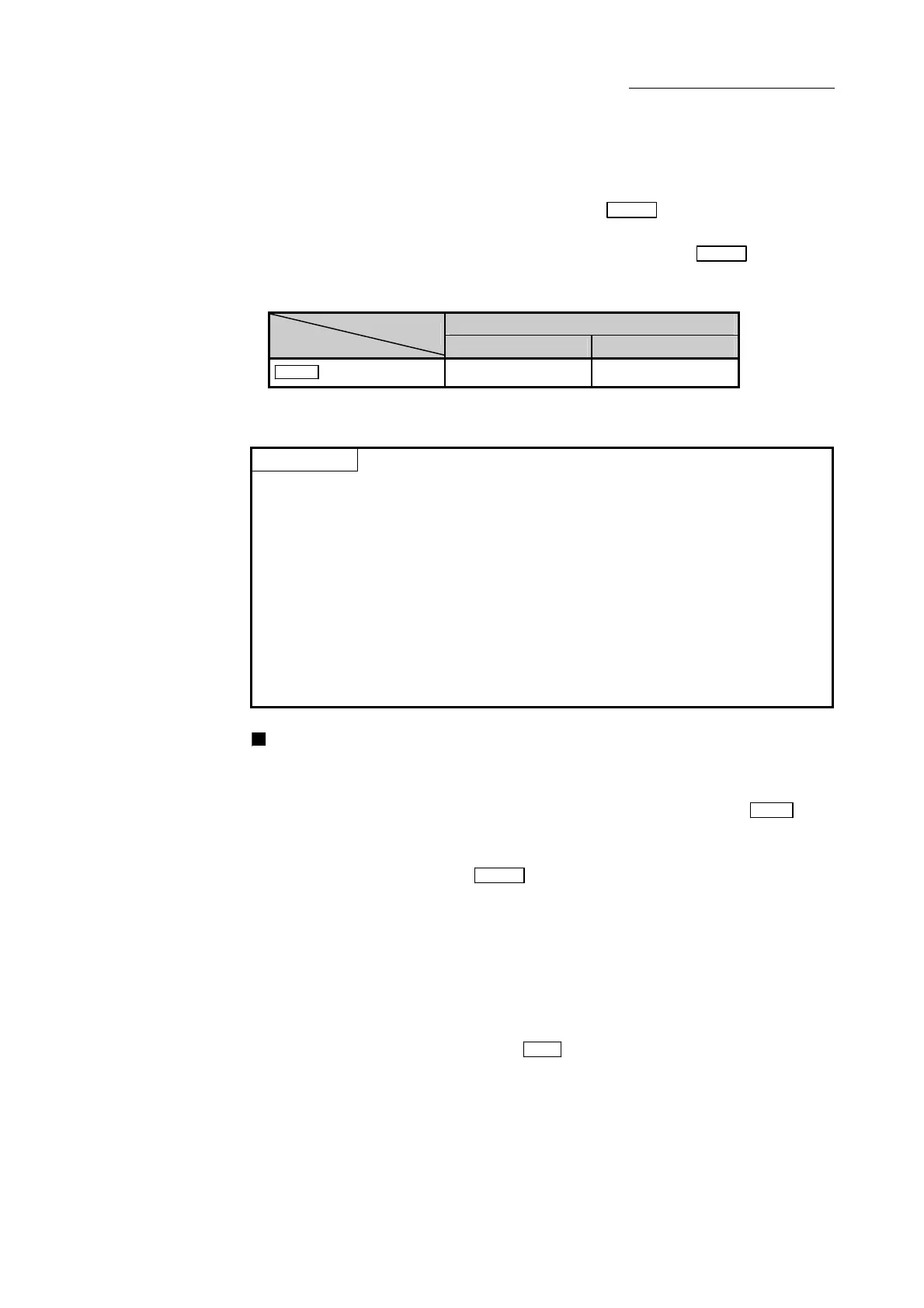12 - 15
Chapter 12 Expansion Control
The history of control mode switching is stored to the starting history at request of
control mode switching. (Refer to Section 5.6.1 "System monitor data".)
Confirm the status of continuous operation to torque control mode with "b14:
Continuous operation to torque control mode" of "
Md.125 Servo status3". When the
mode is switched to continuous operation to torque control mode, the value in
"control mode (high-order buffer memory address: b2, b3)" of "
Md.108 Servo status"
will stay the same before control mode switching. (Refer to Section 5.6.2 "Axis
monitor data".)
Buffer memory address (High-order)
QD77MS2/QD77MS4 QD77MS16
Md.108 Servo status: b2, b3
877+100n 2477+100n
n: Axis No.-1
POINTS
(1) When the mode is switched from position control mode to continuous
operation to torque control mode, only the switching from continuous operation
to torque control mode to position control mode is possible. If the mode is
switched to other control modes, a warning "Control mode switching not
possible" (warning code: 125) will occur, and the control mode is not switched.
(2) When the mode is switched from speed control mode to continuous operation
to torque control mode, only the switching from continuous operation to torque
control mode to speed control mode is possible. If the mode is switched to
other control modes, a warning "Control mode switching not possible" (warning
code: 125) will occur, and the control mode is not switched.
Precautions at control mode switching
(1) The start complete signal and positioning complete signal do not turn ON at
control mode switching.
(2) When "33: Continuous operation to torque control mode" is set in "
Md.26 Axis
operation status" and "1: Position control mode - continuous operation to torque
control mode, speed control mode - continuous operation to torque control
mode switching" is set in "
Md.124 Control mode switching status", the BUSY
signal turns ON.
(3) When using continuous operation to torque control mode, use the servo
amplifiers that are compatible with continuous operation to torque control. If
servo amplifiers that are not compatible with continuous operation to torque
control are used, an error "Continuous operation to torque control not
supported" (error code: 550) will occur at request of switching to continuous
operation to torque control mode and the operation stops. (The operation
stops according to the setting in "
Pr.39 Stop group 3 sudden stop selection"
during the positioning control. The mode is switched to position control during
the speed control, and the operation immediately stops.)
