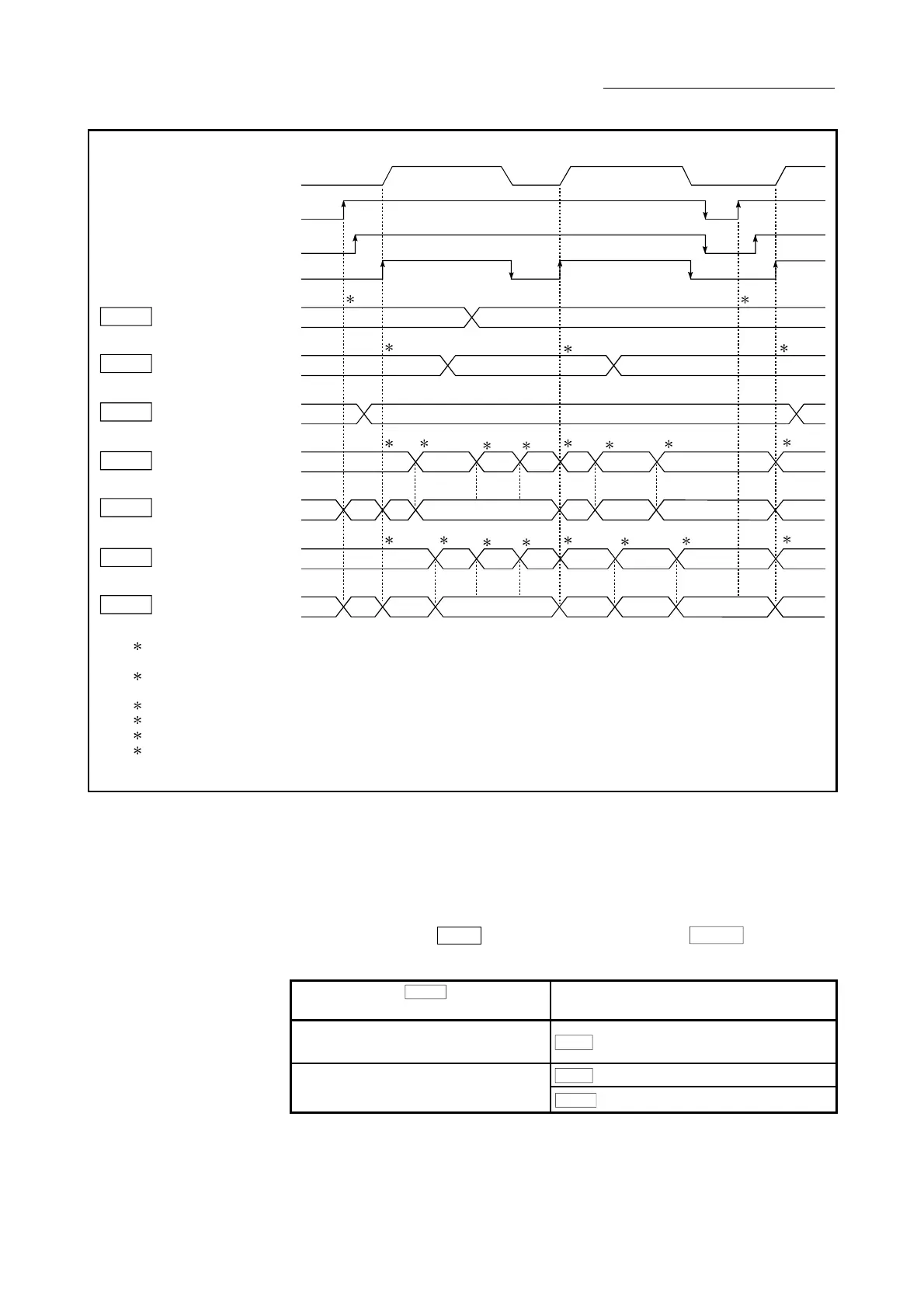13 - 59
Chapter 13 Control Sub Functions
[QD77MS4 operation example]
1: The torque limit setting value or torque output setting value becomes effective at the PLC READY signal [Y0] rising edge
(however, after the servo turned ON.)
2: The torque limit setting value or torque output setting value becomes effective at the positioning start signal [Y10] rising edge,
and the torque limit value is updated.
3: The torque change value is cleared to "0" at the positioning start signal [Y10] rising edge.
4: The torque limit value is changed by the torque changed value.
5: When the new torque value is 0, a torque change is considered not to be carried out.
6: When the chan
e value is exceeds the tor
ue limit value, a tor
ue chan
e is considered not to be carried out.
Each operations
PLC READY signal [Y0]
All axis servo ON [Y1]
Start signal [Y10]
Torque limit setting
value (26)
Torque output setting
value (1552)
New torque value/
forward new torque
value (1525)
Torque limit stored value/
forward torque limit
stored value (826)
Pr.17
Cd.101
Cd.22
Md.35
1
300
250
0 100 150
0 200 0 350 0 75 230 0
0 300 300 200 100 75 230 150
1
2
2
2
3 34
4
4
3
65
Torque change function
switching request (1563)
Cd.112
0
Reverse new torque
value (1564)
Reverse torque limit
stored value (891)
Cd.113
Md.120
0 120 0 320 0 200 80 0
0 300 300 120 100 200 80 150
3
34
4
4
3
65
10
(Note): Refer to Section 3.3 for input/output signal and Chapter 5 for buffer memory address of QD77MS16.
Fig. 13.32 Torque change operation (forward/reverse new torque value: individual setting) (Axis 1)
[2] Precautions during control
(1) If a value besides "0" is set in the new torque value, the torque generated by
the servomotor will be limited by the setting value. To limit the torque with
the value set in "
Pr.17
Torque limit setting value" or "
Cd.101
Torque
output setting value", set "0" to the new torque value.
Setting value of "
Cd.112
Torque change
function switching request"
Setting item (New Torque value)
0: Forward/reverse new torque value
_same setting
Cd.22
New torque value/forward new torque value
Cd.22
New torque value/forward new torque value
1: Forward/reverse new torque value
_individual setting
Cd.113
Reverse new torque value
