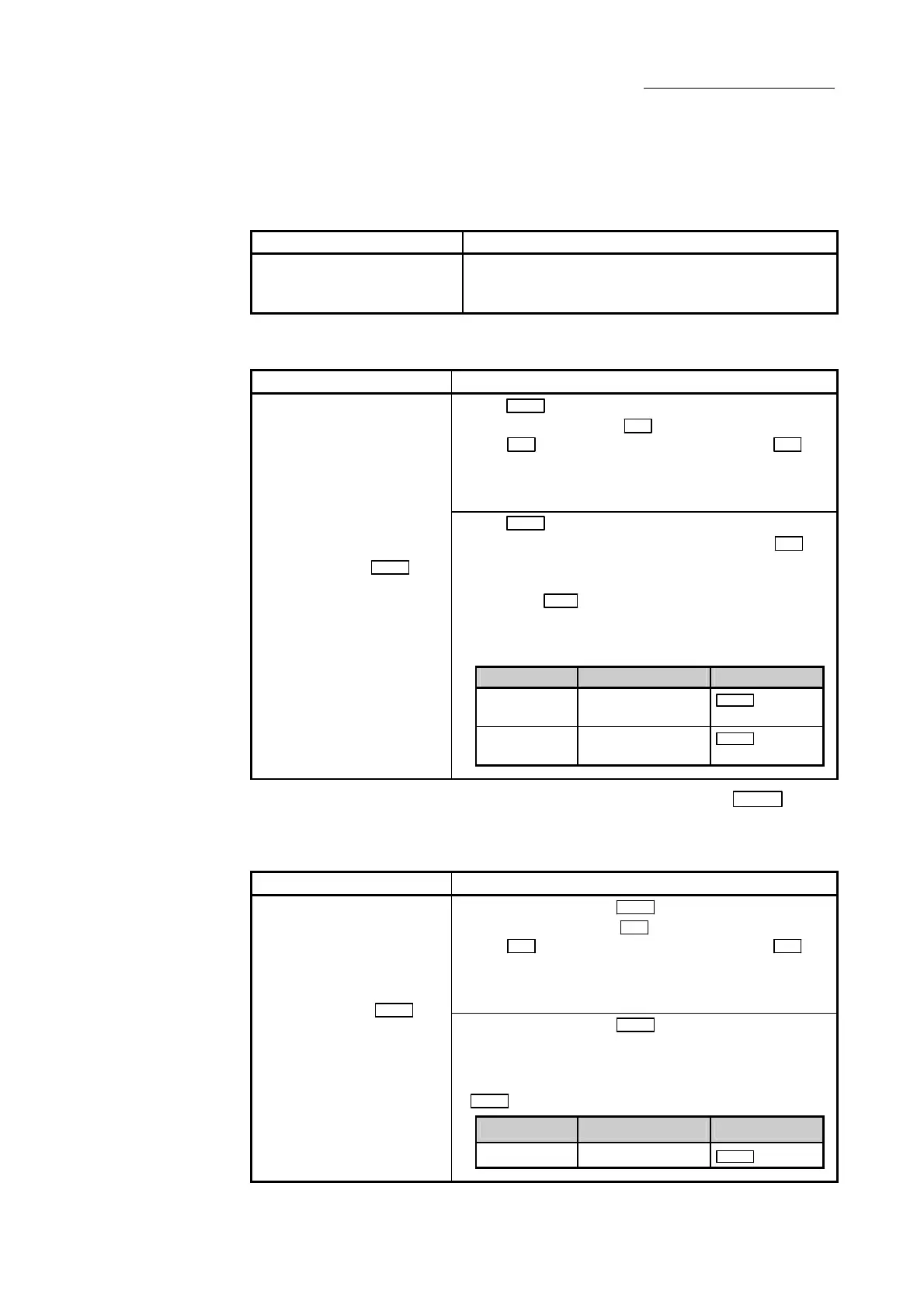16 - 8
Chapter 16 Troubleshooting
(3) Troubleshooting when a motor does not rotate as intended.
Check items and corrective actions for troubleshooting when a motor does not
rotate as intended are described below.
(a) When a motor rotates only in the opposite direction
Check item Action
Is the value in "Rotation direction
selection/ travel direction
selection (PA14)" correct?
Check that the value in "Rotation direction selection/
travel direction selection (PA14)" match the settings of servo
amplifier.
(b) When a motor does not rotate at the set speed
Check item Action
[When " Md.28 Axis feedrate" indicates the set speed]
• Check that the values in "
Pr.2 Number of pulses per rotation
(AP)
", " Pr.3 Movement amount per rotation (AL)", and " Pr.4 Unit
magnification (AM)
" meet the system.
• When the servo amplifier has the electronic gear function,
check that the settings meet the system.
[When " Md.28 Axis feedrate" does not indicate the set speed]
• Check that the speed is not limited by the value in "
Pr.8
Speed limit value".
• In the JOG operation, check that the speed is not limited by
the value in "
Pr.31 JOG speed limit value".
• In the JOG operation, check that Forward run JOG start
signal and Reverse run JOG start signal do not repeatedly
turn ON and OFF.
Signal QD77MS2/QD77MS4 QD77MS16
Forward run
JOG start signal
Y8, YA, YC, YE
Cd.181 Forward run
JOG start
Reverse run
JOG start signal
Y9, YB, YD, YF
Cd.182 Reverse run
JOG start
Does the value in " Md.28 Axis
feedrate
"
(Note)
indicate the set
speed?
(Note): Speed control mode and continuous operation to torque control mode: " Md.122 Speed
during command"
(c) When the set position is not reached
Check item Action
[When the position set in " Md.20 Current feed value" is reached]
• Check that the values in " Pr.2 Number of pulses per rotation
(AP)
", " Pr.3 Movement amount per rotation (AL)", and " Pr.4 Unit
magnification (AM)
" meet the system.
• When the servo amplifier has the electronic gear function,
check that the settings meet the system.
[When the position set in " Md.20 Current feed value" is not
reached]
• Check that the motor is not stopped by Axis stop signals. If a
motor is stopped by them, the value "1: stopped" is stored in
"
Md.26 Axis operation status".
Signal QD77MS2/QD77MS4 QD77MS16
Axis stop signal Y4 to Y7
Cd.180 Axis stop
Does the value in " Md.20
Current feed value" indicate the
intended position when the
motor stops?
