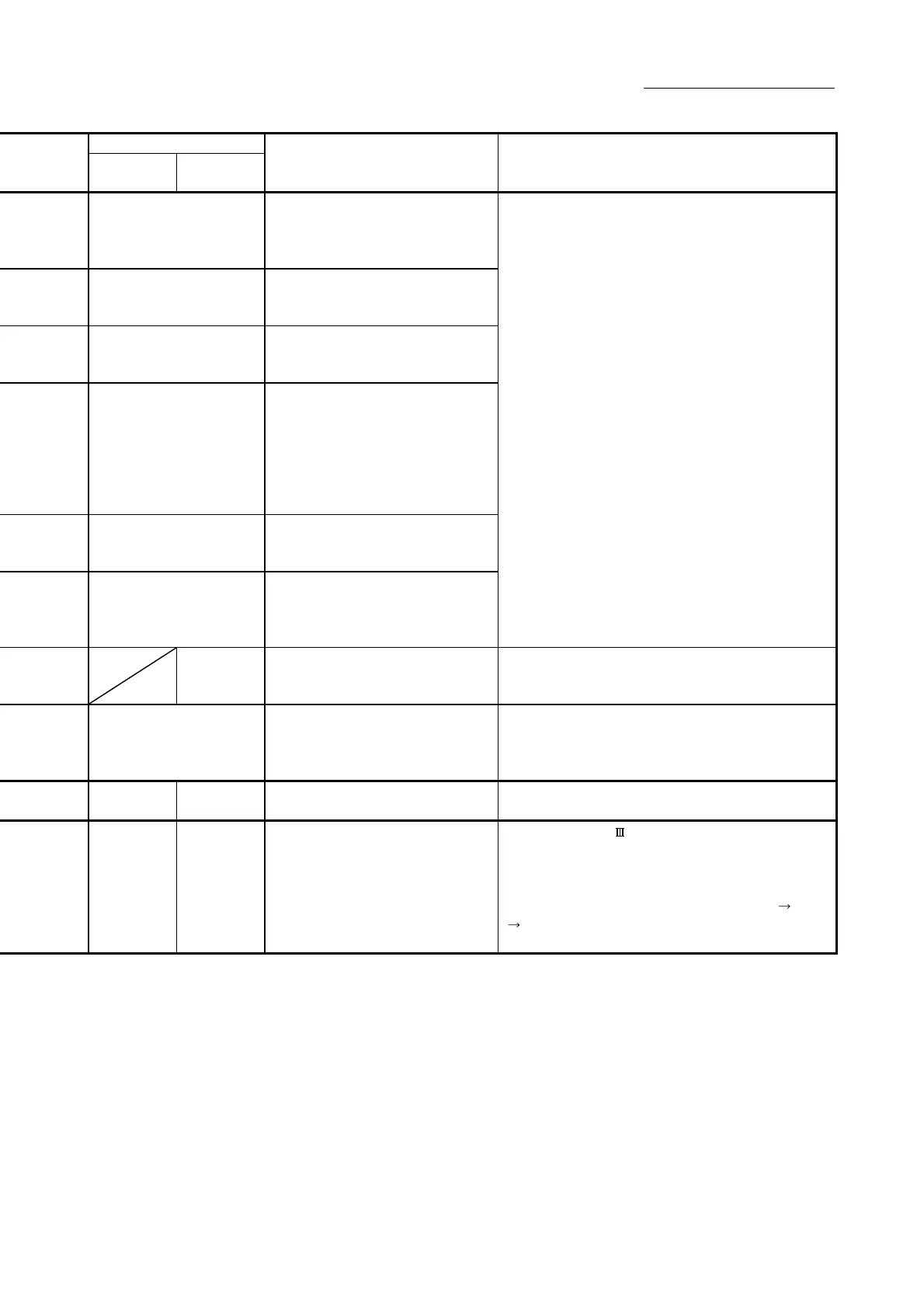16 - 47
Chapter 16 Troubleshooting
Related buffer memory address
QD77MS2
QD77MS4
QD77MS16
Set range
(Setting with sequence program)
Remedy
80+150n
81+150n
0 to 2147483647
82+150n 0, 1, 2, 3
83+150n 0, 1, 2, 3
86+150n 1 to 1000
88+150n 0, 1
87+150n 0, 1
With the setting brought into the setting range, turn the PLC
READY signal [Y0] from OFF to ON.
105 0, 1
With the setting brought into the setting range, write to the
flash ROM and switch the power on again or reset the PLC.
106
<SSCNET setting>
0, 1
<Servo series>
0, 1, 3, 4, 6, 7, 32, 96, 4097, 4128
With "SSCNET setting" and "Servo series" set by a correct
combination, write to the flash ROM and switch the power on
again or reset the PLC.
— — — Execute OPR.
— — —
• Check the SSCNET
cable.
• Check the servomotor and encoder cable.
• Take measures against noise.
• Check whether the rotation direction Rotation direction
selection/travel direction selection (PA14) is set "0
1" or "1
0" in the user program or the GX Works2. (Refer to
Section 15.5)
