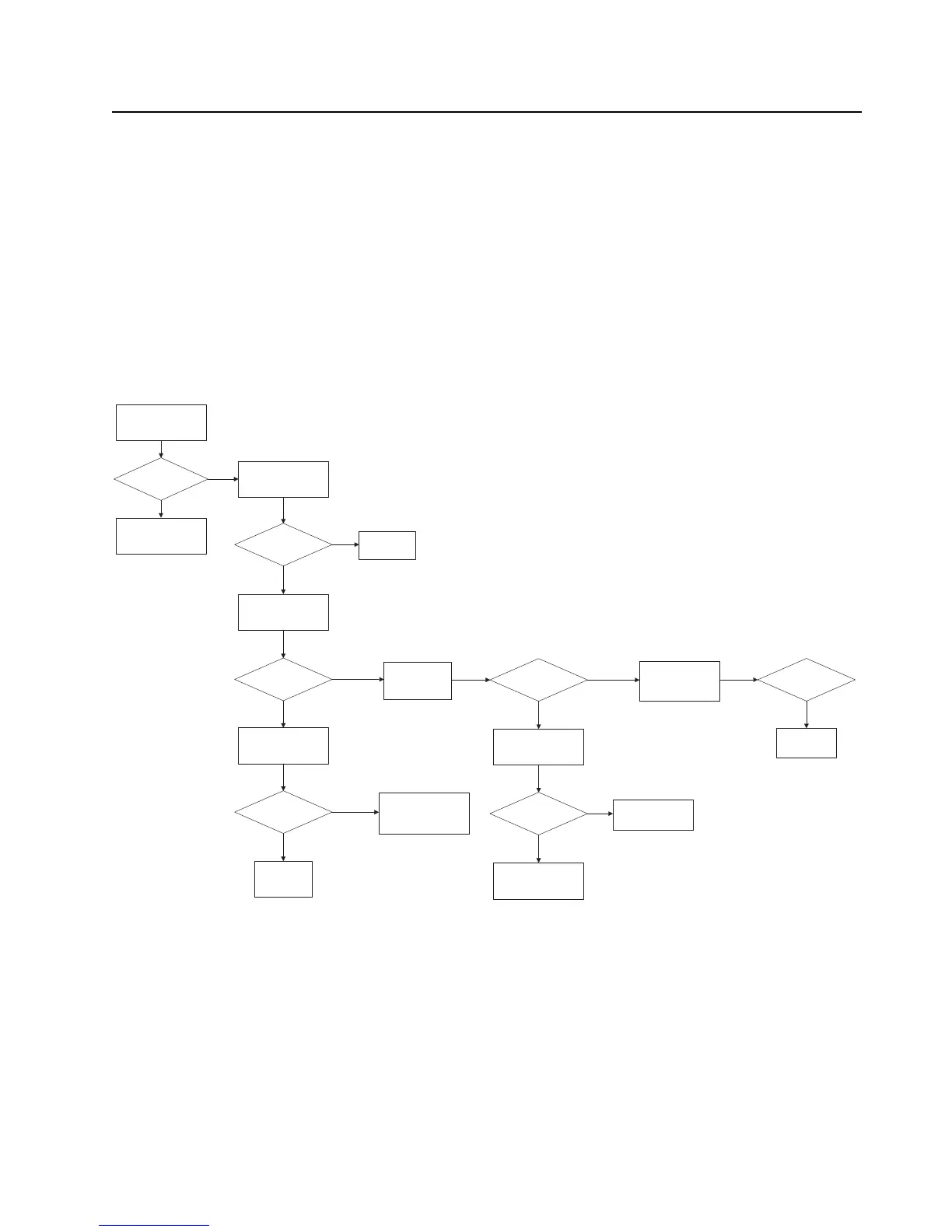Troubleshooting Charts: DC Supply Failure 5-15
5.4 DC Supply Failure
5.4.1 DC Supply 5V Failure
NOTE: Since the failure of a critical voltage supply might cause the radio to automatically power
down, supply voltages should first be probed with a multimeter. If all the board voltages
are absent, then the voltage test point should be retested using a rising-edge-triggered
oscilloscope. If the voltage is still absent, then another voltage should be tested using the
oscilloscope. If that voltage is present, then the original voltage supply in question is
defective and requires investigation of associated circuitry.
Yes
Remove shield SH14
Check voltage Pin 5 of
U200
Voltage 5V
Yes
No
Check Voltage Pin 4 of
U200
Voltage 7.5V
Replace U200
No
Remove shield SH9
Check Voltage Pin 2 Q201
Voltage 7.5V
No
Yes
Check Fuse F200
Check E201
Check M101
Components
OK?
No
Yes
Replace
Problem
Component
Check Supply
Check for open between
M101 and Pin 2 Q201
Check for open in the
branch, to the section you
are troubleshooting.
Check
Voltage Pin 1 Q202
Voltage 3.6V
No
Refer to Vocon
troubleshooting guide for
the 3.6V SW1 supply.
Check 40 Pin connector
P101 to J1001 Pin 37 for
an open
Open found?
No
Replace 40 Pin
connector
Check components
Q202,R202,R201 and
Q201
Component
OK?
Replace
Problem
Component
No
Yes
Yes