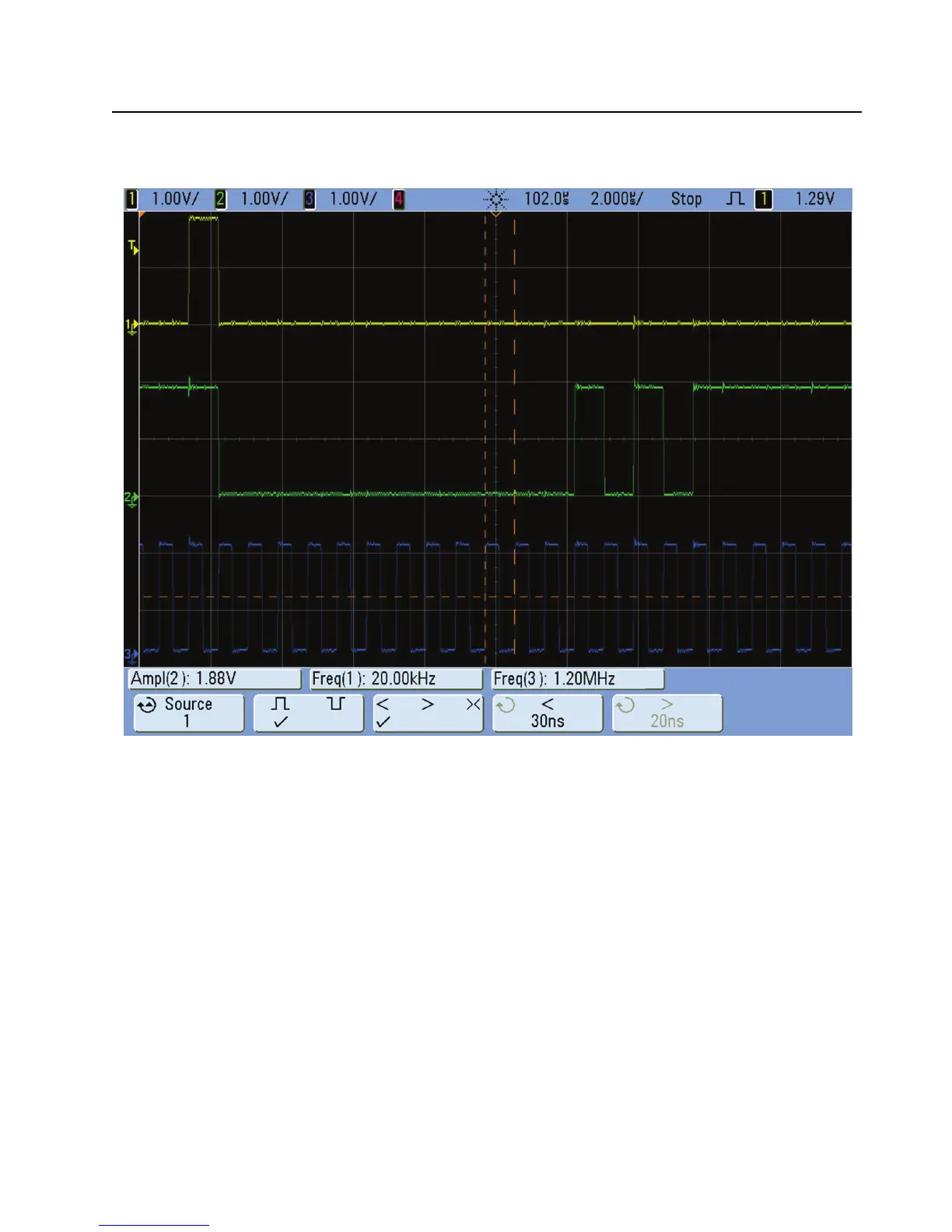Troubleshooting Waveforms: Receive Baseband Signals 6-51
6.15 Receive Baseband Signals
Trace 1: DIG_DATA_SSI_RX_FS at TP111 or
ABACUS_SSI 1 (RX_FSYNC) – W6 of U6302 OMAP (J1001_pin 11).
Trace 2: DIG_DATA_SSI_RX_DOUTA at TP112 or
ABACUS_SSI 2(RX_DA) – P10 of U6302 OMAP (J1001_Pin 13).
Trace 3: CLK_SSI_RX at TP106 or
ABACUS_SSI 0 (RX_CLK) – V7 of U6302 OMAP (J1001_Pin 15).
Figure 6-49. Received Baseband Waveforms
