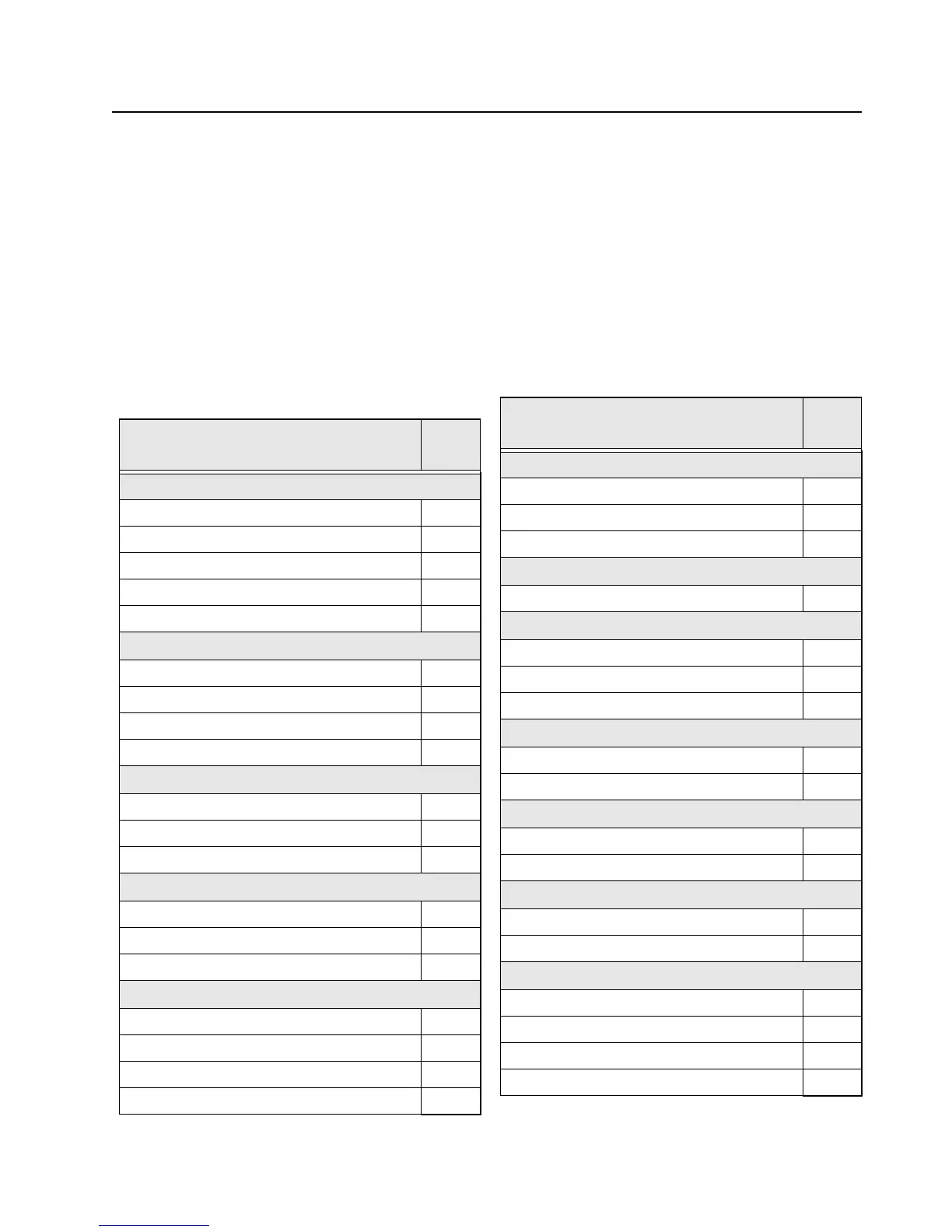Chapter 6 Troubleshooting Waveforms
This chapter contains images of waveforms that might be useful in verifying operation of certain parts
of the circuitry. These waveforms are for reference only; the actual data depicted will vary depending
on operating conditions.
6.1 List of Waveforms
Table 6-1 lists each waveform and the page on which the waveform can be found.
Table 6-1. List of Waveforms
Waveform
Page
No.
Clocks
32 kHz Clock 6-3
4 MHz Clock 6-4
12 MHz Clock 6-5
16.8 MHz Clock 6-6
24 MHz Clock 6-7
Audio SSI
Red Tx 6-8
Red Rx 6-9
Sync. 6-10
BCLK 6-11
RX SSI
CLK. 6-12
DA 6-13
FSync. 6-14
TX SSI
CLK. 6-15
DA. 6-16
FSync. 6-17
SPI
CLK 6-18
CLK INV 6-19
CS 6-20
MOSI 6-21
I2C BUS
SCL 6-22
SCL 5V 6-23
SDA 6-24
One Wire
1-Wire 6-25
GCAI
GPIO1 6-26
GPIO3 6-27
GPIO4 6-28
USB
D- 6-29
D+ 6-30
UART
RX 6-31
TX 6-32
SDRAM
CLK 6-33
CLKX 6-34
FLASH CONTROL
ADV 6-35
CPLD CS 6-36
CS3 6-37
OE 6-38
Table 6-1. List of Waveforms (Continued)
Waveform
Page
No.
