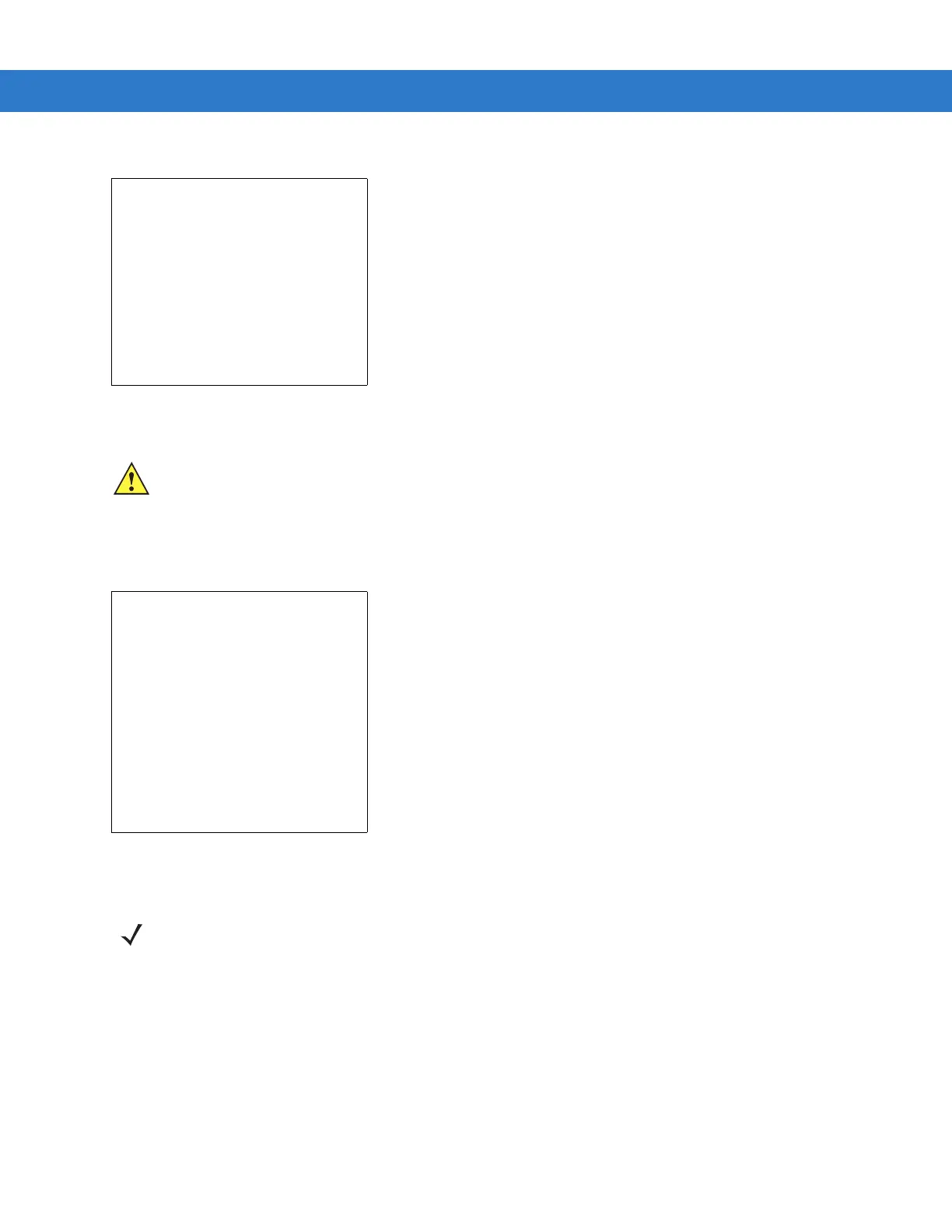Application Deployment for Windows CE 4 - 13
Figure 4-8
Bootloader Menu
1. Use the up and down scroll buttons to select Download from USB, then press ENT.
2. The Bootloader displays the following:
Figure 4-9
Waiting for Input
1. On the host computer, locate the hex files to download.
Select required operation
Download from SD card
Download from USB
Exit
Bootloader 1.09.3010
CAUTION To ensure a successful download, do not remove power from the mobile computer while in Bootloader.
Waiting for input. . .
Bootloader 1.09.3010
NOTE One hex file or multiple hex files can be selected. To select multiple files, press the Ctrl key while selecting
files.
If selecting multiple files to download, USBDownload reads the header of the file and identifies the file type. If
the Partition table file is among the files selected, then USBDownload downloads that file first. Similarly,
USBDownload downloads the CPLD file last.
