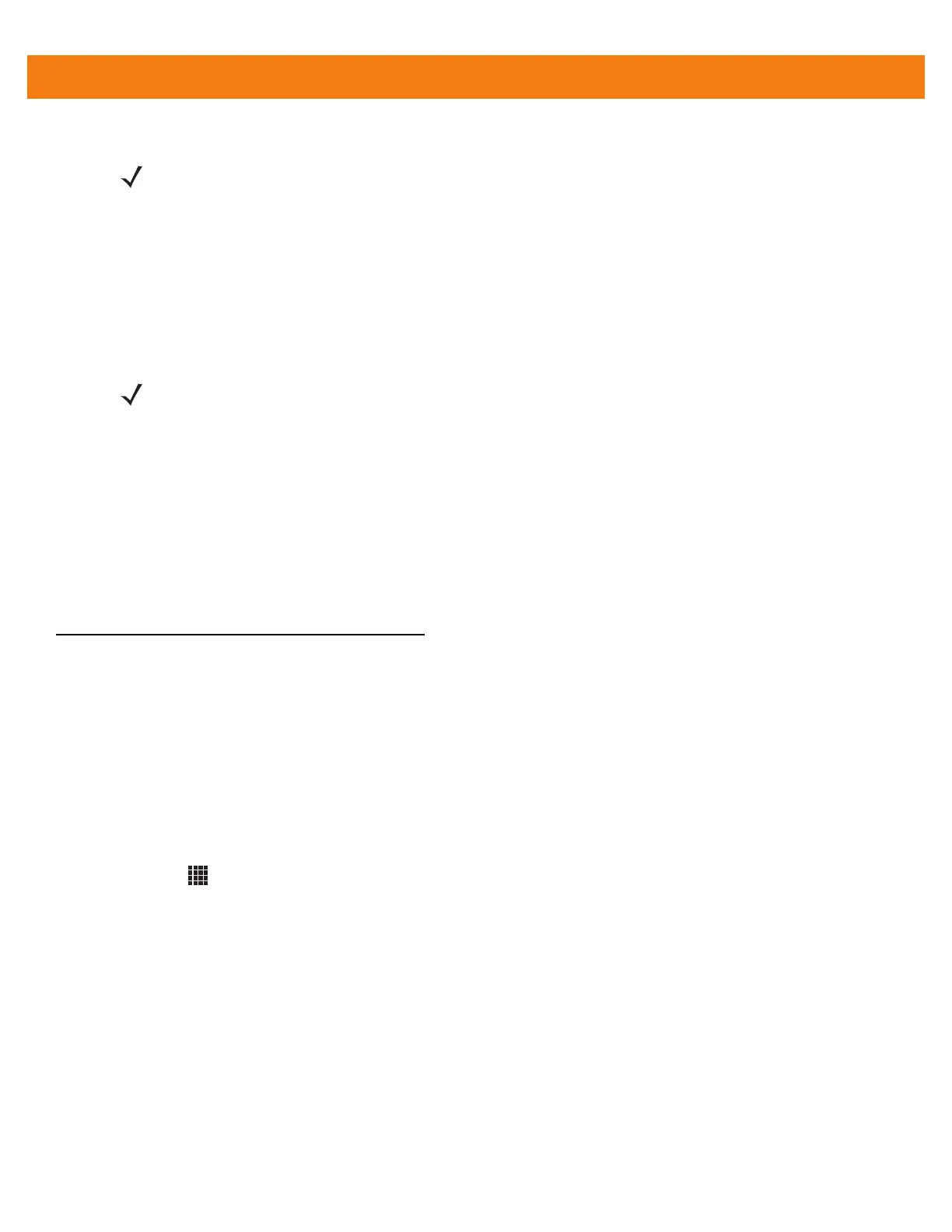6 - 12 MC40 Integrator Guide
Determining Applications Installed on the MC40
To determine the names of applications installed on the MC40 for use with the Enterprise Administrator
application:
1. Connect the MC40 to the host computer.
2. On the host computer, open a command prompt (or a terminal in Ubuntu) and run the following:
adb devices. This returns the device id.
adb shell
$pm list packages -f > sdcard/pkglist.txt
$exit
3. A pkglist.txt file is created in the root of the On-device Storage. The file lists all the .apk files installed with
their package names.
Secure Storage
Secure Storage Administrator application allows:
•
installation and deletion of encrypted keys
•
creation, mounting, un-mounting and deletion of the encrypted file systems.
Installing a Key
To install a key:
1. Touch > Secure Storage Administrator.
2. Touch Install Key.
3. Touch Manual.
4. Touch OK.
NOTE The wildcard “.*” is allowed and indicates that this group is permitted to run any package.
A default White List for use when the MultiUser feature is disabled takes the same form as above but in
named default.
NOTE See ADB USB Setup on page 8-3 for information on installing the USB driver for use with adb.
