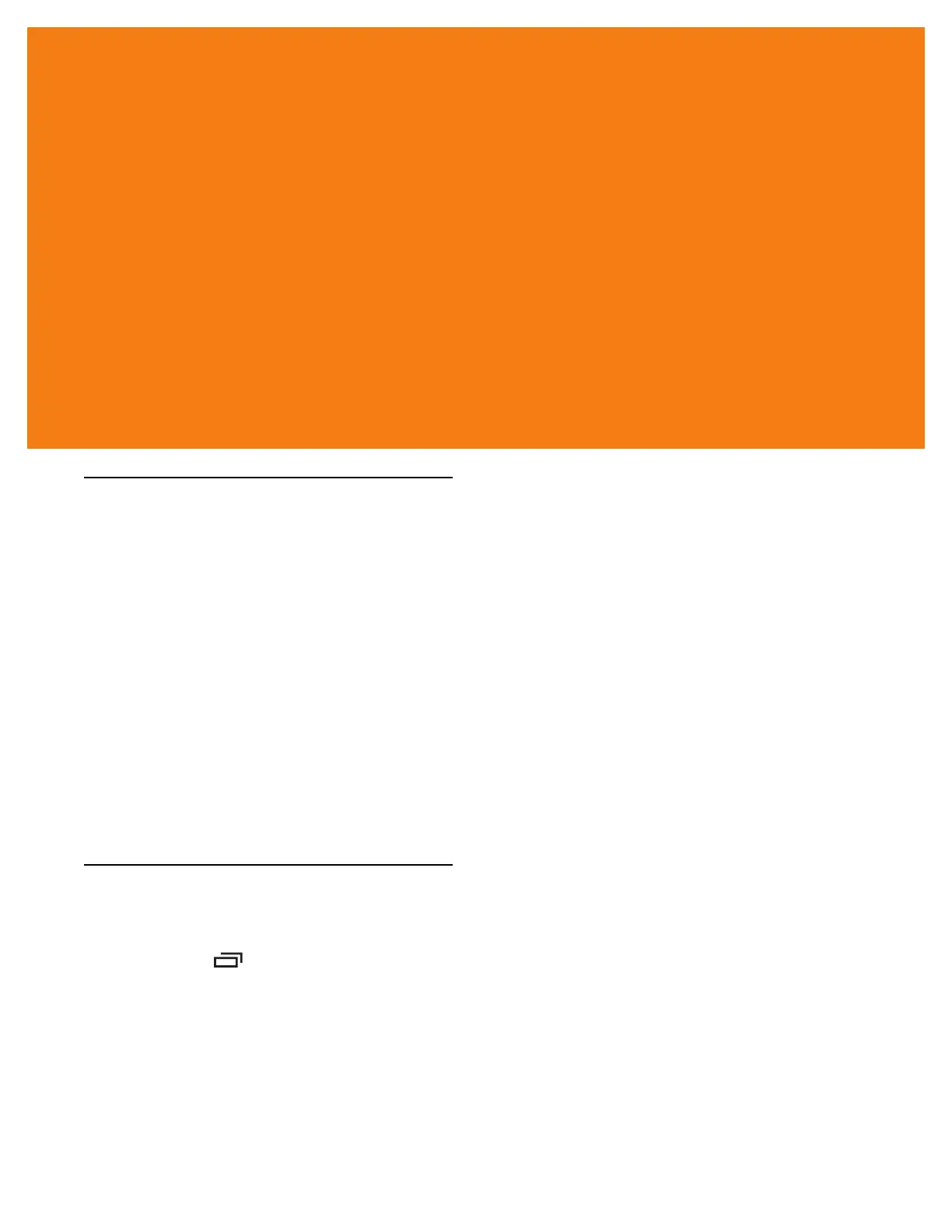CHAPTER 5 WLAN CONFIGURATION
Introduction
The MC40 supports the following security options:
•
Open
•
Wireless Equivalent Privacy (WEP)
•
Wi-Fi Protected Access (WPA)/WPA2 Personal (PSK)
•
Extensible Authentication Protocol (EAP)
• Lightweight Extensible Authentication Protocol (LEAP)
• Protected Extensible Authentication Protocol (PEAP) - with Microsoft Challenge-Handshake
Authentication Protocol version 2 (MSCHAPV2) and Generic Token Card (GTC) authentication
• EAP-Flexible Authentication via Secure Tunneling (FAST) - with MSCHAPV2 and GTC authentication
• EAP-Transport Layer Security (TLS)
• EAP-Tunneled Transport Layer Security (TTLS) - with Password Authentication Protocol (PAP),
MSCHAP and MSCHAPV2 authentication.
Configure a Wi-Fi Network
To set up a Wi-Fi network:
1. Touch > Settings > Wireless & networks.
2. Touch Wi-Fi to turn Wi-Fi on.
3. Touch Wi-Fi settings. The MC40 searches for WLANs in the area and lists them under Wi-Fi networks.
4. Scroll through the list and select the desired WLAN network. The Security dialog box appears.
