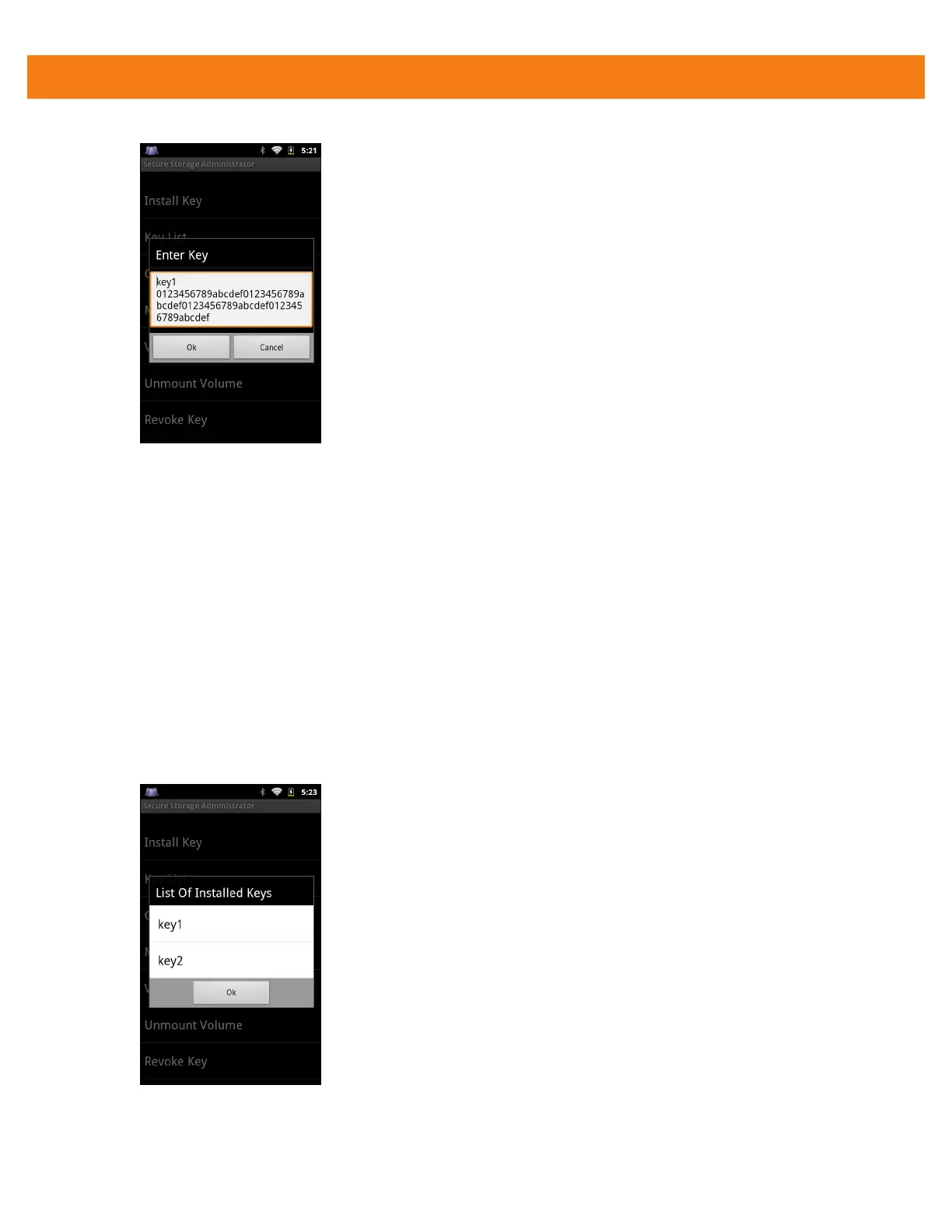Administrator Utilities 6 - 13
Figure 6-8
Enter Key Dialog Box
5. In the Enter key text box, enter the key name followed by the key value obtained in step 1, using the
following format:
<Key Name> <Key value in Hex string>
Example: key2 1234567890abcdef1234567890abcdef1234567890abcdef1234567890abcdef
The key value must be a 64 hexadecimal character string.
6. Touch OK. The key is imported into the MC40. The message successfully installed the key appears on
the screen.
Viewing Key List
To view a list of keys installed on the MC40:
1. Touch Key List. A list of keys appears.
Figure 6-9
List of Keys
2. Touch OK.
