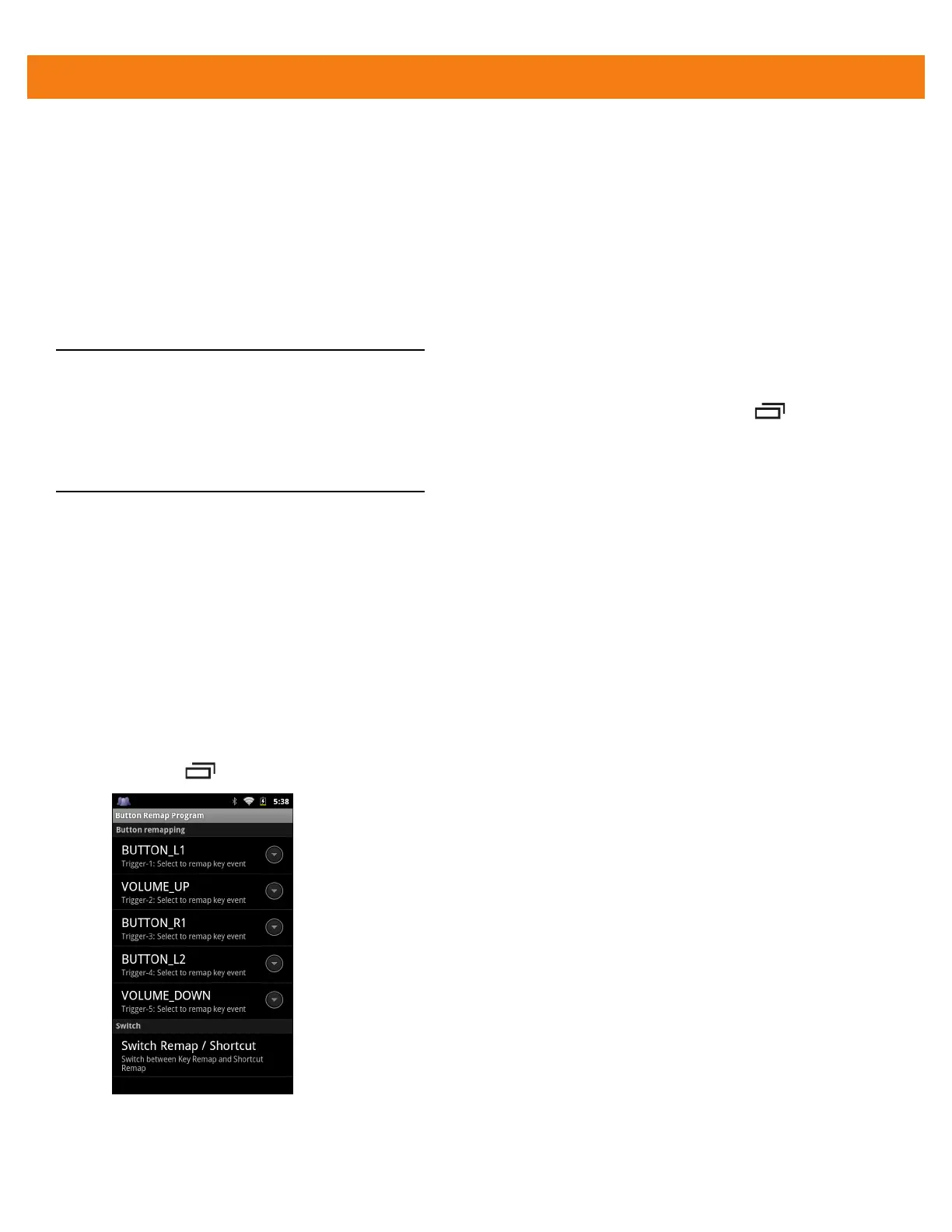7 - 6 MC40 Integrator Guide
2. Enter the current PIN, Password or Pattern.
3. Touch OK, if required.
4. Touch None to remove the current screen lock or Pattern, PIN or Password to change the current lock to
a different lock.
Multiple User Mode
For Multi-user Mode configuration, see Chapter 6, Administrator Utilities.
Passwords
To set the MC40 to briefly show password characters as the user types, set this option. Touch > Settings
> Location & security. Touch Visible passwords. A check in the checkbox indicates that the option is
enabled.
Button Remapping
The MC40’s buttons can be programmed to perform different functions or shortcuts to installed applications.
• Trigger 1- Left Scan/Action button
• Trigger 2 - Volume up button.
• Trigger 3 - Right Scan button
• Trigger 4 - PTT button
• Trigger 5 - Volume down button
To remap a button:
1. Touch > Settings > Applications > Button Remap Program.
Figure 7-8
Button Remap Program Screen
2. Select the button to remap.
