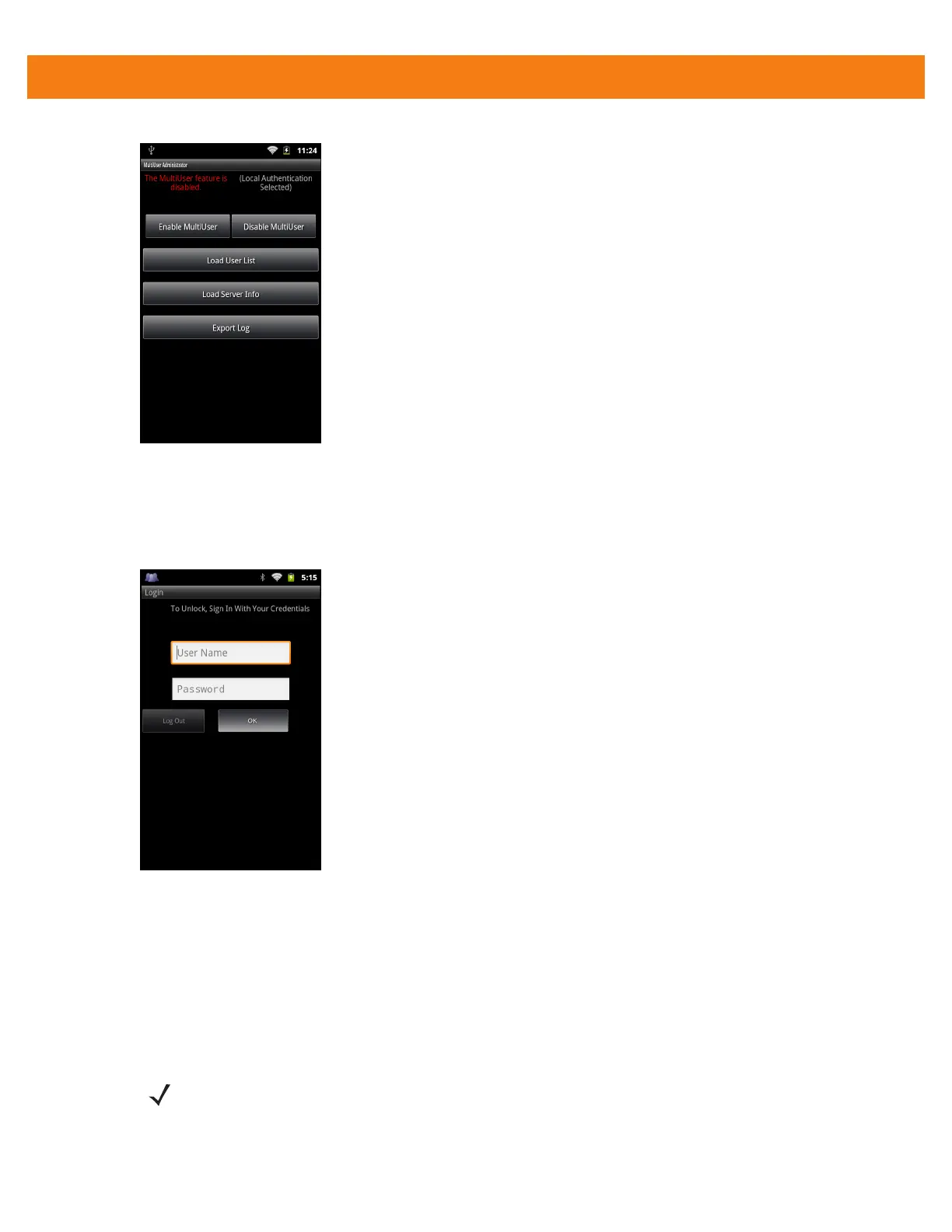Administrator Utilities 6 - 7
Figure 6-5
MultiUser Administrator Screen
2. Touch Load User List. The application reads the data from the passwd file and configures the Multi-user
Login feature.
3. Touch Enable Multiuser to enable the feature. The Login screen appears.
Figure 6-6
MultiUser Login Screen
4. In the User Name text box, enter the username.
5. In the Password text box, enter the password.
6. Touch OK.
Disable the Multi-user Feature
To disable the Multi-user feature:
NOTE To disable the Multi-user Login feature, the user must have administrator rights. A message displays at
the bottom of the screen notifying the user.
