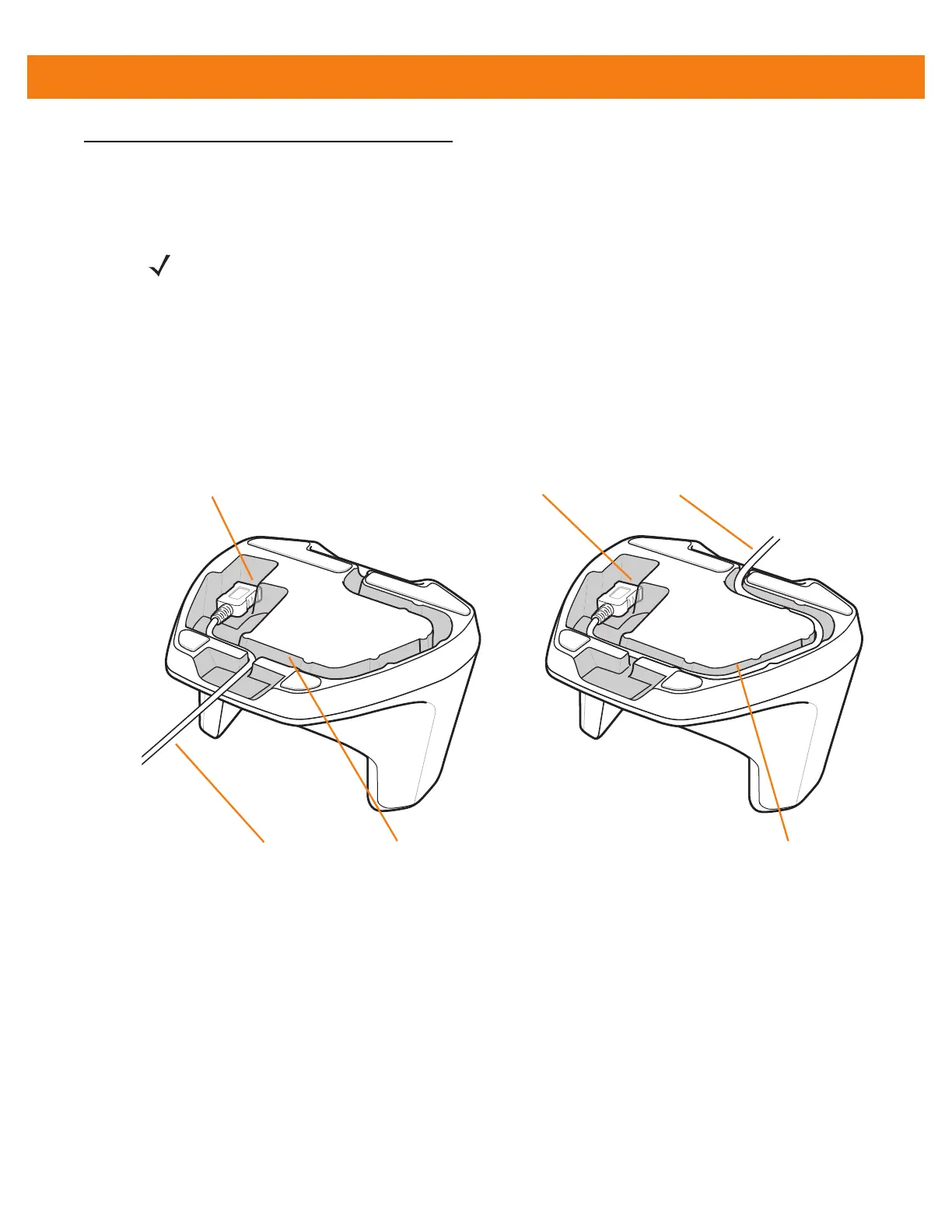Accessories 2 - 3
Single Slot Charge Only Cradle
The Single Slot Charge Only Cradle provides power for operating and charging the MC40.
Setup
To setup the Single Slot Charge Only cradle:
1. Plug the micro USB connector into the microUSB port on the cradle.
2. Route the micro USB end of the Micro USB Cable through the Cable Channel and exit either to the front or
back of the cradle.
Figure 2-1
Micro USB Cable Installation
3. Plug the other end of the Micro USB Cable into the USB port on the power supply.
4. Plug the power supply into a wall outlet.
NOTE Do not connect the micro USB cable from the Single Slot Charge cradle to a host computer USB port. The
cradle cannot charge the MC40 if connected to a host computer.
USB Port
USB Cable Cable Channel
USB Cable
USB Port
Cable Channel
