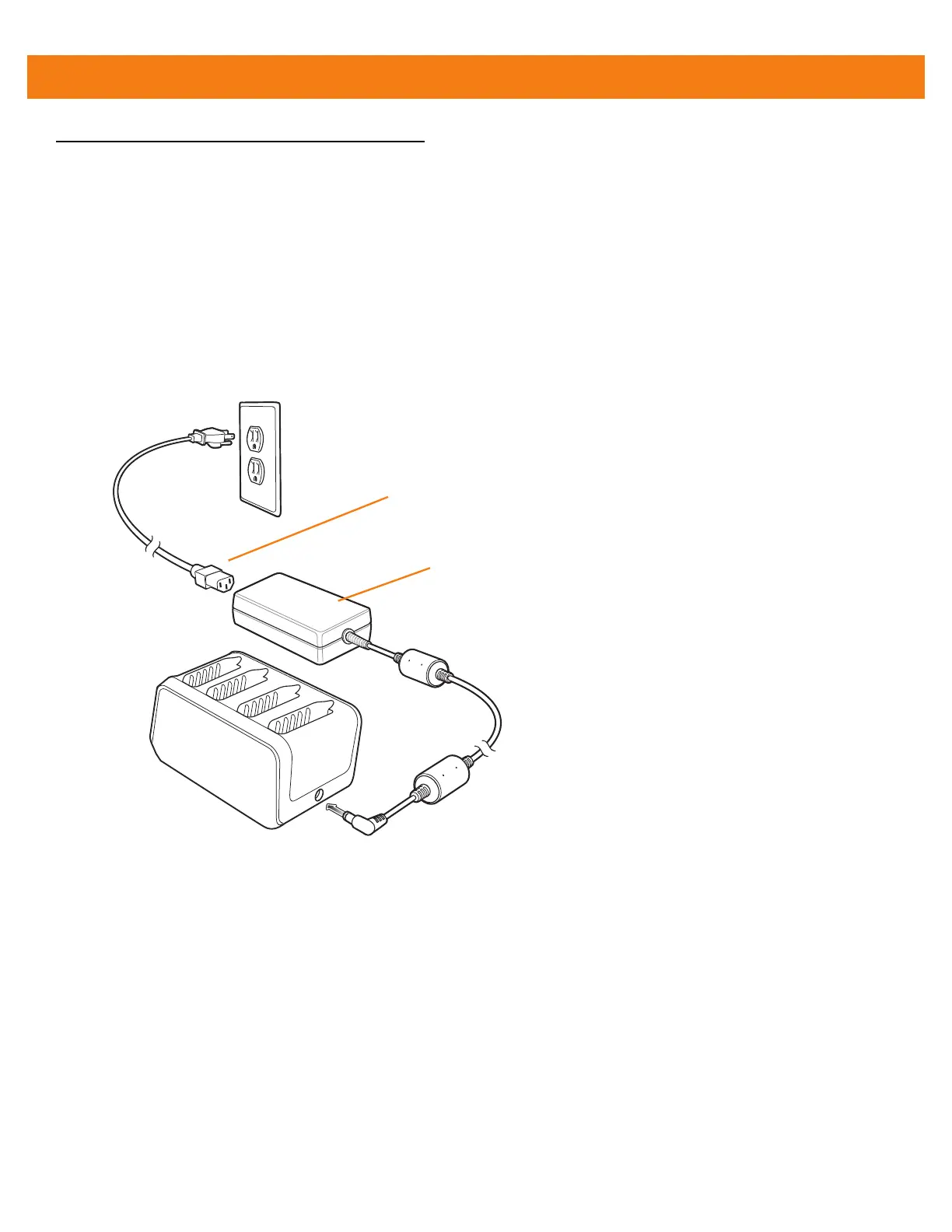2 - 6 MC40 Integrator Guide
Four Slot Battery Charger
The Four Slot Battery Charger charges up to four MC40 spare batteries.
Single Charger Setup
To setup a single Four Slot Battery Charger:
1. Plug the power supply plug into the power port on the back of the charger.
2. Plug the AC line cord into the power supply.
3. Plug the AC line cord into an AC outlet.
Figure 2-5
Four Slot Battery Charger
Two Charger Setup
To setup two Four Slot Battery Chargers:
1. Plug the 2-way DC Cable plugs into the power port on the back of the each charger.
2. Plug the power supply plug into the jack of the 2-way DC Cable.
3. Plug the AC line cord into the power supply.
4. Plug the AC line cord into an AC outlet.
AC Line Cord
Power Supply
