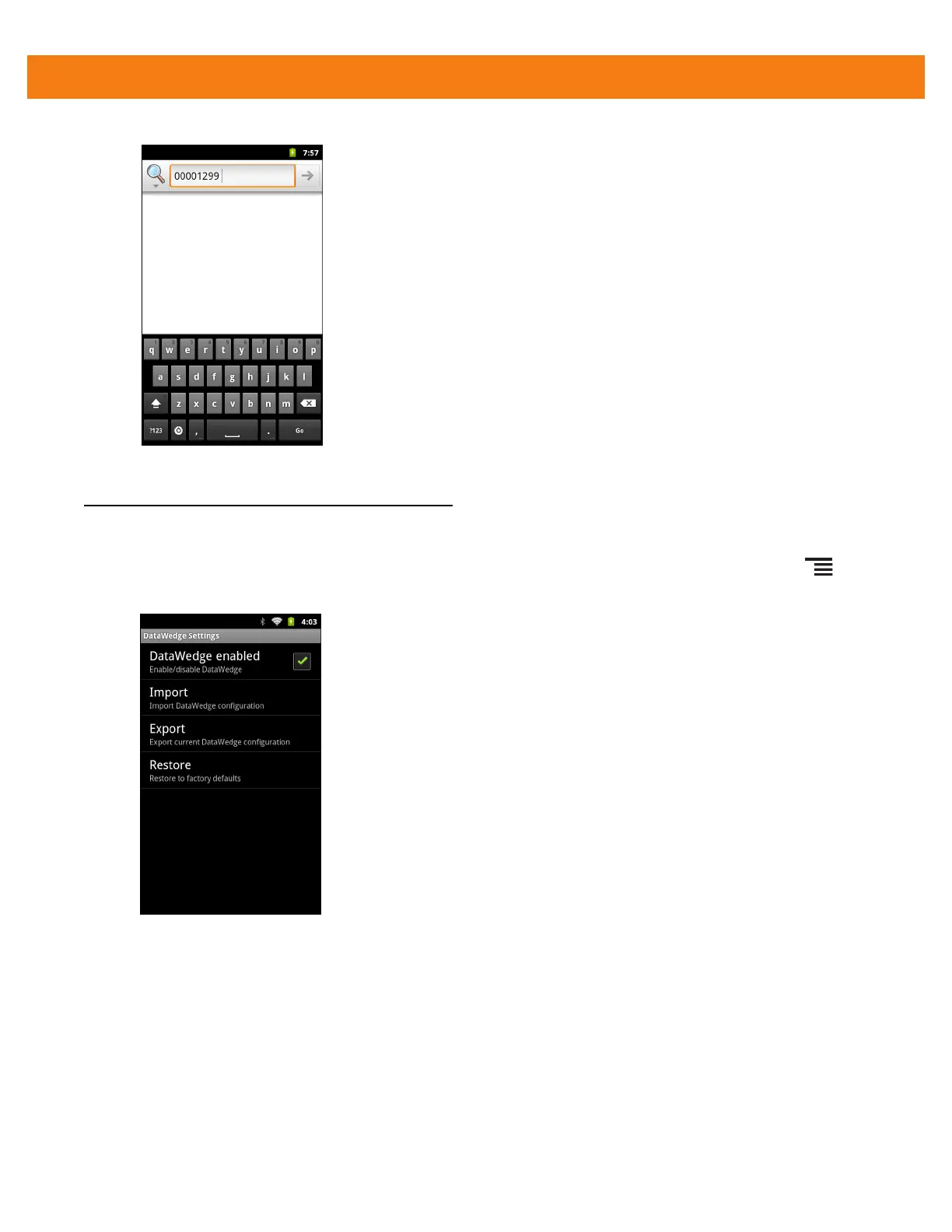DataWedge Configuration 4 - 29
Figure 4-18
Formatted Data
DataWedge Settings
The DataWedge Settings screen provides access to general, non-profile related options. Touch >
Settings.
Figure 4-19
DataWedge Settings Window
•
DataWedge enabled - Enables or disables DataWedge. To disable DataWedge uncheck this option.
•
Import - allows import of a DataWedge configuration file from the On-device Storage. The imported
configuration replaces the current configuration.
•
Export - allows export of the current DataWedge configuration to the On-device Storage.
•
Restore - return the current configuration back to factory defaults.
Import Configuration File
To import a DataWedge configuration file:
