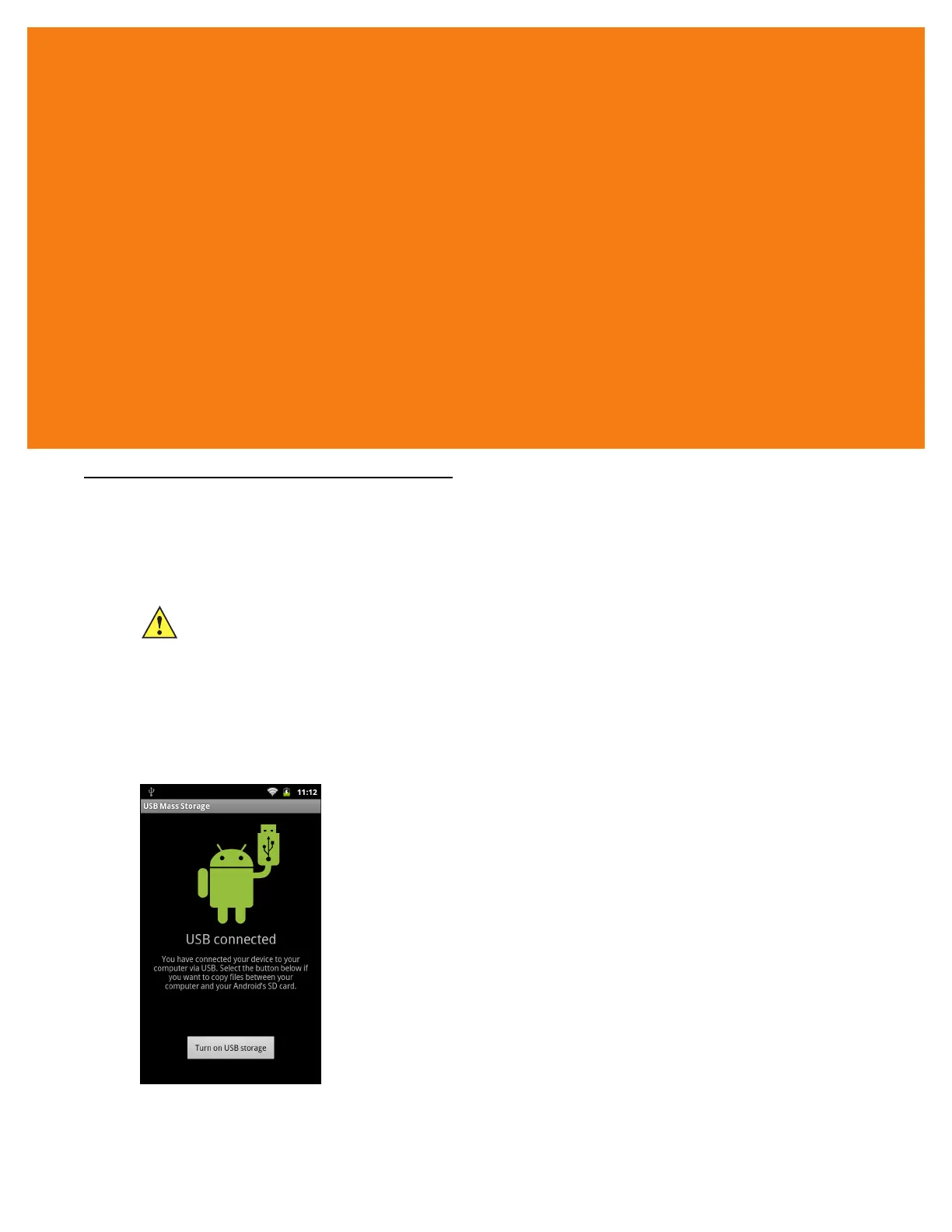CHAPTER 3 USB COMMUNICATION
Connecting to a Host Computer via USB
Connect the MC40 to a host computer using the Micro USB Cable to transfer files between the MC40 and the
host computer.
1. Connect one end of the Micro USB Cable to the USB port on the bottom of the MC40.
2. Connect the other end of the Micro USB Cable to the USB port on the host computer. USB Connected
appears on the Status bar.
3. Open the Notifications panel and touch USB connected. The USB Mass Storage screen appears.
Figure 3-1
USB Mass Storage Screen
CAUTION When connecting the MC40 to a host computer and mounting its On-device Storage, follow the host
computer’s instructions for connecting and disconnecting USB devices, to avoid damaging or
corrupting files.
