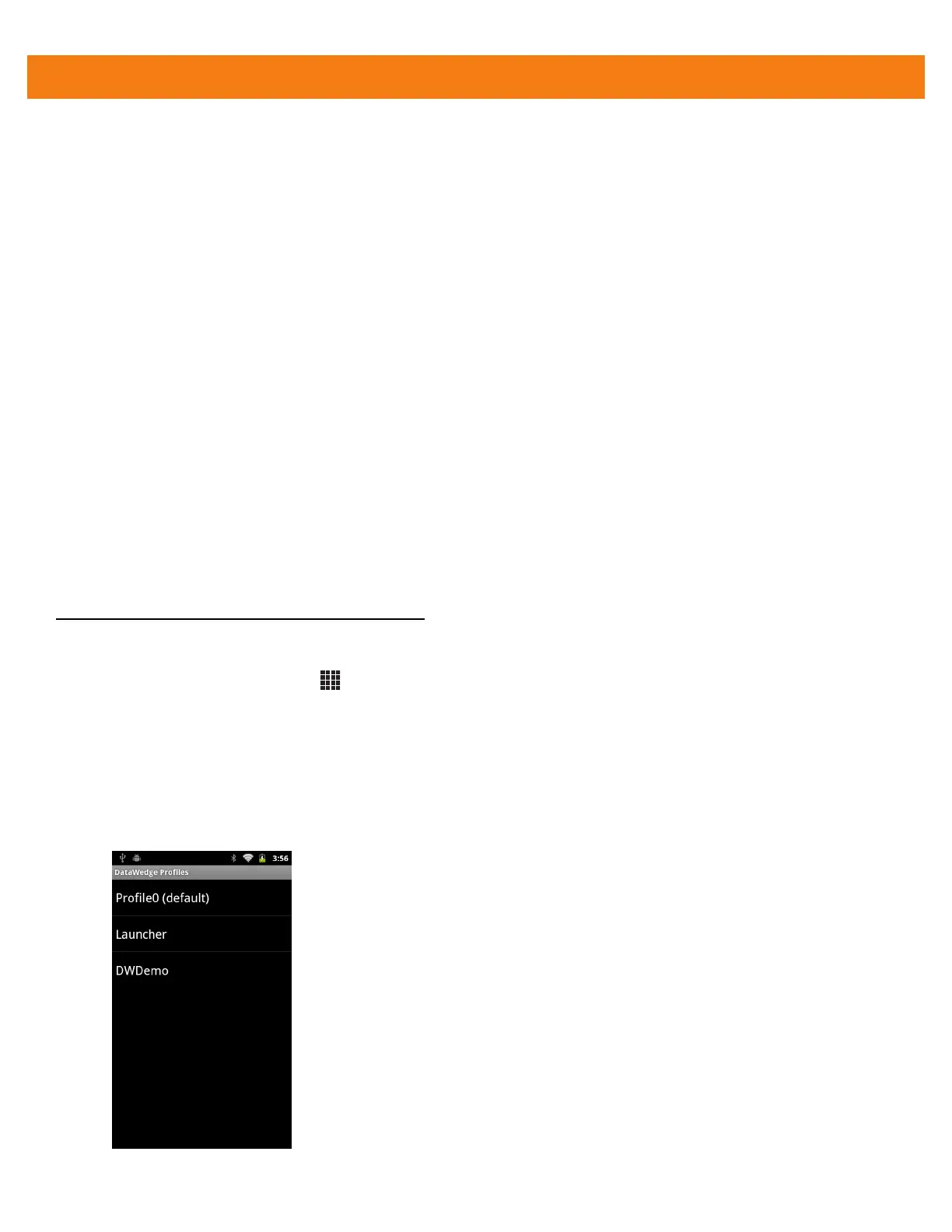4 - 4 MC40 Integrator Guide
Process Plug-ins
Process Plug-ins are used in DataWedge to manipulate the received data according to the requirement, before
sending to the foreground application via the Output Plug-in.
Basic Data Formatting Process Plug-in
The Basic Data Formatting Plug-in allows DataWedge to add a prefix and/or a suffix to the captured data
before passing it to an Output Plug-in.
Output Plug-ins
Output Plug-ins are responsible for sending the data from Input Plug-ins to a foreground application on the
MC40.
Keystroke Output Plug-in
The Keystroke Output Plug-in collects and sends data received from the Input Plug-in to the foreground
applications by emulating keystrokes.
Intent Output Plug-in
The Intent Output Plug-in collects and sends data received from the Input Plug-ins to foreground applications
using the Android Intent mechanism.
Profiles Screen
To launch DataWedge, touch > DataWedge. The DataWedge Profiles screen appears. By default, two
profiles appear:
•
Profile0
•
Launcher
•
DWDemo.
Profile0 is the default profile and is used when no other profile can be applied.
Figure 4-3
DataWedge Profiles Screen
