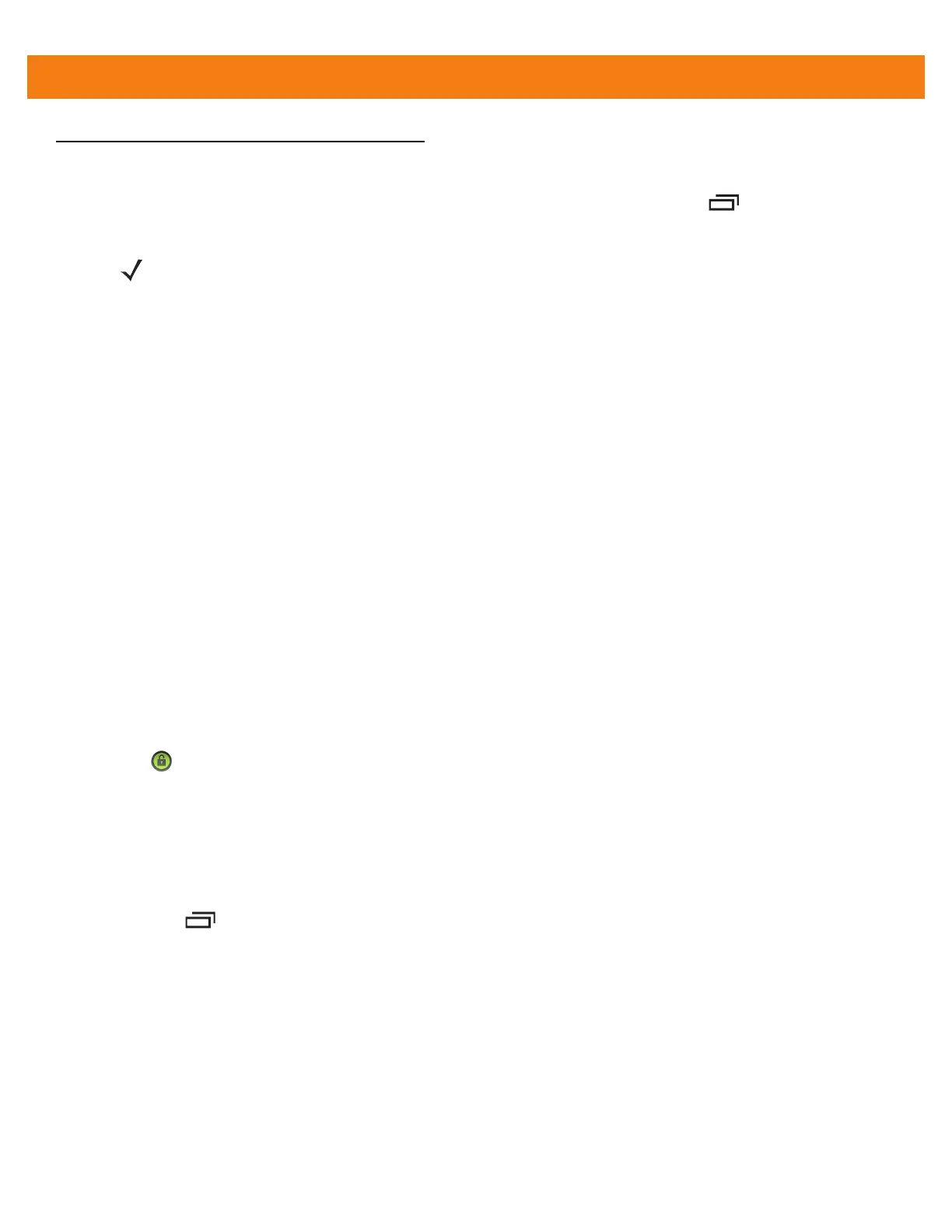7 - 2 MC40 Integrator Guide
Screen Unlock Settings
Use the Location & Security settings to set preferences for locking the screen. Touch > Settings >
Location & security.
• Set up screen lock/Change screen lock - Touch to configure the MC40 to require a pattern, PIN, or
password to unlock the screen.
• Screen unlock security - Touch to select the type of unlock security.
• None - Disable screen unlock security.
• Pattern - Draw a pattern to unlock screen. See Screen Unlock Using Pattern on page 7-4 for
more information.
• PIN - Enter a numeric PIN to unlock screen. See Set Screen Unlock Using PIN on page 7-2 for
more information.
• Password - Enter a password to unlock screen. See Set Screen Unlock Using Password on
page 7-3 for more information.
Lock the screen to protect access to data on the MC40. Some email accounts require locking the screen. The
Locking feature functions differently in Single-user versus Multiple-user mode.
Single User Mode
When locked, a pattern, PIN or password is required to unlock the MC40. Press the Power button to lock the
screen. The MC40 also locks after a pre-defined time-out.
Press and release the Power button to wake the MC40. The Lock screen displays.
Slide up to unlock the screen. If the Pattern screen unlock feature is enabled, the Pattern screen appears
instead of the Lock screen.
If the PIN or Password screen unlock feature is enabled, enter the PIN or password after unlocking the screen.
Set Screen Unlock Using PIN
To set the MC40 to have the user enter a PIN:
1. Touch
> Settings > Location & security > Set up screen lock > PIN.
NOTE Options vary depending upon the application’s policy, for example, email.
If the user forgets the PIN, password or pattern, the system administrator must perform an Enterprise
Reset to access the MC40.
