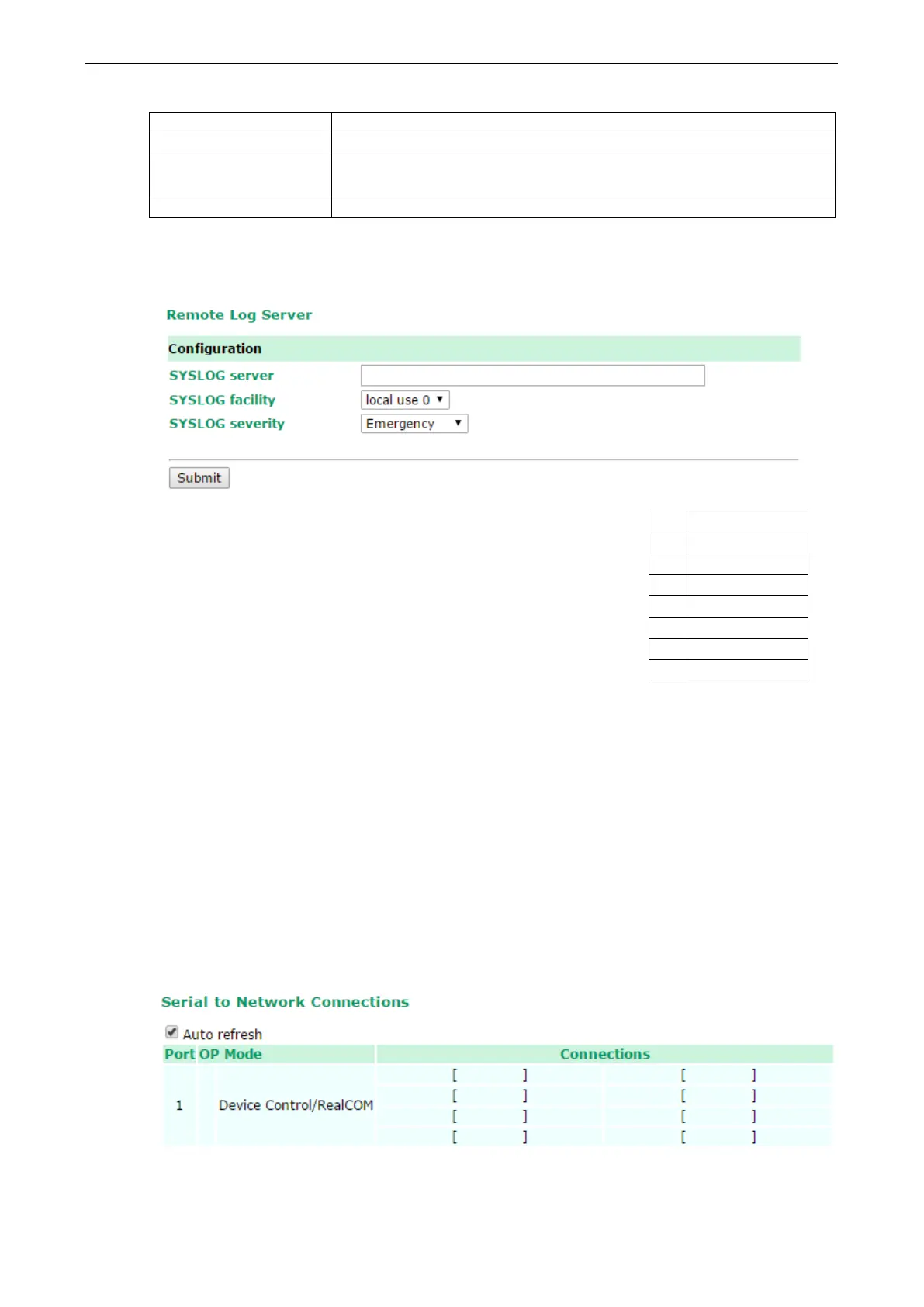NPort 6000 Series Log, Monitoring and Warning
OpMode
Connect Op Mode is in use
Disconnect Op Mode switched from in use to disconnect.
Authentication Fail
The Authentication failed in terminal; reverse terminal; or dial in/out operation
modes
Serial port was restarted.
Configure the Remote Log Server
IP address or domain name of remote log server.
Syslog Facility is one information field associated with a syslog message.
Order of severity, listed from most severe to least severe.
0 Emergency
1 Alert
2 Critical
3 Error
4 Warning
5 Notice
6 Informational
7 Debug
System Monitoring
Users are able to view Serial Status and System Status under System Monitoring section. All monitor
functions will refresh automatically every five seconds unless the Auto Refresh box is unchecked.
Serial Status
Serial to Network Connections
Go to Serial to Network Connections under Serial Status to view the operation mode and status of each
connection for each serial port.
