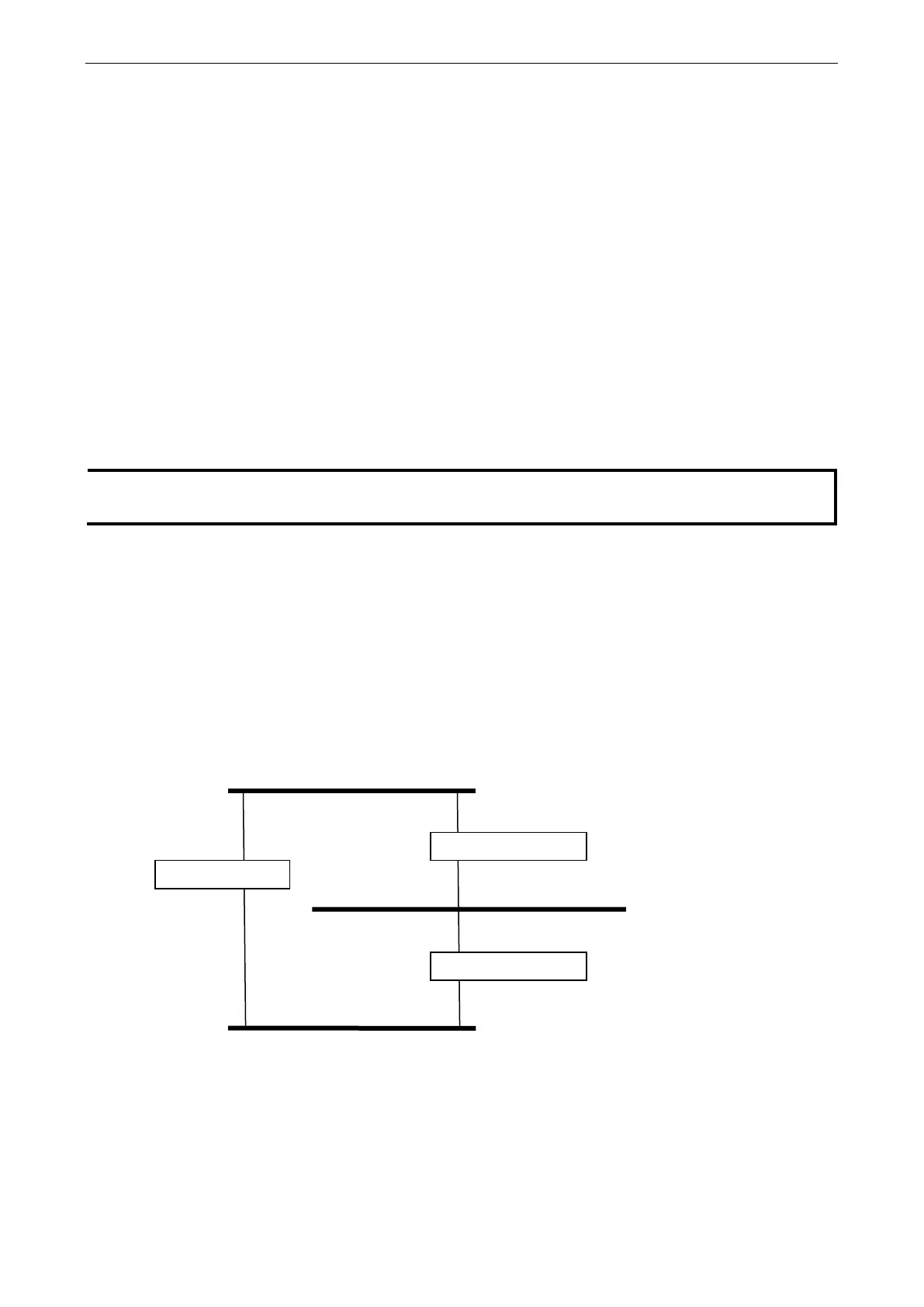NPort 6000 Series Module Settings
The STP/RSTP Concept
Spanning Tree Protocol (STP) was designed to help reduce link failures on a network and provide protection
from loops. Networks that have a complicated architecture are prone to broadcast storms caused by
unintended loops on the network. The Moxa NPort 6000’s STP feature is disabled by default. To be completely
effective, you must enable RSTP/STP on every NPort 6000 connected to your network.
Rapid Spanning Tree Protocol (RSTP) implements the Spanning Tree Algorithm and Protocol defined by IEEE
Std 802.1w-2001. RSTP provides the following benefits:
• The topology of a bridged network will be determined much more quickly compared to STP.
• RSTP is backwards compatible with STP, making it relatively easy to deploy. For example:
Defaults to sending 802.1D style BPDUs if packets with this format are received.
STP (802.1D) and RSTP (802.1w) can operate on different ports of the same NPort 6000.
This feature is particularly helpful when the NPort 6000 ports are connected to older equipment, such as
legacy NPort 6000s.
You get essentially the same functionality with RSTP and STP. To see how the two systems differ, see the
“Differences between RSTP and STP” section in this chapter.
The STP protocol is part of the IEEE Std 802.1D, 1998 Edition bridge specification. The explanation given in
the following section uses bridge instead of NPort 6000.
What is STP?
STP (802.1D) is a bridge-based system that is used to implement parallel paths for network traffic. STP uses a
loop-detection process to:
• Locate and then disable less efficient paths (i.e., paths that have a lower bandwidth).
• Enable one of the less efficient paths if the most efficient path fails.
The figure below shows a network made up of three LANs separated by three bridges. Each segment uses at
most two paths to communicate with the other segments. Since this configuration can give rise to loops, the
network will overload if STP is NOT enabled.
If STP is enabled, it will detect duplicate paths and prevent, or block, one of them from forwarding traffic. In the
following example, STP determined that traffic from LAN segment 2 to LAN segment 1 should flow through
Bridges C and A because this path has a greater bandwidth and is therefore more efficient.
Bridge B
Bridge C
LAN 1
LAN 2
LAN 3
Bridge A