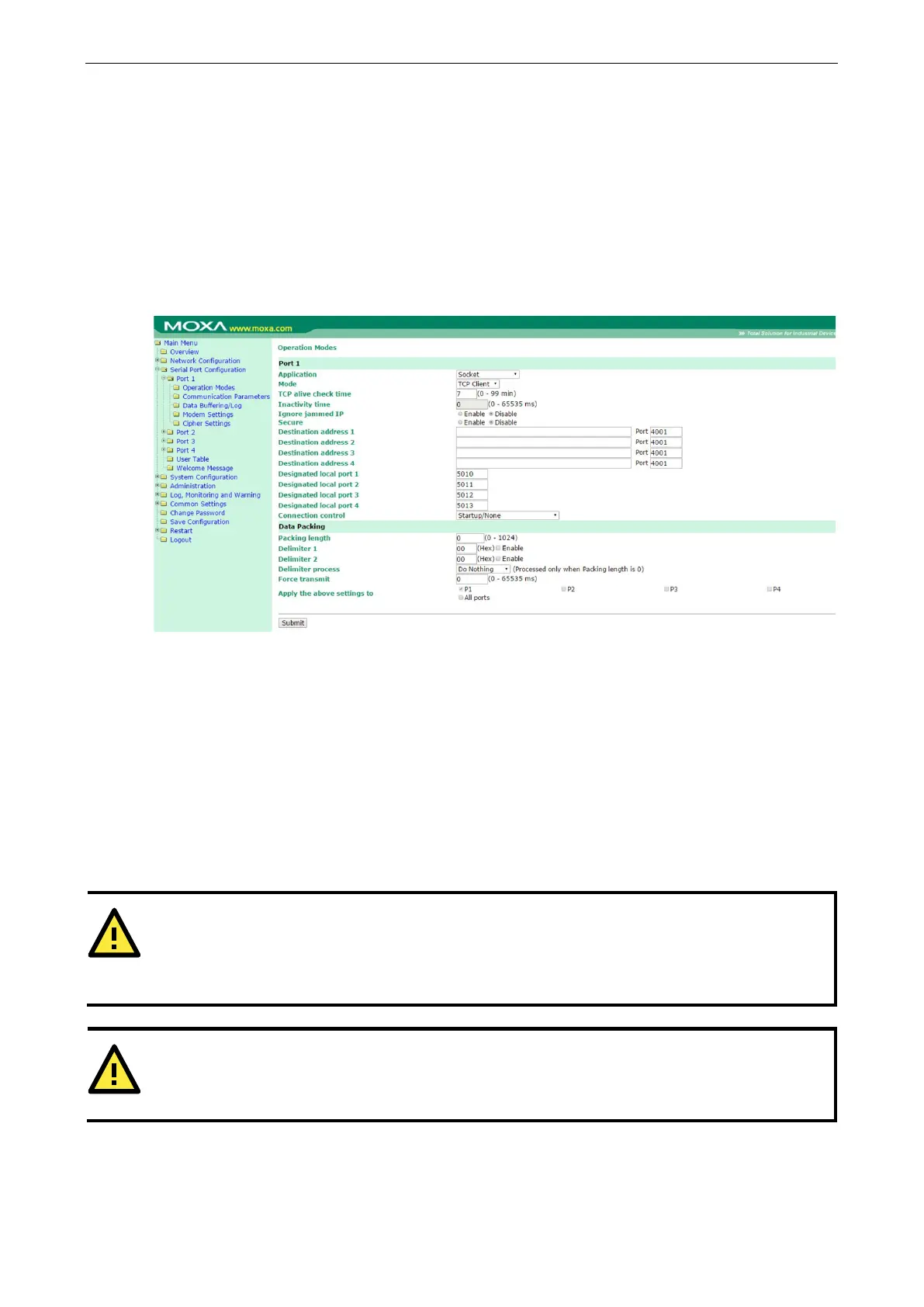NPort 6000 Series Configuring Serial Port Operation Modes
• Delimiter + 1: Data in the buffer will be transmitted after one additional byte is received following the
delimiter.
• Delimiter + 2: Data in the buffer will be transmitted after two additional bytes are received following the
delimiter.
• Strip Delimiter: Data in the buffer is first stripped of the delimiter before being transmitted.
Force transmit (default=0 ms): This parameter defines the size of a gap in serial communication the NPort
6000 will allow before packing the serial data in its internal buffer for network transmission.
TCP Client Mode
TCP alive check time (default=7 min): This field specifies how long the NPort 6000 will wait for a response
to keep-alive packets before closing the TCP connection. The NPort 6000 checks connection status by sending
periodic keep-alive packets. If the remote host does not respond to the packet within the time specified in this
field, the NPort 6000 will force the existing TCP connection to close. For socket and device control modes, the
NPort 6000 will listen for another TCP connection from another host after closing the connection. If TCP alive
check time is set to 0, the TCP connection will remain open even if there is no response to the keep-alive
packets.
Inactivity time (default=0 ms): This field specifies how long the NPort 6000 will wait for incoming and
outgoing data through the serial port before closing the TCP connection. The TCP connection is closed if there
is no incoming or outgoing data through the serial port for the specified Inactivity time. If this field is set to
0, the TCP connection is kept active until a connection close request is received.
ATTENTION
Inactivity time
should at least be set larger than that of Force transmit
time. To prevent the unintended
loss of data due to the session being disconnected, it is highly recommended that this value is set large
enough so that the in
tended data transfer is completed.
ATTENTION
Inactivity time
is ONLY active when Connection Control (see below) is set to
Any character/Inactivity
time.
Ignore jammed IP (default=Disable): This option determines how the port will proceed if multiple hosts
are connected and one or more of the hosts stops responding as the port is transmitting data. If you select
Disable, the port will wait until the data has been transmitted successfully to all the hosts before transmitting