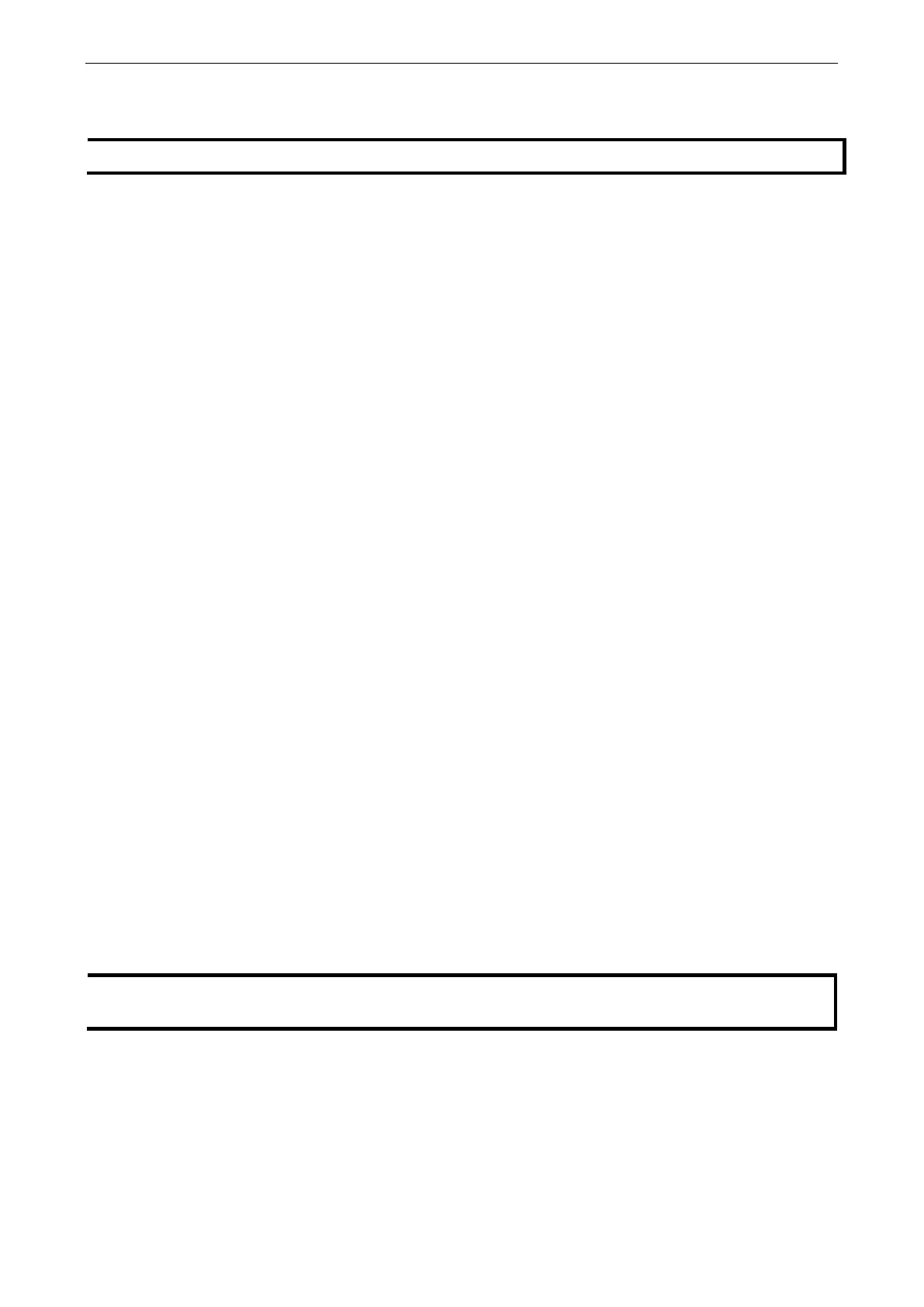NPort 6000 Series Software Installation/Configuration
The UNIX Fixed TTY Driver
The newest information, please refer to readme.txt on Fixed TTY Driver
Installing the UNIX Driver
1. Log in to UNIX and create a directory for the Moxa TTY. To create a directory named /usr/etc, execute the
command:
# mkdir –p /usr/etc
2. Copy moxattyd.tar to the directory you created. If you created the /usr/etc directory above, you would
execute the following commands:
# cp moxattyd.tar /usr/etc
# cd /usr/etc
3. Extract the source files from the tar file by executing the command:
# tar xvf moxattyd.tar
The following files will be extracted:
README.TXT
moxattyd.c --- source code
moxattyd.cf --- an empty configuration file
Makefile --- makefile
VERSION.TXT --- fixed tty driver version
FAQ.TXT
4. Compile and Link
For SCO UNIX:
# make sco
For UnixWare 7:
# make svr5
For UnixWare 2.1.x, SVR4.2:
# make svr42
Configuring the UNIX Driver
Modify the configuration:
The configuration used by the moxattyd program is defined in the text file moxattyd.cf, which is in the same
directory that contains the program moxattyd. You may use vi or any text editor to modify the file, as follows:
ttyp1 192.168.1.1 950
For more configuration information, view the file moxattyd.cf, which contains detailed descriptions of the
various configuration parameters.
The “Device Name” depends on the OS. See the Device Naming Rule section in README.TXT for more
information.
To start the moxattyd daemon after system bootup, add an entry into /etc/inittab, with the tty name you
configured in moxattyd.cf, as in the following example:
ts:2:respawn:/usr/etc/moxattyd/moxattyd –t 1