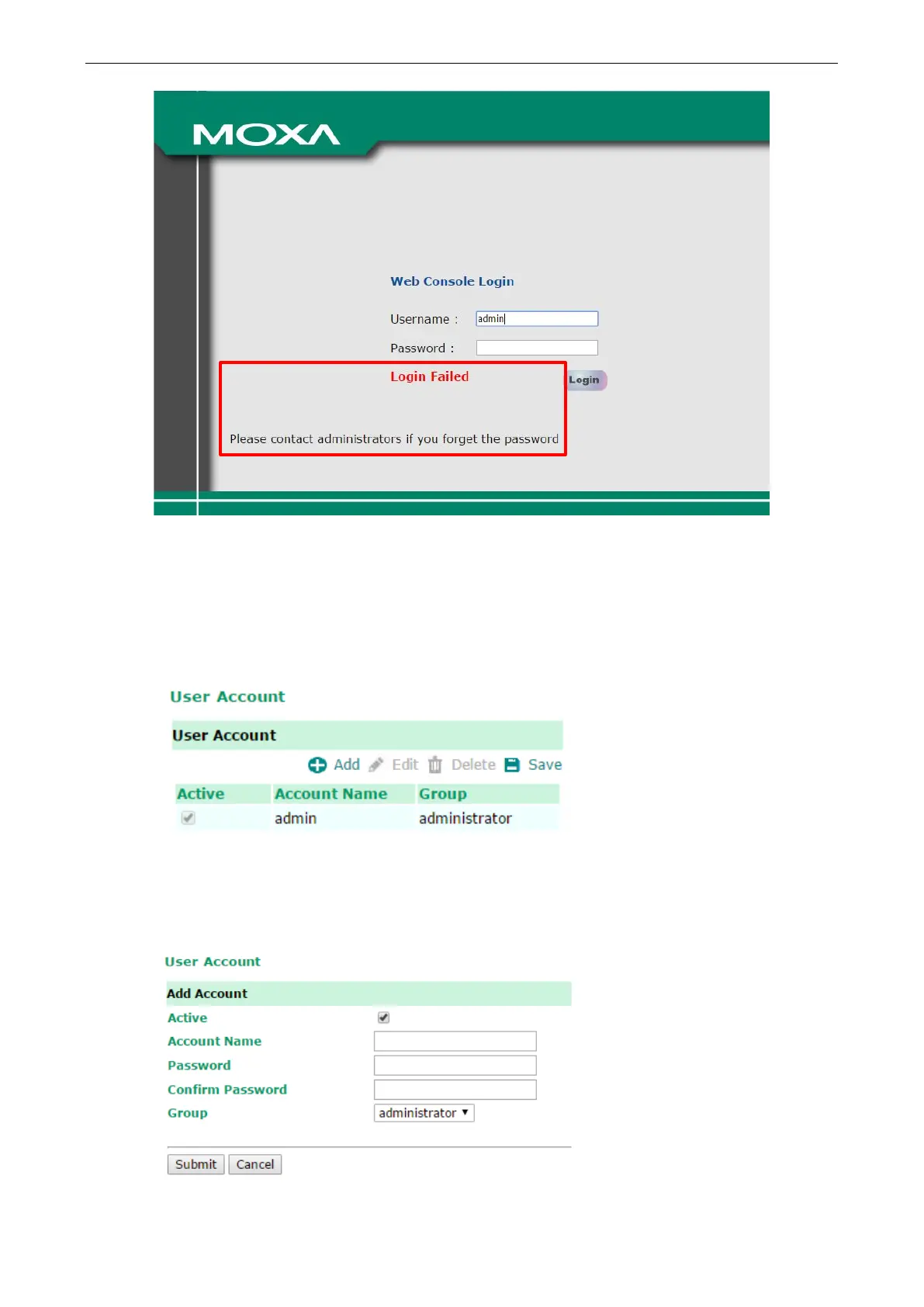NPort 6000 Series Administration Settings
User Account
In NPort 6000, the main Function Groups (For detail explanation of function groups, please refer to page xxx:
Access Permission) are highly correlated with the User Groups defined by the administrator(s).
Administrators are allowed to add user accounts to the NPort 6000 device by clicking the Add button on the
User Account page. You may also click on the current user to Edit/Delete the selected account.
The Add Account (Edit Account) page will show up for you to enter (modify) account information and assign
password to this user. Also, the Administrator(s) are allowed to assign proper User Group to this user to limit
his/her privileges of using NPort 6000. To add/delete/modify the User Group, please go to Access
Permission section in the menu.
