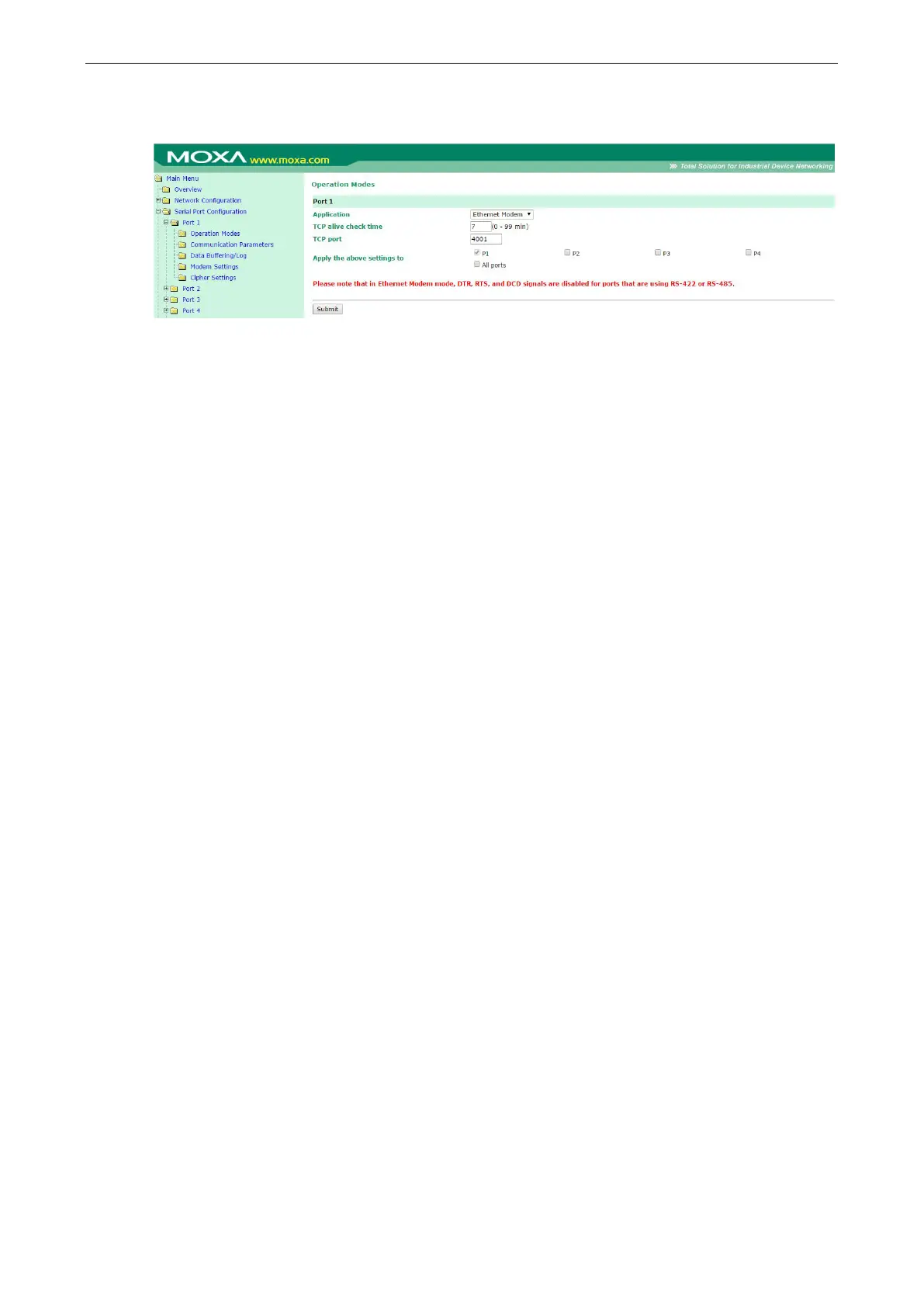NPort 6000 Series Configuring Serial Port Operation Modes
Ethernet Modem Mode
The NPort 6000 accepts the AT command ATD IP address: TCP port (for example, IPv4 : ATD
192.127.168.1:4001 / IPv6 : ADT [fe80::290:e8ff:fe0d:b0fb]:65500 ) from the serial port and then requests
a TCP connection from the remote Ethernet Modem or PC. Here IP address is the IP address of the remote
Ethernet modem or PC, and TCP port is the TCP port number of the remote Ethernet modem or PC. Once the
remote unit accepts this TCP connection, the NPort 6000 will send out the CONNECT baud signal via the serial
port and then enter data mode.
TCP alive check time (default=7 min): This field specifies how long the NPort 6000 will wait for a response
to keep-alive packets before closing the TCP connection. The NPort 6000 checks connection status by sending
periodic keep-alive packets. If the remote host does not respond to the packet within the time specified in this
field, the NPort 6000 will force the existing TCP connection to close. For socket and device control modes, the
NPort 6000 will listen for another TCP connection from another host after closing the connection. If TCP alive
check time is set to 0, the TCP connection will remain open even if there is no response to the keep-alive
packets.
TCP port (default=4001): This is the TCP port number assignment for the serial port on the NPort 6000. It
is the port number that the serial port uses to listen to connections and that other devices must use to contact
the serial port. To avoid conflicts with well-known TCP ports, the default is set to 4001.
Dial-in
The NPort 6000 listens for a TCP/IP connection request from the remote Ethernet modem or host. The NPort
6000’s response depends on the ATS0 value, as follows.
ATS0=0: The NPort 6000 will temporarily accept the TCP connection and then send the RING signal out
through the serial port. The serial controller must reply with ATA within 2.5 seconds to accept the connection
request, after which the NPort 6000 enters data mode. If no ATA command is received, the NPort 6000 will
disconnect after sending three RING signals.
ATS0
1: The NPort 6000 will accept the TCP connection immediately and then send the CONNECT baud
command to the serial port, in which baud represents the baudrate of the NPort 6000’s serial port. After that,
the NPort 6000 immediately enters data mode.
Dial-out
The NPort 6000 accepts the AT command “ATD IP:TCP port” from the serial port and then requests a TCP
connection from the remote Ethernet Modem or PC. Here IP is the IP address of the remote Ethernet modem
or PC, and TCP port is the TCP port number of the remote Ethernet modem or PC. Once the remote unit accepts
this TCP connection, the NPort 6000 will send out the CONNECT baud signal via the serial port and then enter
data mode.