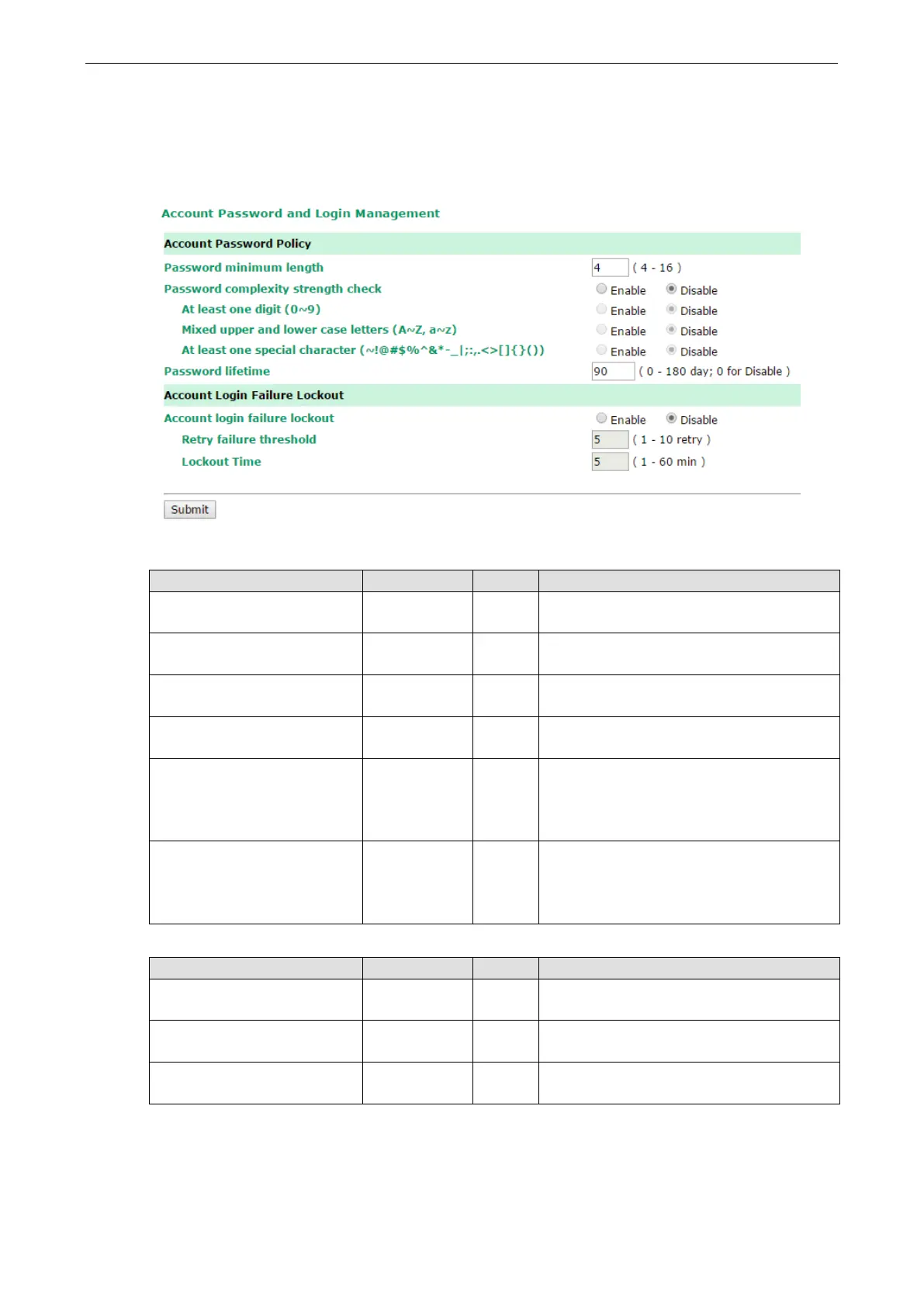NPort 6000 Series Administration Settings
Password and Login Policy
A user with an administrator role is authorized to determine the password and login policy of the NPort 6000
device.
Account Password Policy
Parameter Setting Default Description
Password minimum length 4-16 characters 4 Define the minimum length of login password
for NPort 6000
Password complexity strength
check:
Enable/Disable Disable Enable password complexity strength check will
enforce the password combination setting
• At least one digit (0-9) Enable/Disable Disable The password must contain at least one
number (0-9) when enabling this parameter
• Mixed upper and lower case
letters (A~Z, a~z)
Enable/Disable Disable The password must contain an upper and a
lower case letter when enabling this parameter
• At least one special
characters
(~!@#$%^&*-_|;:,.<>[]{}
())
Enable/Disable Disable
The password
must contain at least one special
character when enabling this parameter
Password Lifetime 0-180 days
(0 for disable)
90 days A password lifetime can be specified and a
system notification message will show up to
remind users to change the password if the
option is enabled.
Account Login Failure Lockout
Parameter Setting Default Description
Account Login Failure Lockout Enable/Disable Disable An account login failure lockout rule can be
defined and enforced when enabled.
• Retry failure threshold 1-10 retry 5 if
enabled
Number of retries can be determined prior to
the lockout
• Lockout time 1-60 minute(s) 5 if
enabled
Lockout duration can be specif
time until next retry.
