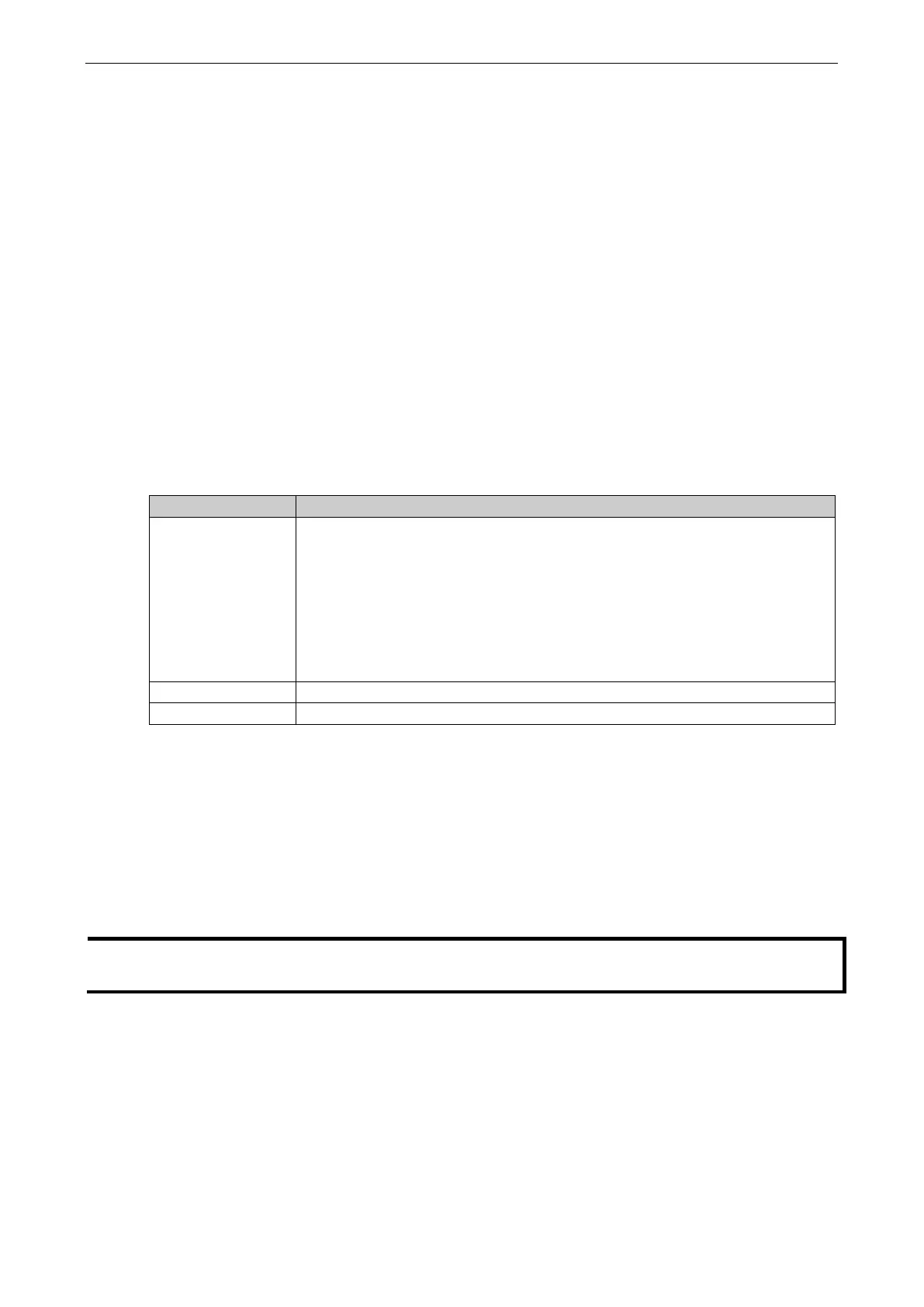NPort 6000 Series Configuration with the Web Console
IPv4 DNS server 2: This is an optional field. The IP address of another DNS server can be entered in this field
for when DNS server 1 is unavailable.
PPPoE user account and PPPoE password: For dynamic broadband networks such as xDSL or cable modem,
users must enter the username and password that they received from their ISP to establish a network
connection. If a serial port on the NPort 6000 will be using PPPoE, enter the account name and password in
these fields.
WINS function (default=enable): Enable or disable the WINS (Windows Internet Naming Service) server.
WINS server: If a WINS Server is connected to the network, enter the WINS Server’s IP address in this field.
TCP/IP uses IP addresses to identify hosts, but users often use symbolic names, such as computer names. The
WINS Server, which uses NetBIOS over TCP/IP, contains a dynamic database to map computer names to IP
addresses.
What is IPv6?
IPv6 stands for Internet Protocol version 6. It is the second version of the Internet Protocol, introduced after
the first version, which is IPv4. The difference between the two versions is the length of the IP address. IPv4
uses 32-bit IP addresses; IPv6 uses 128-bit IP addresses. IPv4 is still the predominant protocol used over most
of the Internet.
IPv6 Configuration (default=Static): You can choose from three possible IP configuration modes.
Option Description
Auto IPv6 router assigned prefix
Step 1: NPort generates the Link local address automatically
Step 2: NPort sends the “Router solicitation” to the router to apply for an IP address.
2.1 Router assigns an IP address to NPort Step 4
2.2 Router assigns the DHCPv6 Server to offer an IP address Step3
2.3 Router has no response (e.g., router does not exist) Step 3
Step 3. The NPort applies for an IP address from the DHCPv6 Server
Step 4. Process closed
Static User-defined IP address, Prefix, Gateway.
Disable Use IPv4
IPv6 Address (default= Auto): Enter the IPv6 address that will be assigned to your NPort 6000. All ports on
the NPort 6000 will share this IPv6 address. An IPv6 address is a number assigned to a network device (such
as a computer) as a permanent address on the network. Computers use the IPv6 address to identify and talk
to each other over the network. Choose a proper IPv6 address that is unique and valid in your network
environment.
Prefix: The prefix is the part of the address that indicates the bits that have fixed values or are the bits of the
subnet prefix. Prefixes for IPv6 subnets, routes, and address ranges are expressed in the same way as
Classless Inter-Domain Routing (CIDR) notation for IPv4. An IPv6 prefix is written in address/prefix-length
notation. For example, 21DA:D3::/48 and 21DA:D3:0:2F3B::/64 are IPv6 address prefixes.
IPv4 implementations commonly use a
dotted decimal representation of the network prefix known as the
subnet mask. A subnet mask is not used for IPv6. Only the prefix length notation is supported.
IPv6 Gateway
Gateway: Enter the IPv6 address of the gateway if applicable. A gateway is a network computer that acts as
an entrance to another network. Usually, the computers that control traffic within the network or at the local
Internet service provider are gateway nodes. The NPort 6000 needs to know the IPv6 address of the default
gateway computer in order to communicate with the hosts outside the local network environment. For correct
gateway IPv6 address information, consult the network administrator.
IPv6 DNS server 1: This is an optional field. The IP address of another DNS server may be entered in this field
for when DNS server 1 is unavailable.