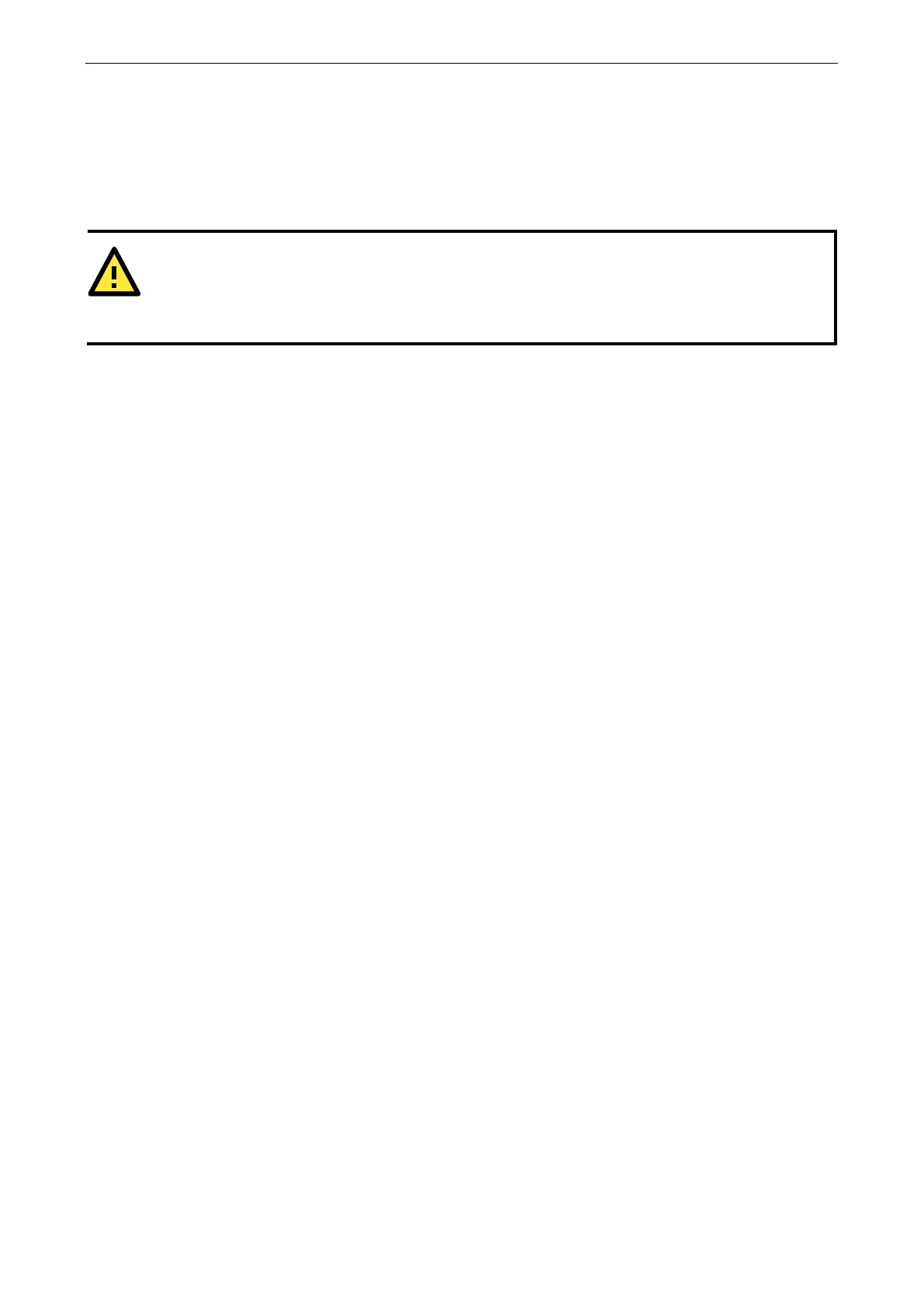NPort 6000 Series Configuring Serial Port Operation Modes
check time is set to 0, the TCP connection will remain open even if there is no response to the keep-alive
packets.
Inactivity time (default=0 ms): This field specifies how long the NPort 6000 will wait for incoming and
outgoing data through the serial port before closing the TCP connection. The TCP connection is closed if there
is no incoming or outgoing data through the serial port for the specified Inactivity time. If this field is set to
0, the TCP connection is kept active until a connection close request is received.
Inactivity time setting should be greater than the Force transmit time. To prevent the
unintended loss of data due to the session being disconnected, it is highly recommended that this value is set
large enough so that the intended data transf
er is completed.
Max connection (default=1): This field is used if you need to receive data from different hosts
simultaneously. When set to 1, only a single host may open the TCP connection to the serial port. When set to
2 or greater, up to the specified number of hosts may open this port at the same time. When multiple hosts
establish a TCP connection to the serial port at the same time, the NPort 6000 will duplicate the serial data and
transmit it to all the hosts. Ethernet data is sent on a first-in first-out basis to the serial port when data enters
the NPort 6000 from the Ethernet interface.
Ignore jammed IP (default=Disable): This option determines how the port will proceed if multiple hosts
are connected and one or more of the hosts stops responding as the port is transmitting data. If you select
Disable, the port will wait until the data has been transmitted successfully to all the hosts before transmitting
the next group of data. If you select Enable, the port will ignore the host that stopped responding and continue
data transmission to the other hosts.
Allow driver control (default=Disable): This option determines how the port will proceed if driver control
commands are received from multiple hosts that are connected to the port. If Disable is selected, driver
control commands will be ignored. If Enable is selected, control commands will be accepted, with the most
recent command received taking precedence.
Secure (default=Disable): If you select Enable, data sent through the Ethernet will be encrypted with SSL.
TCP port (default=4001): This is the TCP port number assignment for the serial port on the NPort 6000. It
is the port number that the serial port uses to listen to connections, and that other devices must use to contact
the serial port. To avoid conflicts with well-known TCP ports, the default is set to 4001.
Command port (default=966): The Command port is the TCP port for listening to SSDK commands from the
host. In order to prevent a TCP port conflict with other applications, the user can set the Command port to
another port if needed.
Connection goes down (default=always high): You can configure what happens to the RTS and DTR
signals when the Ethernet connection goes down. For some applications, serial devices need to know the
Ethernet link status through RTS or DTR signals via through the serial port. Use goes low if you want the RTS
and DTR signal to change their status to low when the Ethernet connection goes down. Use always high if you
do not want the Ethernet connection status to affect the RTS or DTR signals.