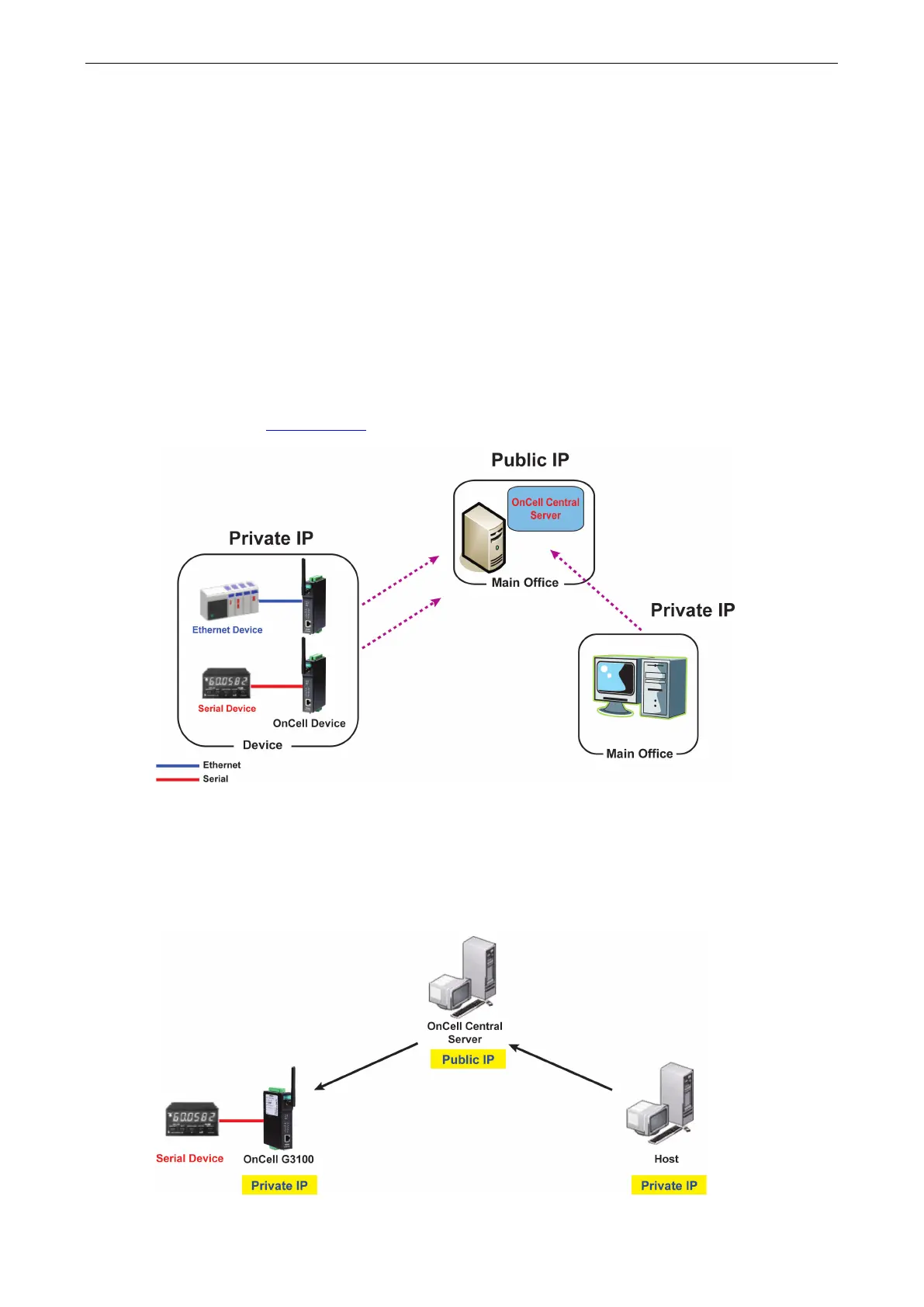OnCell G3100 Series Introducing OnCell Central Manager and Ethernet Operation Modes
OnCell Central Management Software
In the cellular world, most service providers only offer private IP addresses to mobile devices due to the limited
availability of public addresses. Mobile devices configured with a private IP address can access resources on the
Internet, but the mobile devices cannot be managed or accessed directly from the Internet since the private IP
address is hidden. The mechanism we developed uses an OnCell server configured with a public IP address to
solve this private IP problem. The OnCell server accepts connections from both Ethernet and serial mobile
devices and remote hosts. Once a connection is established, the mobile device and remote host can
communicate with each other over the pre-established connection. This software can be installed by a
customer or hosted by Moxa (for demonstration or testing purposes only) and can be accessed from anywhere
across an IP network, including the Internet.
To illustrate, the following network configuration example shows several OnCell devices, labeled as “OnCell
G3100.” These OnCell devices are all connected to the OnCell Central Server. The host device is located in the
same control center as the OnCell Central Server. Please refer to the OnCell Central Manager User’s Manual for
more information on how to configure the OnCell Central Management Software. The user’s manual can be
downloaded from www.moxa.com
.
OnCell Central Serial Device Connection
If your device is serial interface, and your cellular service provider assigns you a private IP address after you
connect to the cellular network, Real COM, RFC2217, or TCP Server mode allow you to access the OnCell G3100
via an OnCell Central Server from host PC.
